Home >Software Tutorial >Office Software >How to design page shredding effect in PPT
How to design page shredding effect in PPT
- 王林forward
- 2024-03-20 21:51:09857browse
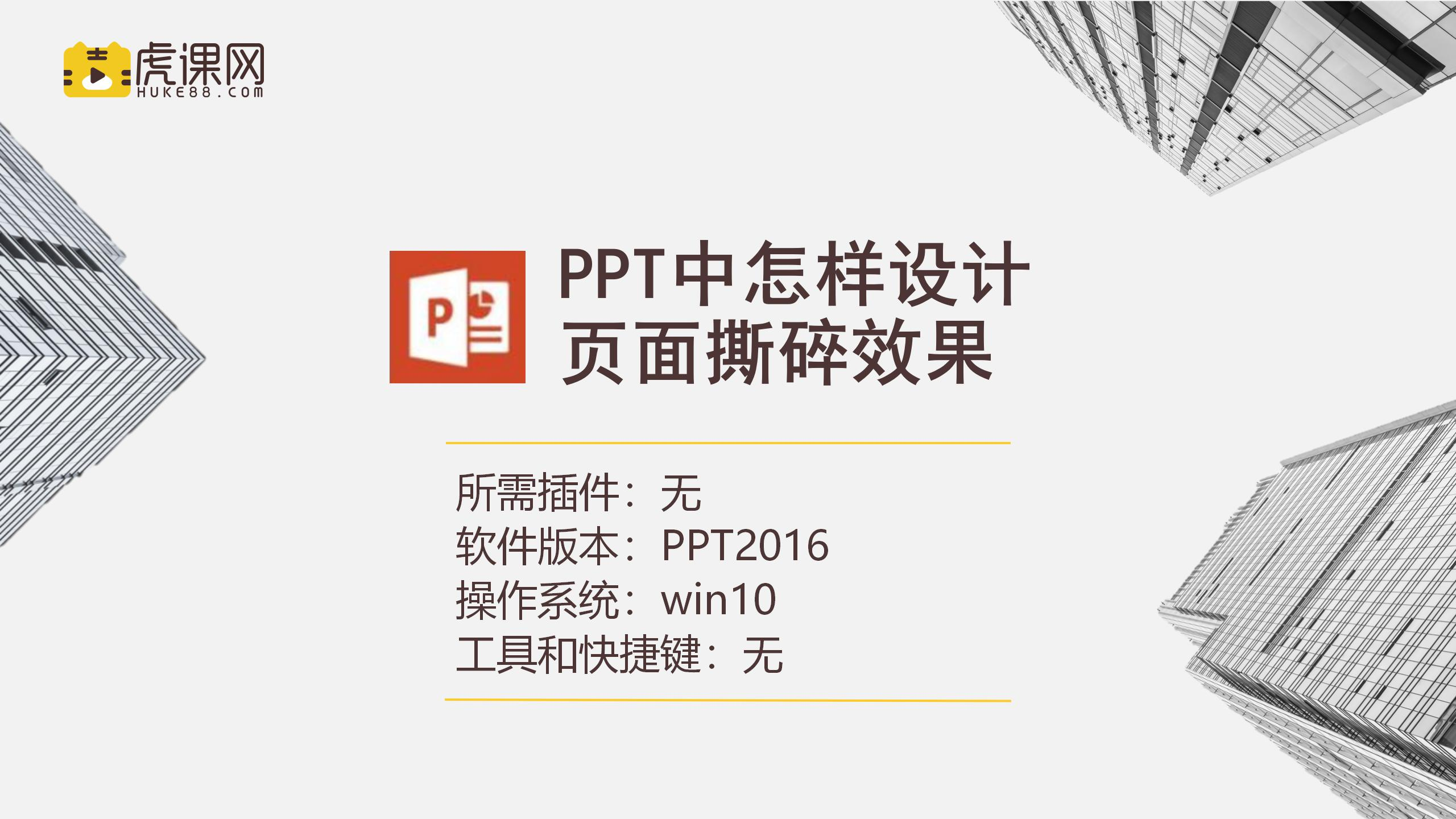
php editor Xinyi introduces to you the page shredding effect in PPT design. The shredded page effect is a unique presentation method that grabs the audience's attention and makes the presentation more lively and interesting. Through clever design, the page can be gradually revealed as if it has been torn into pieces, giving a focused visual impact. In PPT design, flexible use of page shredding effects can improve the overall presentation effect and make your presentation more eye-catching. Next, let’s explore how to design and use the page shredding effect to make your PPT more attractive!
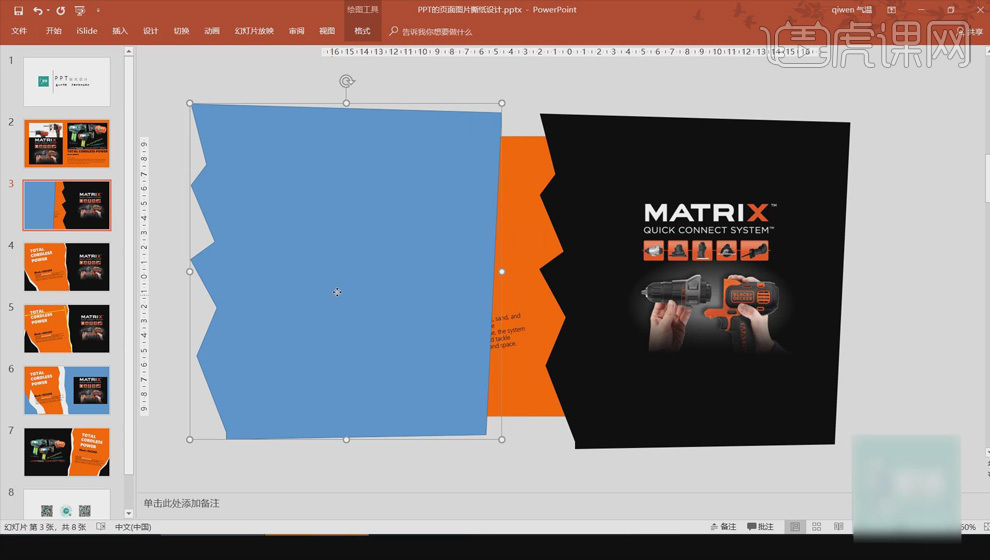
2. Select the copied shape, right-click [Send to Back], set [Shape Fill] to white, [No Outline], and move to Below the black shape; right-click [Edit Vertices] and drag the vertices to adjust the shape.
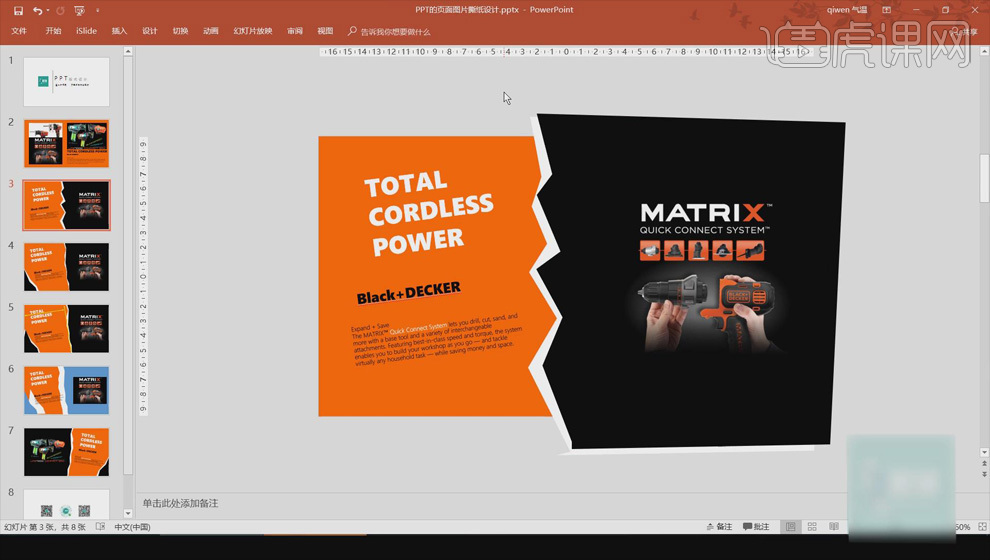
3. Select the white shape, [Format], [Shape Effect], [Shadow], add shadow effect; click [Shadow Options], Adjust the size and angle of the shadow.
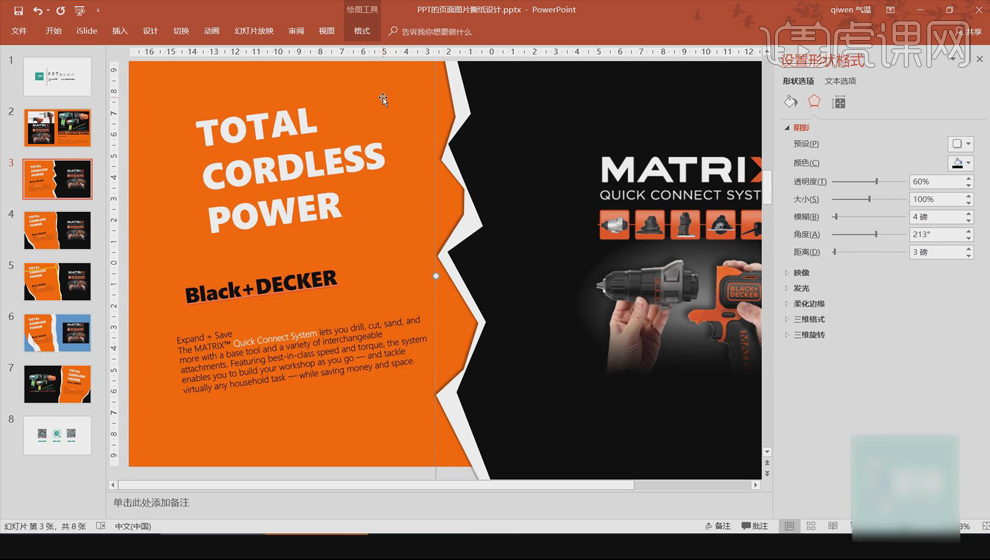
4. Select the white shape, click [Format Painter], then click the black shape to add a shadow; right-click [Edit Vertices] and adjust the black shape.
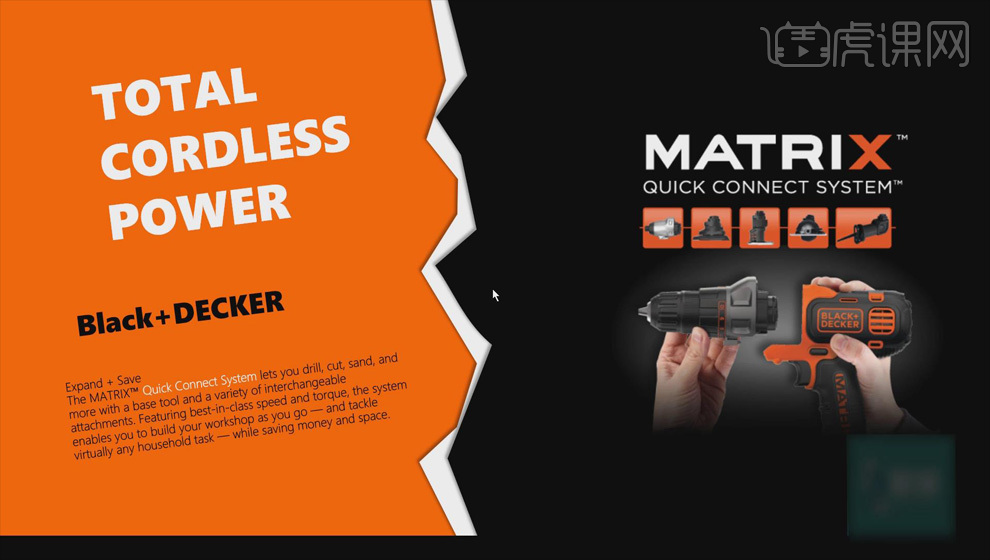
5. Similarly [Edit Vertices], drag the handle to adjust the shape to an arc, the effect is as follows.
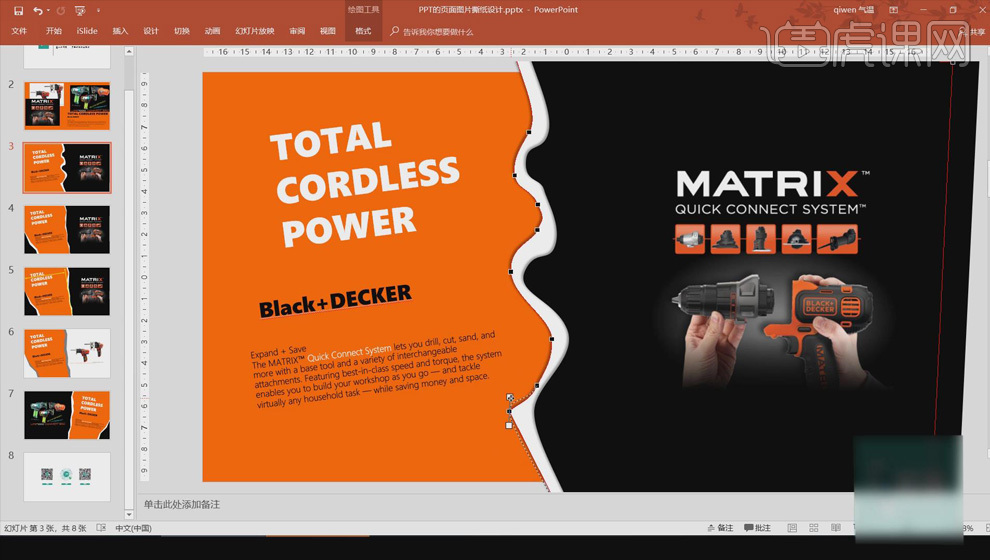
The above is the detailed content of How to design page shredding effect in PPT. For more information, please follow other related articles on the PHP Chinese website!

