php editor Xigua shared with you the solution on how to restore the WPS menu bar after it is hidden. WPS Office is a popular office software. Sometimes the menu bar is accidentally hidden, which is annoying. Don’t worry, we can restore the menu bar through simple operations and return WPS Office to normal use. Next, let’s take a look at the specific solutions!
1. Open the computer desktop, right-click on the blank space and select the "New" option to create a table or word document.

2. After clicking the icon, we enter the editing window of the table. We see that the toolbar above is hidden.

3. Click the "Start" option in the editing window.

4. After double-clicking the Start option, the toolbar appears.

The above is the detailed content of How to restore the wps menu bar if it is hidden. For more information, please follow other related articles on the PHP Chinese website!
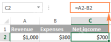 How to create formulas in ExcelApr 26, 2025 am 09:47 AM
How to create formulas in ExcelApr 26, 2025 am 09:47 AMThis tutorial guides you through creating Excel formulas, starting with the basics. You'll learn to build formulas using constants, cell references, defined names, and functions. We'll also explore using the Function Wizard and direct formula entry.
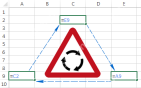 Circular reference in Excel: how to find, enable, use, or removeApr 26, 2025 am 09:30 AM
Circular reference in Excel: how to find, enable, use, or removeApr 26, 2025 am 09:30 AMThis concise guide explains Excel circular references, their pitfalls, and how to manage them. Learn to identify, locate, and eliminate circular references, or, if necessary, how to enable and utilize circular formulas. Encountering a "circula
 Excel 3D reference: refer to the same cell or range in multiple worksheetsApr 26, 2025 am 09:16 AM
Excel 3D reference: refer to the same cell or range in multiple worksheetsApr 26, 2025 am 09:16 AMThis tutorial explains Excel's powerful 3D referencing feature, enabling efficient data manipulation across multiple worksheets. Learn how to reference identical cells or ranges across selected sheets, and build formulas for aggregating data from va
 How to show formulas in ExcelApr 26, 2025 am 09:12 AM
How to show formulas in ExcelApr 26, 2025 am 09:12 AMThis tutorial shows you how to easily display formulas in Excel (versions 2016, 2013, 2010, and older). Learn how to print formulas and troubleshoot why Excel sometimes displays a formula instead of the result. Working with spreadsheets containing n
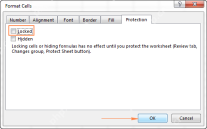 How to lock and hide formulas in ExcelApr 25, 2025 am 10:52 AM
How to lock and hide formulas in ExcelApr 25, 2025 am 10:52 AMThis tutorial explains how to conceal Excel formulas from the formula bar and protect them from unauthorized changes. Learn to lock individual or all formulas, ensuring data confidentiality and integrity. Microsoft Excel simplifies formula interpret
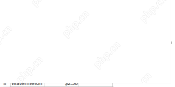 How to copy formula in Excel with or without changing referencesApr 25, 2025 am 10:17 AM
How to copy formula in Excel with or without changing referencesApr 25, 2025 am 10:17 AMThis Excel tutorial explores various methods for copying formulas, addressing specific scenarios beyond simple mouse clicks. We'll cover copying formulas down columns, across entire columns, to non-adjacent cells, and techniques for preserving forma
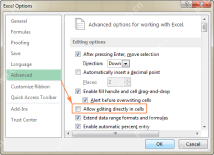 How to edit, evaluate and debug formulas in ExcelApr 25, 2025 am 09:52 AM
How to edit, evaluate and debug formulas in ExcelApr 25, 2025 am 09:52 AMIn this tutorial, you will learn a few quick and efficient ways to check and debug formulas in Excel. See how to use the F9 key to evaluate formula parts, how to highlight cells that reference or are referenced by a given formula, how to
 Excel formulas not working: how to fix formulas not updating or not calculatingApr 25, 2025 am 09:24 AM
Excel formulas not working: how to fix formulas not updating or not calculatingApr 25, 2025 am 09:24 AMThis tutorial tackles common Excel formula errors, helping you troubleshoot formulas that won't calculate or update. Who can imagine Excel without formulas? Yet, malfunctioning formulas are incredibly frustrating. This guide provides solutions to


Hot AI Tools

Undresser.AI Undress
AI-powered app for creating realistic nude photos

AI Clothes Remover
Online AI tool for removing clothes from photos.

Undress AI Tool
Undress images for free

Clothoff.io
AI clothes remover

Video Face Swap
Swap faces in any video effortlessly with our completely free AI face swap tool!

Hot Article

Hot Tools

PhpStorm Mac version
The latest (2018.2.1) professional PHP integrated development tool

mPDF
mPDF is a PHP library that can generate PDF files from UTF-8 encoded HTML. The original author, Ian Back, wrote mPDF to output PDF files "on the fly" from his website and handle different languages. It is slower than original scripts like HTML2FPDF and produces larger files when using Unicode fonts, but supports CSS styles etc. and has a lot of enhancements. Supports almost all languages, including RTL (Arabic and Hebrew) and CJK (Chinese, Japanese and Korean). Supports nested block-level elements (such as P, DIV),

MinGW - Minimalist GNU for Windows
This project is in the process of being migrated to osdn.net/projects/mingw, you can continue to follow us there. MinGW: A native Windows port of the GNU Compiler Collection (GCC), freely distributable import libraries and header files for building native Windows applications; includes extensions to the MSVC runtime to support C99 functionality. All MinGW software can run on 64-bit Windows platforms.

MantisBT
Mantis is an easy-to-deploy web-based defect tracking tool designed to aid in product defect tracking. It requires PHP, MySQL and a web server. Check out our demo and hosting services.

EditPlus Chinese cracked version
Small size, syntax highlighting, does not support code prompt function






