
CIFS, also known as the Common Internet File System, is a variant of SMB (Server Message Block) designed to enable file and folder storage over a small local area network (LAN). Shared access to printers.
Linux comes with the CIFS-Utils package for mounting and managing cross-platform files and printers over the local network using the CIFS protocol. mount.cifs is part of the Linux CIFS-Utils package.
In this tutorial, I will explore how to mount a shared folder on Linux using the Linuxmount.cifs utility.
Please note that the CIFS protocol has been replaced by the SMB2 and SMB3 protocols, which are more secure. In Windows systems, the CIFS protocol is disabled by default but can be activated via the Enable or Disable Windows feature option.
- Installing CIFS utility package on Linux
- Use CIFS to mount shared folders
- Permanent mounting of shared folders
- Uninstall shared folder
- Create shared folders on Mac
Installing CIFS utility package on Linux
To use mount.cifs on Linux, you first need to install its utility package.
Install it on Ubuntu, its flavors and Debian-based distributions.
sudo apt install cifs—utils
On CentOS and Fedora distributions, the dnf package manager will be used.
sudo dnf install cifs—utils
Run the following command to install cifs-utils on Red Hat (RHEL) and Red Hat-based distributions.
sudo yum install cifs—utils
Note: The cifs-utils package is available on all Linux distributions. But for the instructions in this guide, I'm using Ubuntu 22.04. Regardless of the version, the commands used in this guide will work without any errors.
Additionally, in the example below, the shared folder is mounted from Mac to Linux using the mount.cifs utility, however, the process of mounting from Linux and Windows is the same.
Use CIFS to mount shared folders
Mounting a shared folder from a remote computer to Linux requires two steps.
- Create mount point
- Mount shared folder to mount point
1. Create a mount point
A mount point refers to a directory that mounts and accesses shared folders from a remote computer. It can be created anywhere on the client system with any name. I'm creating a mount point in the /mnt directory, which is a general purpose mount point for temporarily mounting file systems on Linux.
I am creating another directory /ShareMac as a mount point in /mnt, using the mkdir command with sudo permissions.
Sudo mkdir/mnt/ShareMac
A mount point will be created; the next step is to mount the shared folder from the remote computer to this mount point.
2. Mount the shared folder to the mount point
To mount a shared folder from macOS to Linux, use the mount command with the -t cifs option.
Sudo mount -t cif/mnt/-ousername=
In the above command:
- —t cifs option is used to mount shared folders using the CIFS protocol
- is the IP address of the remote computer (Mac)
- is a shared folder created on the remote computer (Mac)
- /mnt/ is the mount point on the client machine (Linux) [it can be any directory]
- is the username of the remote system
Let us mount the MyFolder folder from the remote computer to the Linux mount point /mnt/ShareMac.
sudo mount—t cifs www.example.com/mnt/ShareMac—o username = sam
When you execute the above command, user sam will be asked for his password. The shared folder MyFolder will be mounted on the /mnt/ShareMac mount point on Linux. However, you won't get any output indicating that the installation completed successfully. Use df -h to check mounted folders.
Df-h
The folder (MyFolder) has been successfully mounted on Linux. Please note that the instructions for creating shared folders on Mac must be as given below in the section Creating shared folders on Mac.
Using the credit option of the mount.cifs utility is a safe way to mount a shared folder. In this method, you save the login credentials in a file that can be passed through the command using the credentials option.
First, create a file in the /etc directory to store the credentials of the remote computer. The file can have any name, I gave it the certificate file name.
sudo nano/etc/credentials—file
Insert credentials:
Username=
password =
Now, use the credentials option after -o in the file path.
Sudo mount -t cif//192.168.18.133/MyFold/mnt/ShareMac -o Credentials=/etc/Credentials-FILE
Permanent mounting of shared folders
On reboot, the mounted folder will be unmounted and you must manually mount it again. If you want to automatically mount shared folders on startup, follow the steps given below.
ALERT: The following method assumes the remote machine/server has a static IP.
To ensure that the shared file system is automatically mounted when the system boots, the fstab file on Linux will be modified.
sudo nano/etc/fstab
Place the following lines in the file.
/share—name/mnt/cifs credit =/etc/credit—file 0 0
The above is the detailed content of Linux CIFS mount. For more information, please follow other related articles on the PHP Chinese website!
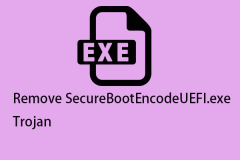 How to Remove the SecureBootEncodeUEFI.exe Trojan?Apr 13, 2025 am 12:50 AM
How to Remove the SecureBootEncodeUEFI.exe Trojan?Apr 13, 2025 am 12:50 AMSome Windows 11/10 users report that they see a cmd window open up right after a Bitdefender update and it is running SecureBootEncodeUEFI.exe. This post from php.cn introduces how to remove the SecureBootEncodeUEFI.exe Trojan.
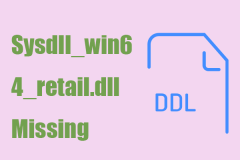 Fix: Sysdll_win64_retail.dll Missing or Not Found Error - MiniToolApr 13, 2025 am 12:48 AM
Fix: Sysdll_win64_retail.dll Missing or Not Found Error - MiniToolApr 13, 2025 am 12:48 AMSysdll_win64_retail.dll is a dynamic link library (DLL) file related to the FIFA 17 application. When that file gets missed or corrupted, a series of issues and errors will happen about that application. To resolve this issue, you can read this artic
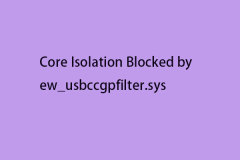 Is Core Isolation Blocked by ew_usbccgpfilter.sys? Here Are Fixes!Apr 13, 2025 am 12:47 AM
Is Core Isolation Blocked by ew_usbccgpfilter.sys? Here Are Fixes!Apr 13, 2025 am 12:47 AMMany SurfaceBook users report that they meet the “core isolation blocked by ew_usbccgpfilter.sys” issue on Windows 11/10. This post from php.cn helps to fix the annoying issue. Keep on your reading.
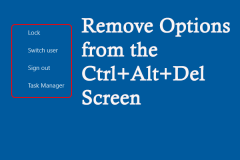 How to Remove Options from the Ctrl Alt Del Screen?Apr 13, 2025 am 12:46 AM
How to Remove Options from the Ctrl Alt Del Screen?Apr 13, 2025 am 12:46 AMWhen you press Ctrl Alt Del on your computer, you will enter the Security Options window, where you might see Lock, Switch user, and Sign out options. Do you know that these options can be changed? This php.cn post will show you how to remove opt
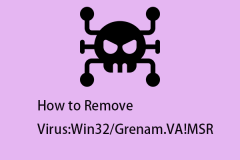 How to Remove Virus:Win32/Grenam.VA!MSR? Here Is a Guide!Apr 13, 2025 am 12:45 AM
How to Remove Virus:Win32/Grenam.VA!MSR? Here Is a Guide!Apr 13, 2025 am 12:45 AMSome Windows 11/10 users report that their Windows Defender has spotted a virus named Virus:Win32/Grenam.VA!MSR. But they don’t know how to remove it. This post from php.cn teaches you how to remove Virus:Win32/Grenam.VA!MSR.
 How to Save a Website as a Desktop App?Apr 13, 2025 am 12:44 AM
How to Save a Website as a Desktop App?Apr 13, 2025 am 12:44 AMWhen you need to visit a website frequently, it is quite troublesome to open a browser and search for it every time. Why don’t you try to save a website as an app? If you do this, you can open it as normal software. Here, php.cn offers you some usefu
 A Full Guide to Fixing the Windows Update Error 0x00000000Apr 13, 2025 am 12:43 AM
A Full Guide to Fixing the Windows Update Error 0x00000000Apr 13, 2025 am 12:43 AMSome people encountered the error code 0x00000000 on Windows 11 when they installed the latest Windows update. What should you do to cope with this unexpected error? This article on the php.cn Website will give you some clues for troubleshooting.
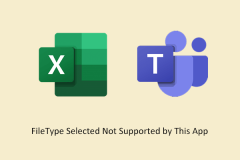 How to Fix FileType Selected Not Supported by This AppApr 13, 2025 am 12:41 AM
How to Fix FileType Selected Not Supported by This AppApr 13, 2025 am 12:41 AMAre you suffering from the error message "FileType selected not supported by this app" when opening files in Teams or Excel? Now read this post from php.cn to get several useful solutions to this issue.


Hot AI Tools

Undresser.AI Undress
AI-powered app for creating realistic nude photos

AI Clothes Remover
Online AI tool for removing clothes from photos.

Undress AI Tool
Undress images for free

Clothoff.io
AI clothes remover

AI Hentai Generator
Generate AI Hentai for free.

Hot Article

Hot Tools

MinGW - Minimalist GNU for Windows
This project is in the process of being migrated to osdn.net/projects/mingw, you can continue to follow us there. MinGW: A native Windows port of the GNU Compiler Collection (GCC), freely distributable import libraries and header files for building native Windows applications; includes extensions to the MSVC runtime to support C99 functionality. All MinGW software can run on 64-bit Windows platforms.

MantisBT
Mantis is an easy-to-deploy web-based defect tracking tool designed to aid in product defect tracking. It requires PHP, MySQL and a web server. Check out our demo and hosting services.

SublimeText3 Mac version
God-level code editing software (SublimeText3)

Notepad++7.3.1
Easy-to-use and free code editor

SublimeText3 Chinese version
Chinese version, very easy to use





