Home >Operation and Maintenance >Linux Operation and Maintenance >Linux user password storage location and security analysis
Linux user password storage location and security analysis
- WBOYOriginal
- 2024-03-20 18:45:031451browse
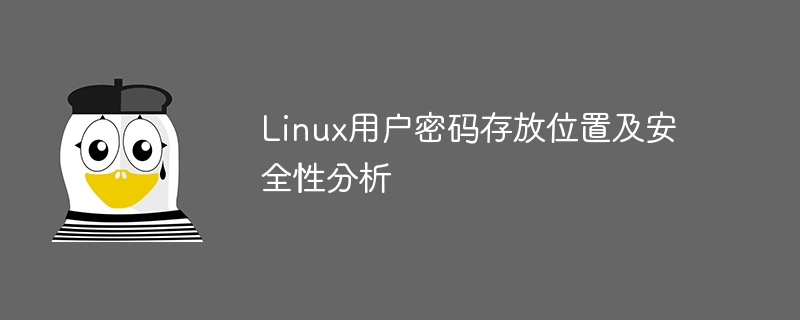
Linux user password storage location and security analysis
In the Linux operating system, the user's password is stored in encrypted form. Ensure user privacy and security. This article will explore where Linux user passwords are stored and analyze their security, and provide some code examples to help readers better understand.
1. Linux user password storage location
In most Linux distributions, the user's password is stored in the /etc/shadow file. The /etc/shadow file is a file that can only be read by the root user and contains the user's encrypted password. Here is an example of a /etc/shadow file:
root:$6$nGLjUblr$XzN7O1wc/POpUW0RskYeDwL7ZY/M2JRsur7OTzVEpJAp8RIz9El/5D6vo1D2Rw27Ga9eK0ttXFsFAjBReFALm.:18447:0:99999: 7::: user1:$6$kVdQD4O8$bT2nI346emSEN4wspfQNvjgSwd.Aqvtq5F2Zz0jiPvDGd8gktC0vzUn5XdhEhMq8VicAvX.7TP9PJH2uPP0gR0:18447:0:99999:7:::
Each line represents the password information of a user , separated by colons. The second field is the encrypted password, which uses the SHA-512 algorithm (starting with $6$) to ensure that the password is encrypted when stored.
2. Security Analysis
Although Linux user passwords are stored in the /etc/shadow file and are encrypted, there are still some potential security risks, such as:
- Brute force attack: Hackers can try to crack a user's password by repeatedly trying different passwords. To prevent this attack, set a password policy (such as password length, complexity requirements) and change passwords regularly.
-
Extract the
/etc/shadowfile: If a hacker is able to gain access to the/etc/shadowfile, even if the password is encrypted, But offline cracking is still possible. Therefore, it is crucial to protect access to the/etc/shadowfile. - Weak Password: Passwords that are simple and easy to guess are easy to be cracked by hackers. It is recommended that users use complex password combinations and change passwords regularly to improve system security.
3. Code example
3.1. Change user password
You can easily change the user password through the passwd command. The sample code is as follows:
passwd username
3.2. Set password policy
You can set the password policy, such as password length and expiration time, by modifying the /etc/login.defs file etc. The sample code is as follows:
sudo vim /etc/login.defs
3.3. View the password encryption algorithm
You can view it through the man crypt command The password encryption algorithm supported by Linux system, the sample code is as follows:
man crypt
Conclusion
In Linux system, the security of user password is crucial. By understanding the password storage location and security analysis, users can strengthen password protection measures to ensure system security. At the same time, through appropriate password management strategies and regular security audits, system security can be further improved and potential security risks prevented.
I hope this article can help readers better understand the storage location and security of Linux user passwords, and take appropriate measures to protect user passwords and system security.
The above is the detailed content of Linux user password storage location and security analysis. For more information, please follow other related articles on the PHP Chinese website!

