Home >Software Tutorial >Office Software >How to use excel value formula
How to use excel value formula
- WBOYWBOYWBOYWBOYWBOYWBOYWBOYWBOYWBOYWBOYWBOYWBOYWBforward
- 2024-03-20 18:01:071203browse
php editor Xiaoxin introduces to you how to use excel value formula. In Excel, value formula is a very important function that can help users quickly and accurately obtain the value or content of a specified cell. By learning and mastering the skills of using value formulas, you can improve your work efficiency and easily complete various data processing tasks. This article will introduce in detail the basic syntax and common application scenarios of excel value formulas to help you better utilize this function for data processing and analysis.
First, create and open an Excel table, and enter several sets of data at will for data manipulation. Next, we need to extract the last 5 digits from this data.
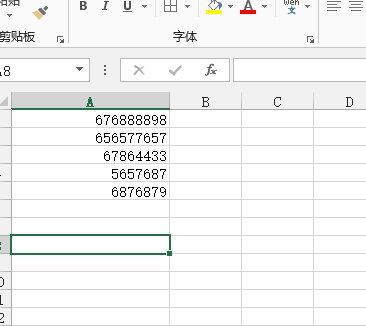
2. We enter the calculation formula =right() in cell a1.
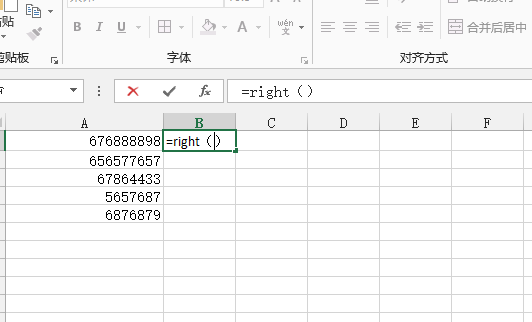
3. Select cell a1 within the brackets of the formula. We need to extract the next 5 digits, just add a comma after it and write 5.
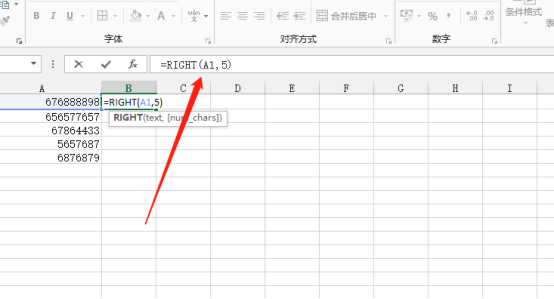
4. Press the "enter" key on the keyboard, and our data will be extracted. Then, use the mouse to move to the lower right corner of the cell. When the cursor When it turns into a black cross, we pull down and copy the formula to complete the extraction of all data.
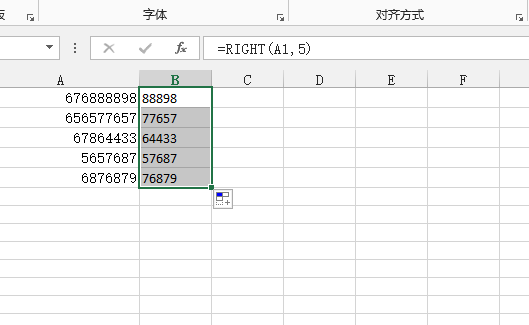
In fact, the value function of excel is also the extraction function. Not only the above one, but also LEFT, MID, FIND and other functions can correspond to different value needs. , if you have mastered the function usage methods we have shared, you can try to practice other excel value functions, so that we can master as many excel value function operation skills as possible and be able to cope with different tasks in daily work. need.
The above is the detailed content of How to use excel value formula. For more information, please follow other related articles on the PHP Chinese website!

