php editor Strawberry brings you the latest Apple 14 hotspot activation strategy! As the latest product of Apple, iPhone 14 has attracted much attention. This guide will introduce you in detail how to turn on the hotspot function of iPhone 14, and share usage tips so that you can make full use of this function to improve your life and work efficiency. Follow our guidance to easily master the hotspot function of iPhone 14 and enjoy a more convenient network experience!
Apple 14 hotspot activation strategy
Answer: In the control center or settings application of the phone.
Start the strategy:
1. The user clicks on the phone and directly slides down the control center, clicks on the upper left corner, and enters the grid.
2. In the bottom right corner of the grid, you can see the option button to open the hotspot, click to open it.
3. Users can also turn on personal hotspots through settings and click on mobile phone personal hotspots.

4. Enter the settings and you can see the selection of personal hotspot directly. Click to enter to turn on the personal hotspot.
5. Here you can perform detailed hotspot settings, including setting the hotspot name and hotspot password.

The above is the detailed content of Apple 14 hotspot activation guide. For more information, please follow other related articles on the PHP Chinese website!
 探索伊甸超越时空之猫的60章攻略Jan 23, 2024 pm 01:18 PM
探索伊甸超越时空之猫的60章攻略Jan 23, 2024 pm 01:18 PM另一个伊甸超越时空的猫60章攻略是什么呢?第60章算是很不错的一关了,很多人都在问这一关到底该如何通关?现在小编为您奉上另一个伊甸60章的攻略与分享,一起来看看吧!另一个伊甸超越时空的猫60章攻略1、从地图正右方到达区域2。2、在区域2地图右下方触发剧情。3、返回区域1,在地图中央偏左处触发剧情。4、从地图左边的路口,到达地图“沉淀之地”。该图来源:taptap:让人微笑的光景【再生村落安格尔】隐藏要素:①完成山之国支线《从远方来的人们》后,可在左上C处和魔兽阿姨对话得到EGPD徽章,再去埃尔吉
 《纸嫁衣6》第五章攻略全文图解(中)Jan 23, 2024 pm 06:54 PM
《纸嫁衣6》第五章攻略全文图解(中)Jan 23, 2024 pm 06:54 PM中式剧情解谜游戏《纸嫁衣》系列推出了它的第六部作品无间梦境千秋魇篇,很多玩家已经开始体验该游戏,速度快的已经通关全章节了!不过还有不少玩家卡关了!在第5章中大家也遇到不少问题,在纸嫁衣6攻略第五章(中)怎么过关呢?接下来小编给大家分享带来的是taptap乔森的《纸嫁衣6》第五章攻略全文图解(中),一起来看看吧!《纸嫁衣6》第五章攻略全文图解(中)切换肖视角根据大楼前的迷宫配合奚视角,让奚捡东西,奚获得罗汉像,到达地动仪和铜鼎,将木块放到拼图上,做拼图游戏,做完获得鹦鹉木雕和古币将罗汉像传送至肖处
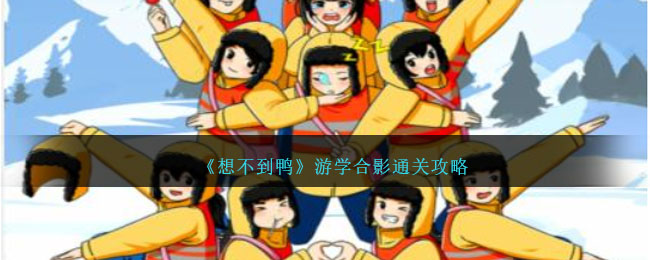 《想不到鸭》游学合影通关攻略Jan 18, 2024 pm 06:06 PM
《想不到鸭》游学合影通关攻略Jan 18, 2024 pm 06:06 PM抖音上最近很火的休闲闯关解谜游戏是《想不到鸭》。要开始游戏,只需进入抖音APP,然后在右上角搜索中找到该游戏并点击玩一玩,即可体验各个关卡。游戏中有许多关卡,其中之一是游学合影关卡,需要帮助小砂糖橘完成合影。今天,本站网小编为大家带来了《想不到鸭》游学合影通关攻略分享,详细步骤请参考下方图文分享。不要臭钱大嫂买房过去与未来破屋老人天桥老人遗憾往事毕业合照怀旧入冬过节聚餐强哥暴富我要当皇上丑女逆袭回家看看看望姥姥奶奶过河女主对话看望爷爷医学奇迹无声的爱不同儿媳舞蹈穿搭宝贝晚安一路狂飙爱豆演唱会悬崖
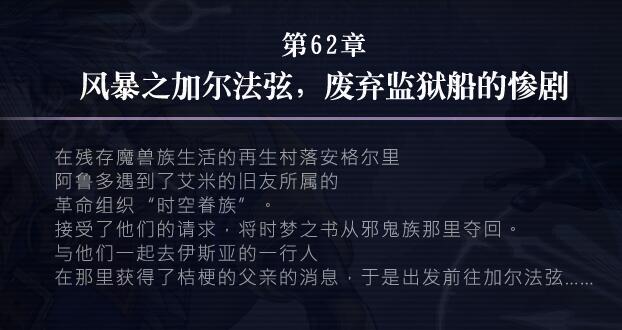 穿越时空的猫62章攻略:发现另一个伊甸Jan 23, 2024 pm 06:30 PM
穿越时空的猫62章攻略:发现另一个伊甸Jan 23, 2024 pm 06:30 PM另一个伊甸超越时空的猫62章攻略是什么呢?第62章是暴风加尔法弦,一艘被遗弃的囚舰悲剧,许多人都不知道这一关到底该如何通关?今日,小编为您奉上具体的攻略与分享,欲知详情请速看!另一个伊甸超越时空的猫62章攻略62章-风暴之加尔法弦,废弃监狱船的惨剧】路线:空中城郭伊斯亚→监狱船空中城郭伊斯亚1、在主城地图右上方乘坐电梯到达“机场”。2、在左方乘坐飞船到达“监狱船加尔法弦”。监狱船加尔法弦1、从地图左方入口进入“监狱船加尔法弦A栋”。监狱船加尔法弦A栋1、在地图中央触碰开关,击败召唤来的机器人,打
 《想不到鸭》逃离博物馆通关攻略Jan 18, 2024 pm 07:51 PM
《想不到鸭》逃离博物馆通关攻略Jan 18, 2024 pm 07:51 PM想不到鸭小游戏是抖音上最近很火的休闲闯关解谜游戏,进入抖音APP,然后在右上角搜索中找到该游戏即可点击玩一玩进入游戏体验各个关卡!游戏中分为多个板块,其中想不到鸭主编推荐板块关卡之一逃离博物馆怎么过关呢?今天本站网小编给大家带来了《想不到鸭》逃离博物馆通关攻略分享,不清楚该关卡具体如何过关的小伙伴速来看看下方图文分享吧!《想不到鸭》逃离博物馆通关攻略逃离博物馆目标:夺回属于自己的东西1、逃离博物馆夺回属于自己的东西这一关我们需要在房间里找出我们国家的珍宝,首先可以点击点击衣柜上面的画。2、然后点
 解锁伊甸之门:攻略超越时空的猫59章Jan 22, 2024 pm 02:03 PM
解锁伊甸之门:攻略超越时空的猫59章Jan 22, 2024 pm 02:03 PM另一个伊甸超越时空的猫59章攻略是什么呢?在游戏中别让权十郎跑了是第59章的主题,许多玩家都希望了解这一关如何通关?现在,小编就为您提供第五十九章的攻略,感兴趣的玩家可以来看一看!另一个伊甸超越时空的猫59章攻略1、从地图正右方到达区域2。2、在区域2地图右下方触发剧情。3、返回区域1,在地图中央偏左处触发剧情。4、从地图左边的路口,到达地图“沉淀之地”。该图来源:taptap:让人微笑的光景【再生村落安格尔】隐藏要素:①完成山之国支线《从远方来的人们》后,可在左上C处和魔兽阿姨对话得到EGPD
 2024年1月11日的保卫萝卜4周赛攻略Jan 23, 2024 pm 02:15 PM
2024年1月11日的保卫萝卜4周赛攻略Jan 23, 2024 pm 02:15 PM保卫萝卜4的每日周赛关卡提供了各种不同的挑战,玩家需要仔细思考通关策略。下面是这次关卡的通关思路。2024保卫萝卜4周赛1月11日攻略1、首先在图下右下角位置建造一个多重箭炮台和一个回旋镖,清除附近障碍。2、待障碍清除后,在屏幕上空余位置继续建造火瓶和回旋镖炮台。3、升级道具后,会出现太上老君我们集火攻击。4、保持图下阵容,集中攻击香炉,轻松完成今日周赛关卡。
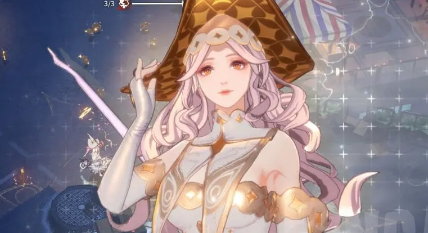 探索白荆回廊,火雷队烙痕搭配攻略分享Jan 23, 2024 am 08:33 AM
探索白荆回廊,火雷队烙痕搭配攻略分享Jan 23, 2024 am 08:33 AM白荆回廊是一款拥有全配音优秀玩法的即时策略二次元战棋游戏。游戏中有多种多样的阵容搭配玩法流派,其中火雷队备受玩家喜爱。玩家们对于火雷队的烙痕搭配也十分好奇。本期将为大家带来火雷队烙痕搭配攻略,帮助玩家更好地进行配置。白荆回廊火雷队烙痕搭配攻略【残照】激励技能“弱点标记”,【化为千鹤】激励技能“烈焰暴击”,【天陷】激励技能“炽热生命”,火雷优先借个【夕阳挽歌】激励技能“力量喷涌”或者借【暗巷漆影】激励技能“人多势众”,莫红袖搭配【代号百草】激励技能“屏障.炎”,龙晴要配【噩梦】激励技能“屏障.水”


Hot AI Tools

Undresser.AI Undress
AI-powered app for creating realistic nude photos

AI Clothes Remover
Online AI tool for removing clothes from photos.

Undress AI Tool
Undress images for free

Clothoff.io
AI clothes remover

AI Hentai Generator
Generate AI Hentai for free.

Hot Article

Hot Tools

ZendStudio 13.5.1 Mac
Powerful PHP integrated development environment

MinGW - Minimalist GNU for Windows
This project is in the process of being migrated to osdn.net/projects/mingw, you can continue to follow us there. MinGW: A native Windows port of the GNU Compiler Collection (GCC), freely distributable import libraries and header files for building native Windows applications; includes extensions to the MSVC runtime to support C99 functionality. All MinGW software can run on 64-bit Windows platforms.

Notepad++7.3.1
Easy-to-use and free code editor

VSCode Windows 64-bit Download
A free and powerful IDE editor launched by Microsoft

SAP NetWeaver Server Adapter for Eclipse
Integrate Eclipse with SAP NetWeaver application server.






