 Software Tutorial
Software Tutorial Mobile Application
Mobile Application Where to check the login device of Tencent Video_Share the method of querying the login device of Tencent Video
Where to check the login device of Tencent Video_Share the method of querying the login device of Tencent Videophp editor Banana will show you how to query Tencent Video login equipment. In Tencent Video, we can easily query the login device and improve account security. Through simple operations, you can quickly understand the login status of your account and ensure the security of your account. Next, let us discuss the specific method of querying Tencent Video login equipment!
Tencent Video login device query method sharing
First start the Tencent Video application, and after entering the homepage, you can browse various film and television contents. Click [Personal Center] in the lower right corner of the screen to enter personal account settings.

2. Then we can see the relevant account information in the personal center page. Here we click the [Settings Icon] in the upper right corner;

3. Then when we come to the settings page, we can see that there are functions such as youth guardian mode, appearance settings, shared device management, space cleaning, etc. We click [Shared Device Management];

4. After the final click, you can view the logged-in device in the device status list on the shared device management page;

The above is the detailed content of Where to check the login device of Tencent Video_Share the method of querying the login device of Tencent Video. For more information, please follow other related articles on the PHP Chinese website!
 修复在 Windows 10/11 中设备禁用(错误代码 22)的方法Aug 04, 2023 pm 03:17 PM
修复在 Windows 10/11 中设备禁用(错误代码 22)的方法Aug 04, 2023 pm 03:17 PM设备管理器中的“此设备已禁用”代码22错误是否阻止您在PC上使用新设备或旧设备?不用担心,因为我们在这里帮助您解决此问题。代码22错误意味着设备已被手动禁用,有时重新启用它无济于事。无论原因是什么,这里有10种方法可以修复Windows22/PC上的“此设备已禁用”代码10错误并使该硬件再次工作。1.拔下并重新插入新硬件您插入PC的新硬件可能会在快速卸下并重新安装后重新开始工作。因此,如果它是通过USB插入的设备,请继续拔下它。然后,等待几秒钟,然后重新插入。现在,检查设备是否显示在设备管理器中
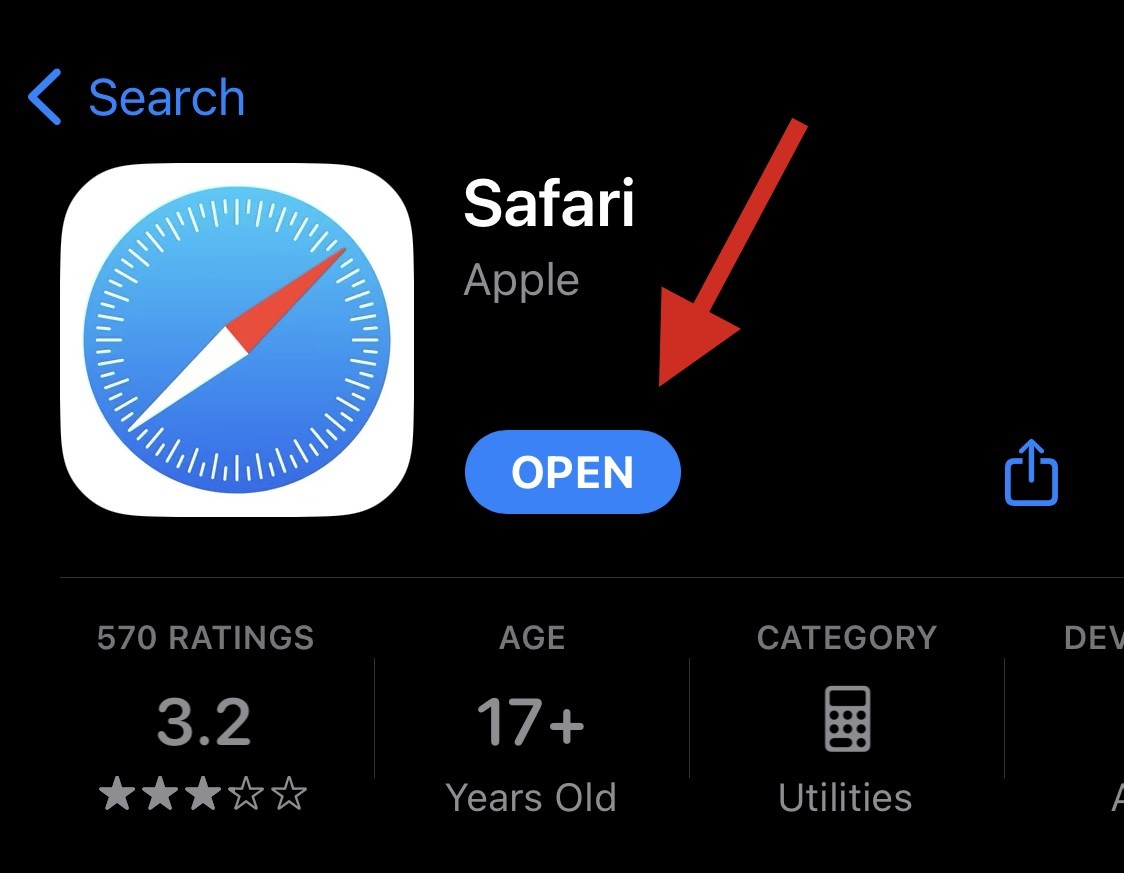 重新安装 Safari 的 8 种方法,适用于 iPhoneSep 16, 2023 am 11:17 AM
重新安装 Safari 的 8 种方法,适用于 iPhoneSep 16, 2023 am 11:17 AM网页浏览是移动设备的基本功能,浏览器可以有效地促进它。这些浏览器还支持安装内容拦截器和其他工具,以个性化您的浏览体验。苹果的iOS平台使用Safari作为其默认浏览器。在极少数情况下,您可能会发现Safari浏览器从您的设备中丢失。如果遇到这种情况,以下步骤将指导您如何还原它。您可以在iPhone上重新安装Safari吗?Safari是iOS设备上的内置应用程序,由于其受保护的系统状态而无法删除或卸载。如果设备中似乎缺少该应用程序,则可能是您正在处理错误,或者该应用程序可能由于各种原因而被隐藏。
 prru是什么设备Apr 14, 2023 pm 04:59 PM
prru是什么设备Apr 14, 2023 pm 04:59 PMPRRU是指皮基站设备,是一种有源设备,是一种小型化、低功率、低功耗的室内覆盖射频单元,即一种室内基站。PRRU具备接收机和发射机两部分的功能,即都在远端将数字信号(先转换成中频信号)转换成射频信号,然后放大传送出去;或者接收天线收到的射频信号,转换成数字信号再传给基带处理单元。
 修复:在 Windows 11 中无法在此设备上加载驱动程序Apr 15, 2023 pm 08:22 PM
修复:在 Windows 11 中无法在此设备上加载驱动程序Apr 15, 2023 pm 08:22 PM驱动程序是促进操作系统和相应设备之间命令中继的关键软件。但是如果在Windows11中遇到Adrivercannotloadonthisdevice错误怎么办?您将在引导操作系统时看到此错误消息,其效果最初可能会或可能不会明显可见,具体取决于受影响的驱动程序。但是,随着时间的推移,驱动程序可能会停止与相应设备一起运行。因此,您必须对错误进行故障排除。此外,在大多数情况下,故障驱动程序会列在错误框中,便于您继续操作。如何修复Windows11中的A驱动程序无法在此设备上加载错误?1.
 如何使用“隔空播放”流式传输视频或镜像 iPhone 或 iPad 屏幕Jul 14, 2023 pm 07:53 PM
如何使用“隔空播放”流式传输视频或镜像 iPhone 或 iPad 屏幕Jul 14, 2023 pm 07:53 PM本快速指南将向您展示如何使用AirPlay,这是Apple的创新无线流媒体功能,可以轻松共享和显示内容。允许您使用Wi-Fi将iPhone或iPad连接到与AirPlay兼容的AppleTV、智能电视、扬声器和Mac以及某些第三方扬声器和智能电视,以实现无缝数据传输。“隔空播放”以点对点为基础运行,通过本地网络连接您的Apple设备。它使用多种技术的组合,包括用于流式传输音频和视频的实时传输协议(RTP)和用于设备发现的Bonjour。简而言之,当您使用“隔空播放”时,您的设备会发送数据流,然后
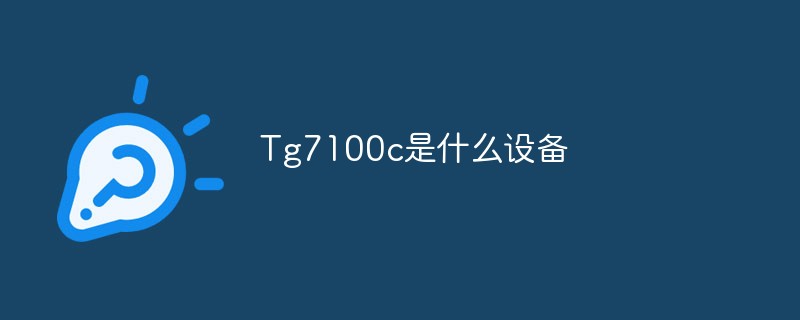 Tg7100c是什么设备Mar 13, 2023 pm 03:11 PM
Tg7100c是什么设备Mar 13, 2023 pm 03:11 PMTg7100c是智能新一代高集成Wi-Fi和BLE组合芯片,支持内部RTC时钟唤醒、外部中断唤醒,以达到低功耗睡眠唤醒机制。TG7100C搭载32位RISC-V处理器,配备2MB Flash/276KB RAM/EFuse存储资源,支持SDIO、SPI、UART、I2C、IR remote、PWM等外设接口;具有极简的电路设计,优异的射频性能,低功耗,宽工作温度等特点。
 如何修复“iPhone不可用”消息Sep 17, 2023 pm 09:25 PM
如何修复“iPhone不可用”消息Sep 17, 2023 pm 09:25 PM“iPhone不可用”安全功能如何操作?触发“iPhone不可用”消息的基本机制植根于系统设计的安全功能,该功能可跟踪每个不正确的密码条目。这种保护机制从第五次错误尝试解锁设备开始进入高速运转。一旦达到这个里程碑,iPhone就会设置一分钟的临时锁定期,在此期间,任何输入密码的额外尝试都将变得徒劳无功。此锁定持续时间不是静态的,而是遵循不断升级的模式。具体来说,在第五次密码尝试之后,每次后续错误密码尝试都会导致锁定计时器增加一分钟。例如,第六次错误尝试将导致2分钟锁定,第七次错误尝试将导致3分钟
 如何使用 Windows Copilot 打开暗模式、免打扰、管理蓝牙设备等Aug 01, 2023 pm 09:58 PM
如何使用 Windows Copilot 打开暗模式、免打扰、管理蓝牙设备等Aug 01, 2023 pm 09:58 PM任何想要尽早了解Windows上AI未来的人都不需要再看Copilot预览。Copilot的功能很少,似乎只不过是侧面的BingAI任务栏,无疑是朝着正确方向前进的推动。即使是现在,用户也可以在浅色和深色主题之间切换,打开和关闭免打扰和蓝牙,并直接跳转到蓝牙设备设置页面来管理连接–所有这些都可以通过Copilot实现。以下是获取Windows11Copilot并完成所有这些操作的方法。如何在Windows11上启用Copilot要在Windows11上开始使用Copilot,


Hot AI Tools

Undresser.AI Undress
AI-powered app for creating realistic nude photos

AI Clothes Remover
Online AI tool for removing clothes from photos.

Undress AI Tool
Undress images for free

Clothoff.io
AI clothes remover

AI Hentai Generator
Generate AI Hentai for free.

Hot Article

Hot Tools

SAP NetWeaver Server Adapter for Eclipse
Integrate Eclipse with SAP NetWeaver application server.

Dreamweaver Mac version
Visual web development tools

SecLists
SecLists is the ultimate security tester's companion. It is a collection of various types of lists that are frequently used during security assessments, all in one place. SecLists helps make security testing more efficient and productive by conveniently providing all the lists a security tester might need. List types include usernames, passwords, URLs, fuzzing payloads, sensitive data patterns, web shells, and more. The tester can simply pull this repository onto a new test machine and he will have access to every type of list he needs.

SublimeText3 Linux new version
SublimeText3 Linux latest version

EditPlus Chinese cracked version
Small size, syntax highlighting, does not support code prompt function




