 Backend Development
Backend Development Python Tutorial
Python Tutorial Unlock Python Pandas skills and become a data processing expert!
Unlock Python Pandas skills and become a data processing expert!
- Install using pip:
pip install <strong class="keylink">pandas</strong> - Verify installation:
import pandas as pd
2. Data structure
- DataFrame: Two-dimensional data structure , rows represent indexes , columns represent column names
- Series: One-dimensional data structure, representing a column of data
- Index: Unique identifier of the data row
- Columns:The name of the data column
3. Data import/export
- read_csv():Read data from CSV file
- read_excel(): Read data from excel file
- to_csv():Export data to CSV file
- to_excel():Export data to Excel file
4. Data cleaning and preprocessing
- fillna():Fill missing values
- dropna():Delete columns or rows containing missing values
- astype():Forced data type
- unique(): Get the unique value
- groupby():Group data based on one or more columns
5. Data analysis
- describe():Get data statistical information (mean, median, standard deviation)
- corr():Calculate the correlation coefficient between columns
- agg():Aggregation of grouped data (sum, average, maximum)
- plot():VisualizationData
6. Data conversion
- merge():Merge two DataFrames
- join():Join two DataFrames based on a common key
- concat():Connect multiple DataFrames
- rename(): Rename a column or index
7. Advanced techniques
- lambdas: Used to create anonymous functions
- apply():Apply the function row by row or column by column
- query():Use Boolean expressions to filter data
- resample():Resample time series data
8. Exercises and Projects
- Kaggle: Participate in data science competitions and gain real-world experience
- Personal Project: Build your own Data AnalysisPipeline
- Online courses: Coursera, edX and other platforms provide advanced Pandas courses
9. Resources
- Pandas official documentation: https://pandas.pydata.org/docs/index.html
- Community Forum: https://stackoverflow.com/questions/tagged/pandas
- books:
- 《python Data Analysis Manual》
- 《Pandas Cookbook》
The above is the detailed content of Unlock Python Pandas skills and become a data processing expert!. For more information, please follow other related articles on the PHP Chinese website!
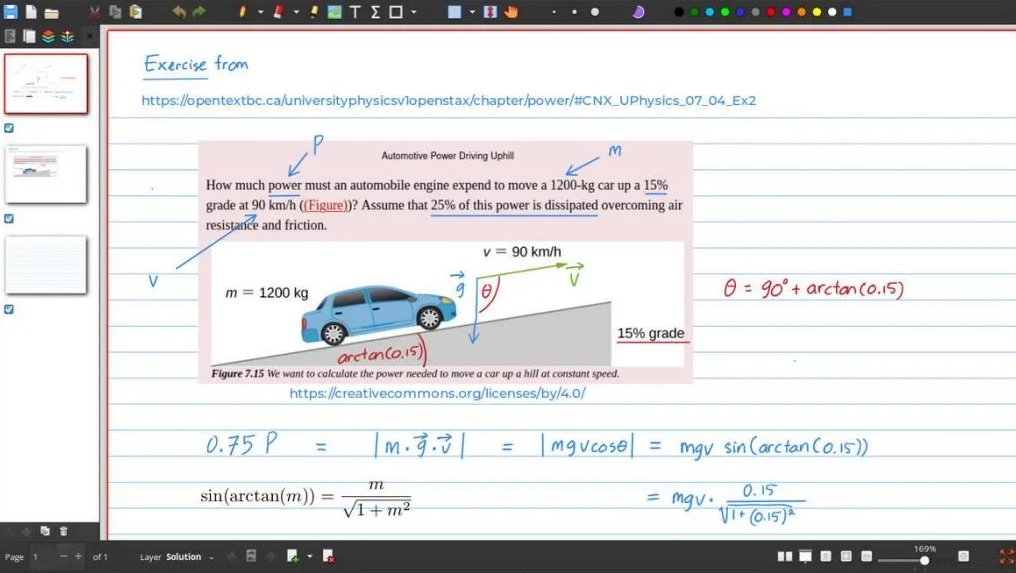 Linux 上的最佳白板应用程序Feb 05, 2024 pm 12:48 PM
Linux 上的最佳白板应用程序Feb 05, 2024 pm 12:48 PM“我们将介绍几款适用于Linux系统的白板应用程序,相信这些信息对您会非常有帮助。请继续阅读!”一般来说,数字白板是一种用于大型互动显示面板的工具,常见的设备类型包括平板电脑、大屏手机、触控笔记本和表面显示设备等。当教师使用白板时,您可以使用触控笔、手写笔、手指甚至鼠标在设备屏幕上进行绘画、书写或操作元素。这意味着您可以在白板上拖动、点击、删除和绘画,就像在纸上使用笔一样。然而,要实现这一切,需要有一款软件来支持这些功能,并实现触控和显示之间的精细协调。目前市面上有许多商业应用可以完成这项工作。
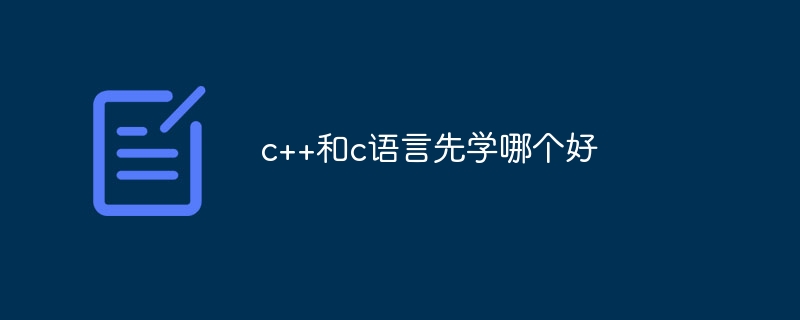 c++和c语言先学哪个好Mar 25, 2024 pm 03:58 PM
c++和c语言先学哪个好Mar 25, 2024 pm 03:58 PM对于初学者,建议先学习C语言,掌握编程基础后再转入C++,便于理解面向对象编程概念。有编程经验者可直接学习C++,快速接触高级编程技术。无论选择何种顺序,都需要投入时间和精力,选择合适的教材,多练习,保持耐心和恒心,根据实际情况调整学习计划。
 AAAI 2024杰出论文奖出炉:西安电子科技大学获奖Feb 26, 2024 am 08:13 AM
AAAI 2024杰出论文奖出炉:西安电子科技大学获奖Feb 26, 2024 am 08:13 AM让我们恭喜获奖者!本周,全球AI顶会AAAI2024正式开幕,目前已公布了最佳论文(OutstandingPaperAward)等多个重要奖项。AAAI是国际先进人工智能协会(AssociationfortheAdvancementofArtificialIntelligence)的全称。该协会每年举办的现场会议是人工智能领域内历史最悠久、内容最广泛的国际顶级学术会议之一,今年已迎来第38届。根据中国计算机学会推荐的国际学术会议和期刊目录,AAAI被列为人工智能领域的A类会议。据了解,今年的AA
 ccmac版本语言包?Feb 19, 2024 am 10:21 AM
ccmac版本语言包?Feb 19, 2024 am 10:21 AM导读:很多朋友问到关于ccmac版本语言包的相关问题,本文本站就来为大家做个详细解答,供大家参考,希望对大家有所帮助!一起来看看吧!苹果cctalk缓存的课如何导入本地在电脑网页端登录cctalk的官网后,打开所需下载的课程页面,在软件安装完成的情况下,你会看到右下方出现两个下载图标。点击其中一个图标,即可跳转至下载页面。在点击后,软件将自动获取该视频的m3u8下载地址。可以。首先打开ipad并登录自己的账号。其次打开ipad上cctalk缓存点击复制。最后将ipad上cctalk缓存能导出即可
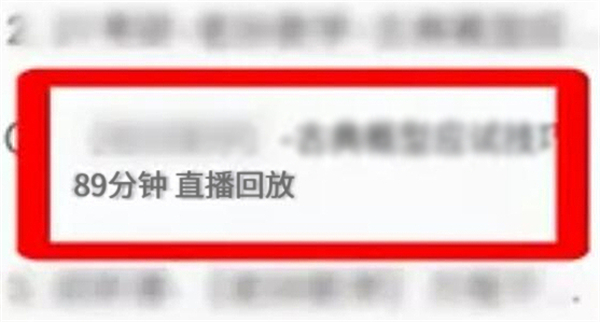 腾讯课堂回放怎么看Mar 02, 2024 pm 06:31 PM
腾讯课堂回放怎么看Mar 02, 2024 pm 06:31 PM[回放]是腾讯课堂中非常好用的功能,有些用户想要知道回放应该怎么才能看到,需要我们在完成课程中点击想要回放的视频即可看到了,这篇回放查看方法介绍就能够告诉大家具体的操作方法,下面就是详细的内容介绍。腾讯课堂回放怎么看答:已完成的课程里选择视频即可。详情介绍:1、点击软件最下方的【课程表】。2、进入自己的课程。3、选择需要看回放的章节视频,进入即可。
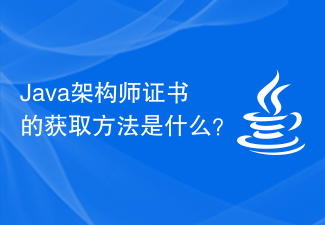 Java架构师证书的获取方法是什么?Feb 02, 2024 pm 09:02 PM
Java架构师证书的获取方法是什么?Feb 02, 2024 pm 09:02 PM如何获得Java架构师证书?摘要:Java架构师是在Java开发领域具有丰富经验和高级技能的人员。获得Java架构师证书可以向雇主证明你在Java技术方面的专业能力和领导能力。本文将介绍如何获得Java架构师证书的过程和建议。引言:Java是一种广泛使用的编程语言,被用于构建各种应用程序和系统。Java架构师是在Java开发领域扮演重要角色的专业人士。他们负
 Go语言学习路线图:系统学习方法和资源推荐Feb 27, 2024 pm 02:33 PM
Go语言学习路线图:系统学习方法和资源推荐Feb 27, 2024 pm 02:33 PMGo语言是由谷歌公司开发的一种开源编程语言,它是一种跨平台的语言,具有高效的编译器和强大的并发特性。随着Go语言在云计算、大数据、网络编程等领域的广泛应用,越来越多的人开始学习Go语言。本文将介绍学习Go语言的路线图,为初学者提供系统学习方法和资源推荐。一、入门阶段1.学习基础语法在学习任何一门编程语言之前,首先要学习其基础语法和常用操作。对于Go语言初学
 学习C语言编程的有效方法Feb 25, 2024 am 11:24 AM
学习C语言编程的有效方法Feb 25, 2024 am 11:24 AM如何快速掌握C语言编程技能C语言作为一种通用的高级编程语言,在计算机科学领域具有重要的地位。掌握C语言编程技能既是程序员进阶的必备技能,也是计算机专业学生学习的基础。那么如何快速掌握C语言编程技能呢?本文将分享一些建议。首先,了解C语言基础知识是掌握C语言编程技能的基础。掌握C语言的数据类型、运算符、控制结构和函数等基本知识是编程的基础。可以通过阅读相关的书


Hot AI Tools

Undresser.AI Undress
AI-powered app for creating realistic nude photos

AI Clothes Remover
Online AI tool for removing clothes from photos.

Undress AI Tool
Undress images for free

Clothoff.io
AI clothes remover

AI Hentai Generator
Generate AI Hentai for free.

Hot Article

Hot Tools

Atom editor mac version download
The most popular open source editor

Dreamweaver CS6
Visual web development tools

Safe Exam Browser
Safe Exam Browser is a secure browser environment for taking online exams securely. This software turns any computer into a secure workstation. It controls access to any utility and prevents students from using unauthorized resources.

MantisBT
Mantis is an easy-to-deploy web-based defect tracking tool designed to aid in product defect tracking. It requires PHP, MySQL and a web server. Check out our demo and hosting services.

Zend Studio 13.0.1
Powerful PHP integrated development environment





