Home >Backend Development >PHP Tutorial >PHP programming skills: How to determine whether a file directory exists
PHP programming skills: How to determine whether a file directory exists
- WBOYWBOYWBOYWBOYWBOYWBOYWBOYWBOYWBOYWBOYWBOYWBOYWBOriginal
- 2024-03-20 16:57:031040browse
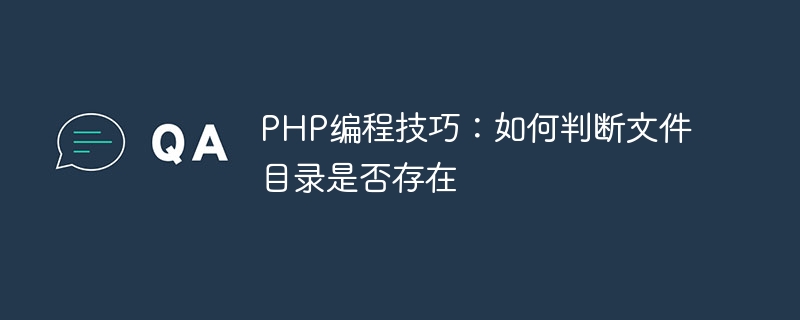
In PHP programming, it is a common operation to determine whether a file directory exists. When you need to perform file operations, you first need to ensure that the file directory exists to avoid unexpected errors. In this article, we will introduce how to use PHP programming skills to determine whether a file directory exists, and provide specific code examples for reference.
Methods to determine whether a file directory exists
In PHP, there are many ways to determine whether a file directory exists. The most common method is to use the is_dir() function and file_exists() function. Both functions can be used to check whether the specified path is a directory, but they have some subtle differences.
Use is_dir()Function
is_dir()The function is used to determine whether the specified path is a directory. If the specified path exists and is a directory, true is returned; otherwise, false is returned.
$directory = '/path/to/directory';
if (is_dir($directory)) {
echo 'Directory exists';
} else {
echo 'Directory does not exist';
}Using file_exists()Function
file_exists()The function is used to check whether a file or directory exists. If the specified path exists, returns true; otherwise, returns false.
$directory = '/path/to/directory';
if (file_exists($directory)) {
echo 'Directory exists';
} else {
echo 'Directory does not exist';
}Specific code example
The following is a specific code example that combines the above two methods to determine whether the specified file directory exists:
$directory = '/ path/to/directory';
if (is_dir($directory) && file_exists($directory)) {
echo 'Directory exists';
} else {
echo 'Directory does not exist';
}The above code first uses the is_dir() function to determine whether the specified path is a directory, and then uses the file_exists() function to further confirm whether the path exists. If both conditions are met, output "directory exists", otherwise output "directory does not exist".
Through the above method, we can easily determine whether the file directory exists in PHP programming, thereby ensuring the smooth progress of file operations. I hope the content of this article is helpful to you, and happy programming!
The above is the detailed content of PHP programming skills: How to determine whether a file directory exists. For more information, please follow other related articles on the PHP Chinese website!

