Home >Software Tutorial >Mobile Application >How to change the browser to the computer version of the page? Miaodong: How to set the mobile browser to the computer version of the page
How to change the browser to the computer version of the page? Miaodong: How to set the mobile browser to the computer version of the page
- 王林forward
- 2024-03-20 16:31:262601browse
php editor Xinyi brings you a method to set the mobile browser to the computer version of the web page. Sometimes when browsing the web on a mobile phone, the page display is incomplete or the layout is confusing. At this time, you need to switch the page to the computer version. The specific operation is simple, just find the settings option in the browser, and then select "Request desktop website" or "PC version". This way you can enjoy a better browsing experience!
When you usually look for information or open a website through a mobile browser, because the content display mode of the mobile browser is adaptively opened according to the mobile web page, some websites only design the computer web version when designing and producing, and do not The mobile version is specially designed, so when you open a website that only has the computer web version on your mobile phone, you will find that the displayed content is often messy. If you want the displayed content to be as normal as what is displayed on the computer, then we What should I do? In fact, just change the default display mode of the mobile browser, that is, change the default display mode of the mobile browser to the computer web page mode. So how to set the mobile browser to the computer version of the web page? You can set the mobile browser to a computer version of the webpage according to the following method. The following uses the Huawei browser used in Huawei Honor mobile phones as an example to demonstrate the operation. I hope it will be helpful to everyone.
Specific methods/steps
(1) First open Huawei browser on your phone and click the "My" option in the lower right corner.
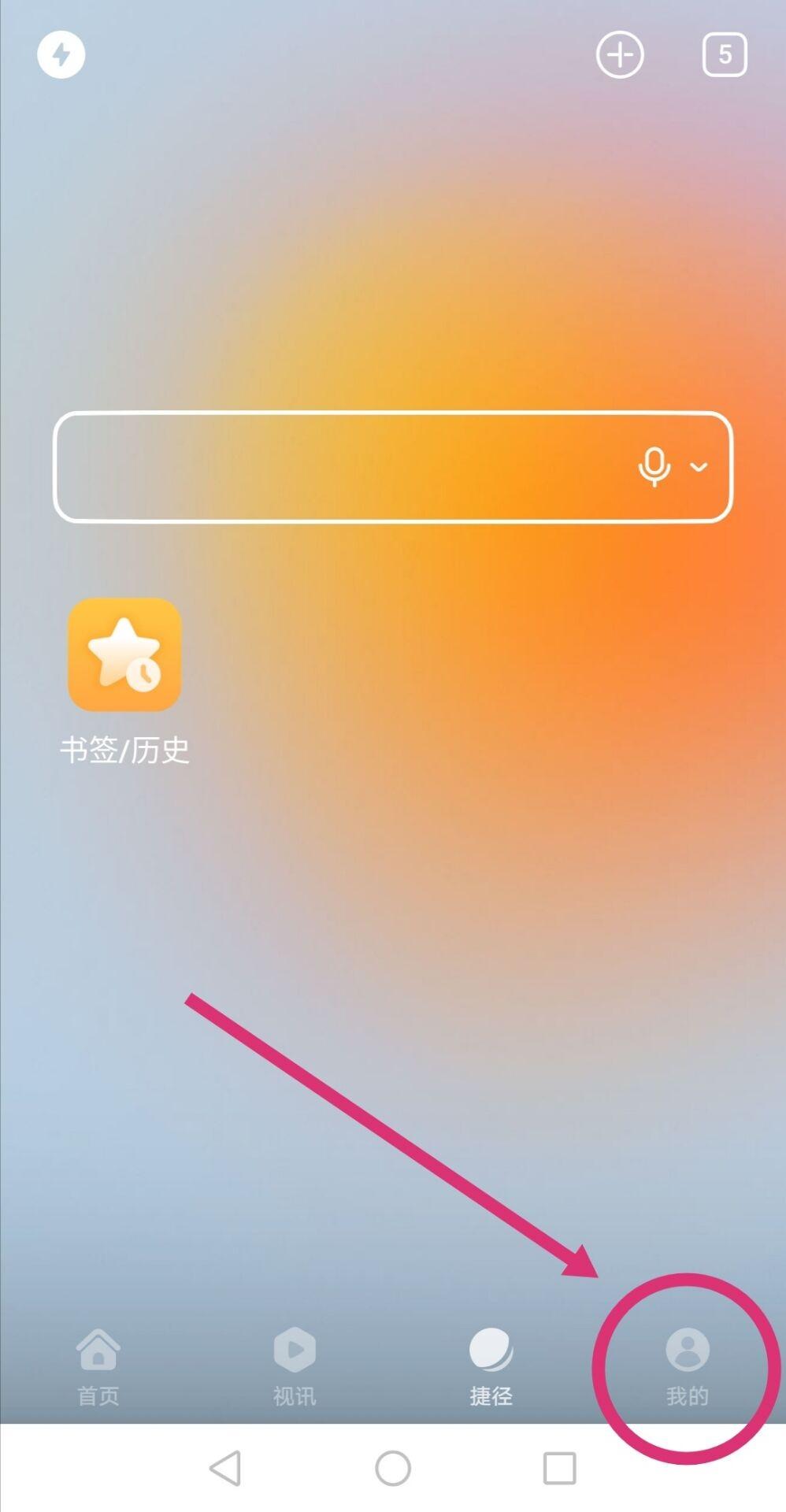
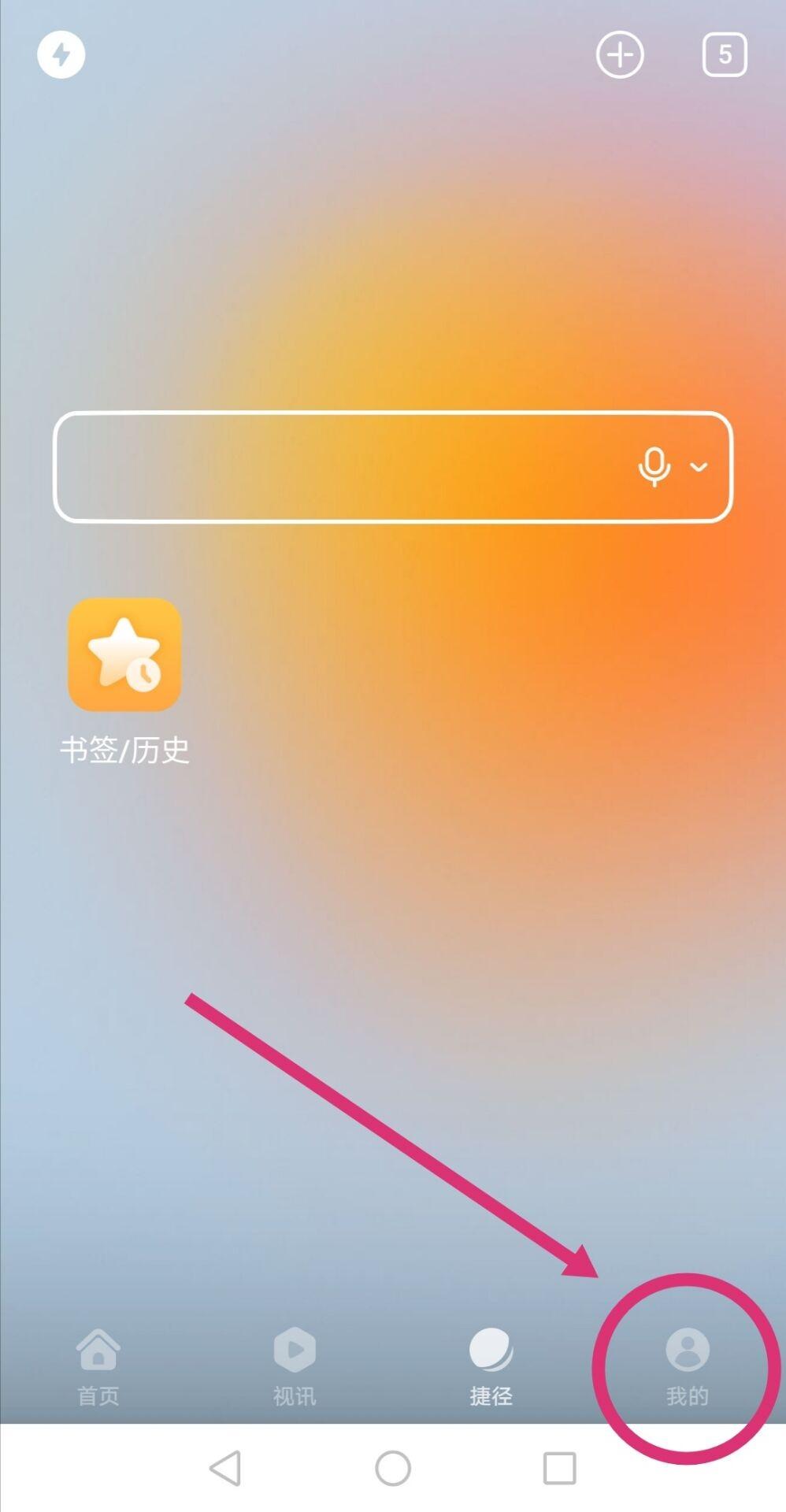
(2) After clicking My Options, select the "Settings" option in the page that opens.
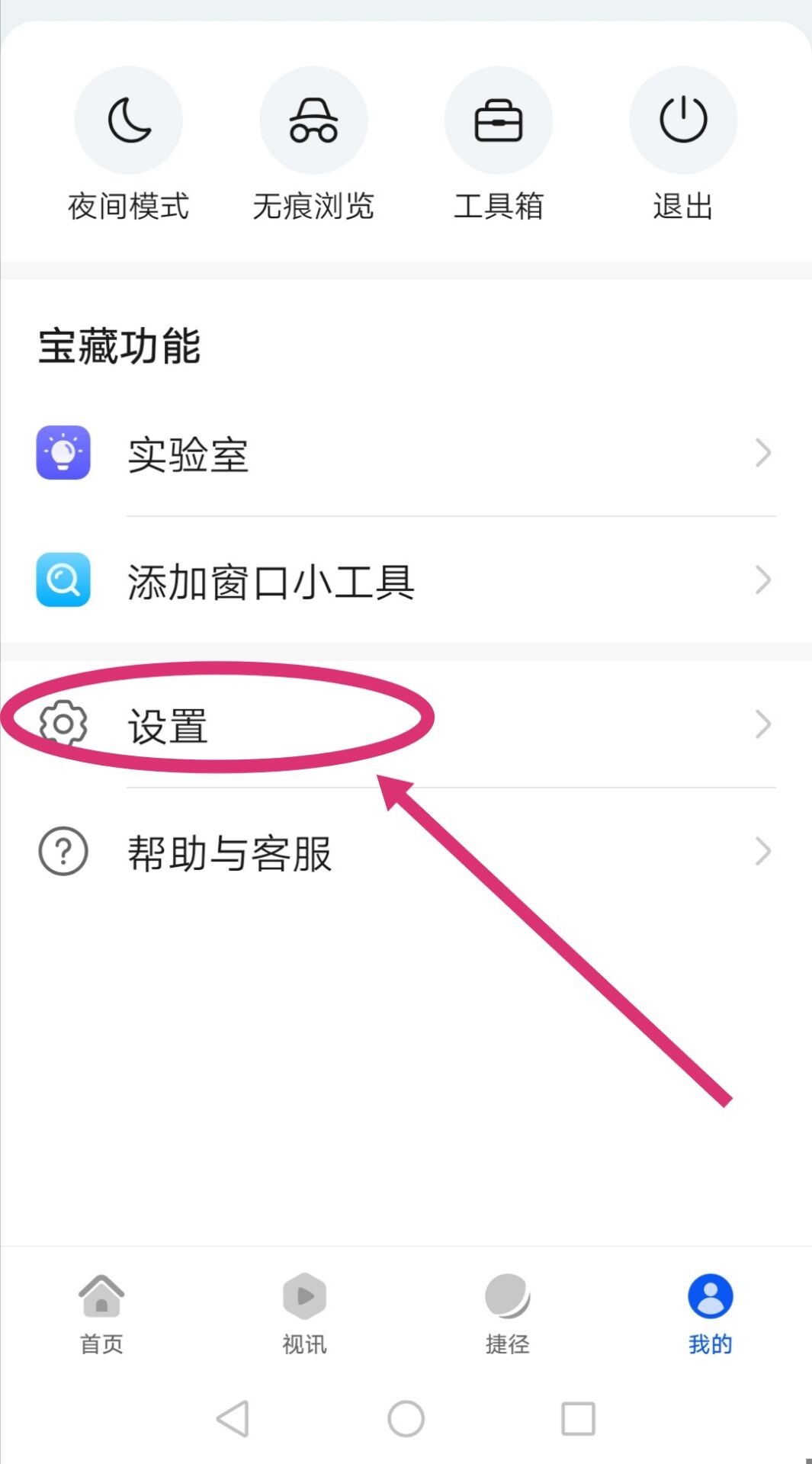
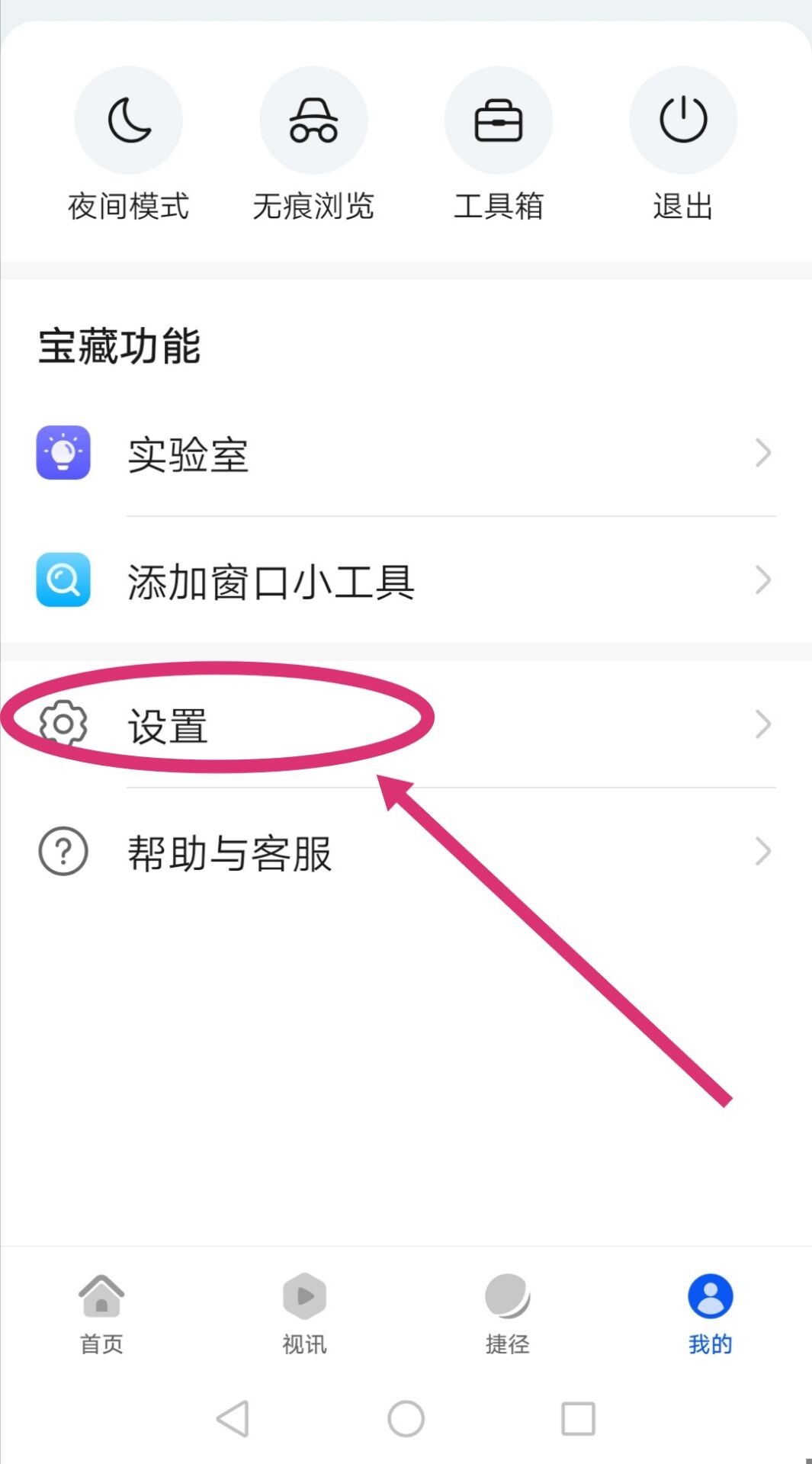
(3) Then in the settings page, click the "Browse Settings" option.


(4) In the browsing settings page, click the "Browser UA Identification" option.


(5) Finally, in the browser UA logo page, click the "Computer" option at the bottom.
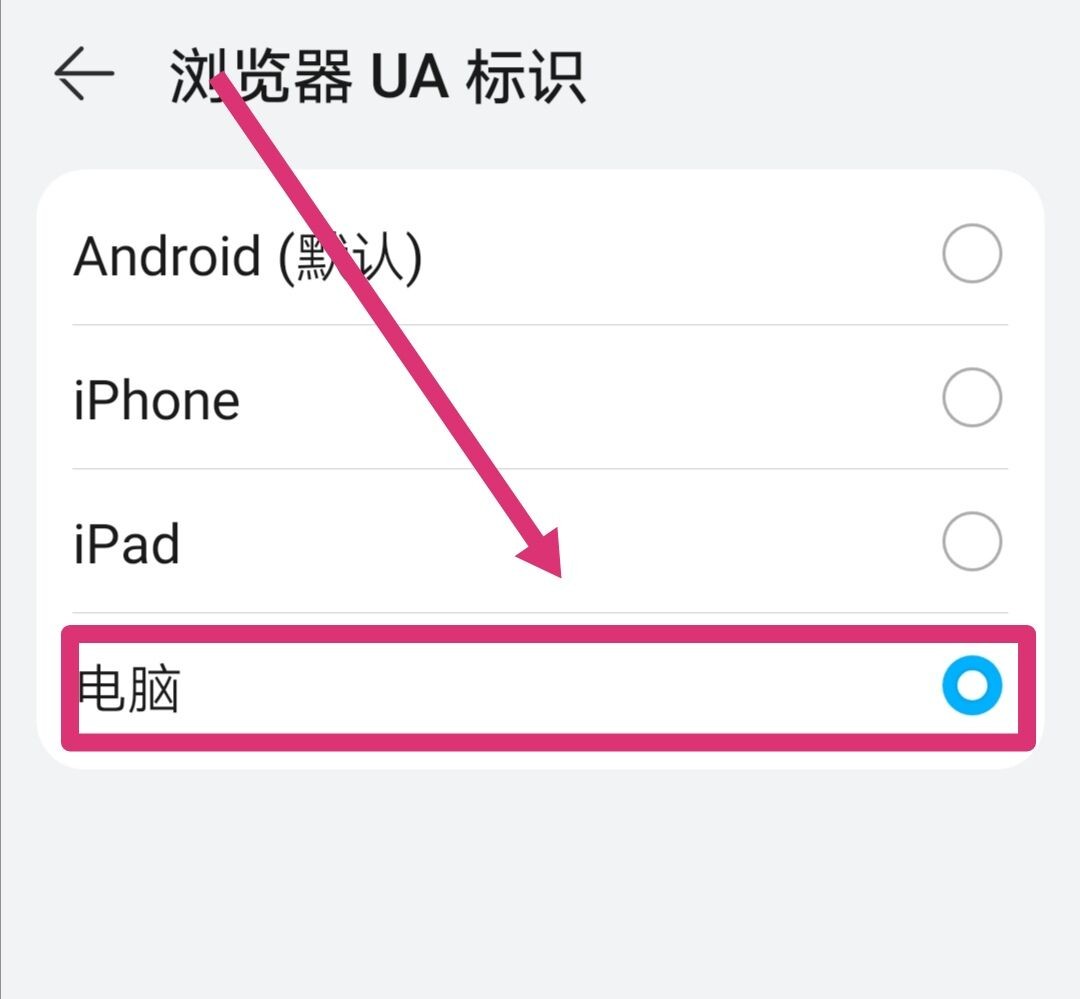
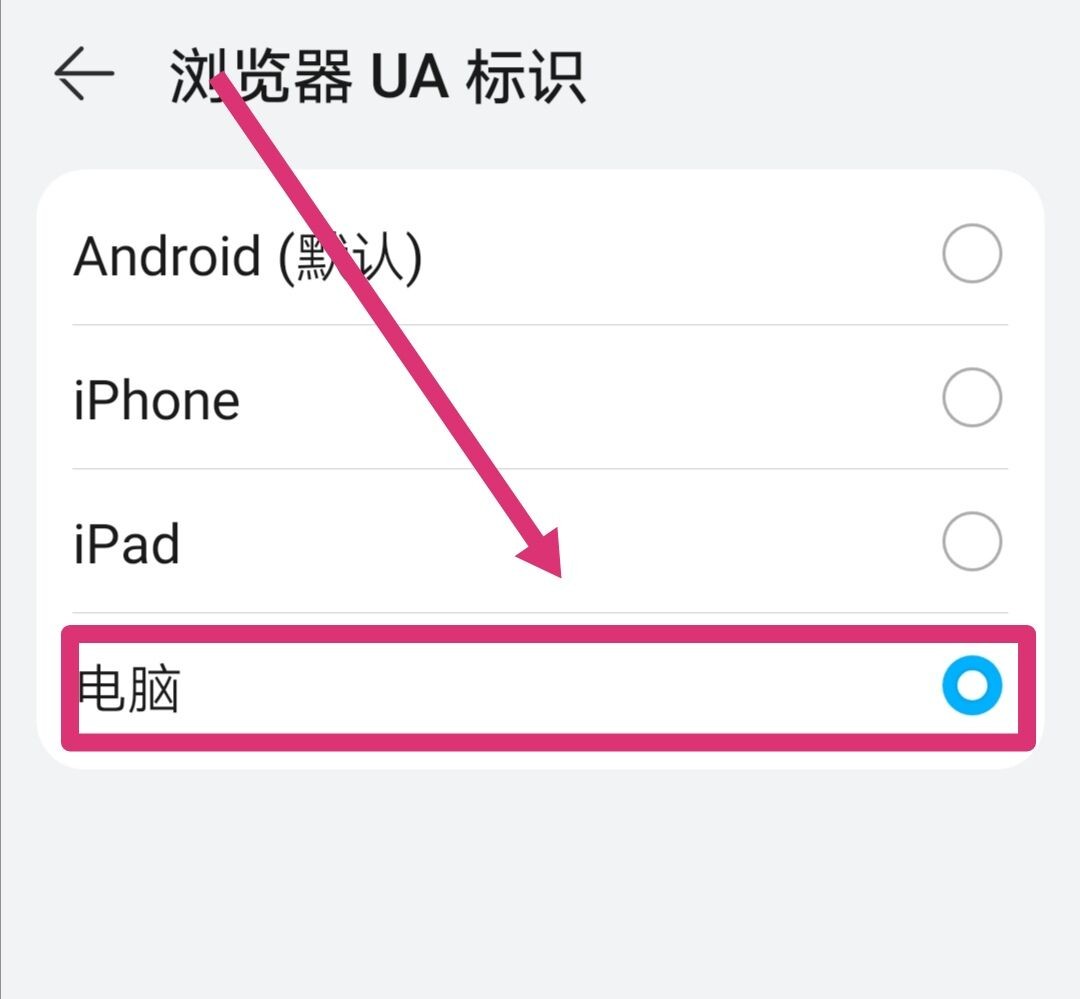
The above is the detailed content of How to change the browser to the computer version of the page? Miaodong: How to set the mobile browser to the computer version of the page. For more information, please follow other related articles on the PHP Chinese website!
Related articles
See more- What should I do if the browser that comes with my computer can't be found?
- How to set default homepage in browser
- What does pc browser mean?
- How to add picture-in-picture in the computer version of Cutout (Tutorial)
- Honor mobile phone market share jumped to first place in the third quarter, and foldable sales reached the top

