php editor Baicao brings you how to open and exit the "Sky Island Guardian" gang. Join a gang to get more game benefits and improve your gaming experience. You need to consider carefully when quitting a gang to avoid unnecessary losses caused by misoperation. Questions such as how to start a gang, join a gang, quit a gang, etc. will be answered for you one by one in this article. I hope you can have more fun and gains in your game journey of "Sky Island Guardians"!

How to open and exit the gang in "Sky Island Guardians"
1. If you want to unlock the gang gameplay in the early stage, you need to complete the designated number of main missions first. After unlocking, click the "Gang" icon on the left





The above is the detailed content of How to open and exit the gang in "Sky Island Guardians". For more information, please follow other related articles on the PHP Chinese website!
 《空岛护卫队》礼包码大全2024最新Mar 20, 2024 pm 01:22 PM
《空岛护卫队》礼包码大全2024最新Mar 20, 2024 pm 01:22 PM《空岛护卫队》是款好玩的休闲冒险手游,游戏中玩家们可以在这里感受到全新的闯关玩法,带你在这里感受到不一样的游戏乐趣。游戏中大家点击头像-右上角设置-兑换可以去输入兑换码换取阵法残页、元宝等免费资源,想必大家都想多获得一份资源,下面给大家带来了《空岛护卫队》礼包码大全2024最新分享,想要领取的不要错过哦!《空岛护卫队》礼包码大全2024最新一、礼包码:1、礼包码VIP6662、礼包码VIP7773、礼包码VIP8884、礼包码VIP9995、礼包码KDHWD6666、礼包码KDHWD8887、礼
 空岛护卫队最强阵容搭配Apr 01, 2024 pm 04:11 PM
空岛护卫队最强阵容搭配Apr 01, 2024 pm 04:11 PM岛护卫队是一款大型多人的角色扮演类型游戏,玩家在进行游戏时可以搭配不同的阵容,有很多玩家不知道空岛护卫队最强阵容怎么搭配,以下为大家介绍。空岛护卫队最强阵容搭配1、第1套队伍选择:秽土转生长门+赤色岩拳+大野木+黑土+仙人自来也这套队伍当中能够优先利用长门起手攻击,并且加上自来也的群体aoe技能能够让敌方受到大范围的打击效果,所以整体来说如果玩家们能够凑齐这套队伍强度方面还是非常值得玩家们培养的。2、第2套队伍选择:小樱+佐助+猿飞阿斯玛+漩涡鸣人+鹿丸3、第3套队伍选择:宇智波融、宇智波佐助、
 空岛护卫队兑换码大全Mar 22, 2024 pm 10:16 PM
空岛护卫队兑换码大全Mar 22, 2024 pm 10:16 PM《空岛护卫队》这款吸睛的休闲冒险手游,为您呈现独特的闯关体验,带您领略别样的游戏乐趣。在游戏里,只需依次点击头像-右上角设置-兑换,即可在相应位置填写兑换码,领取阵法残页、元宝等福利资源。下面给大家带来了《空岛护卫队》礼包码大全2024最新分享。空岛护卫队兑换码大全礼包码:1、礼包码VIP6662、礼包码VIP7773、礼包码VIP8884、礼包码VIP9995、礼包码KDHWD6666、礼包码KDHWD8887、礼包码KDHWD9998、礼包码EHOQNKAQA9、礼包码PKUUWKOP游戏内
 《空岛护卫队》铜钱获取方法Mar 21, 2024 am 09:36 AM
《空岛护卫队》铜钱获取方法Mar 21, 2024 am 09:36 AM空岛护卫队是一款休闲益智类型的产品,玩法简单,有着超多的游戏模式和关卡,更有自定义关卡可以让大家互相伤害!游戏中大家经常会遇到铜钱不足的情况,那么铜钱怎么获得呢?下面是小编给大家带来的《空岛护卫队》铜钱获取方法,感兴趣的小伙伴们一起来看看吧。《空岛护卫队》铜钱获取方法1、进入到游戏后先通过开箱的方式来获得装备2、获得的低属性装备可以直接出售来获得铜钱3、在游戏主界面找到上方的”市集“图标4、进入到市集系统后找到下方的”铜钱“菜单5、如下图,我们可以使用元宝兑换大量的铜钱6、除此之外,玩家如果元宝
 《空岛护卫队》玄铁获取方法Mar 21, 2024 pm 06:00 PM
《空岛护卫队》玄铁获取方法Mar 21, 2024 pm 06:00 PM空岛护卫队是一款轻松、休闲的回合制手游,拥有卡通可爱的画面以及有趣的玩法副本,游戏中有些新手玩家总是能收到提示玄铁道具不足,那么我们的玄铁怎么获得更多呢?今天给大家带来了《空岛护卫队》玄铁获取方法分享,一起来看看吧!《空岛护卫队》玄铁获取方法1、进入到游戏后先完成左下角的主线任务,完成后可以得到玄铁道具2、参与主线关卡战斗,每次战斗胜利都可以获得5个玄铁和1个加速符道具3、点击玩法菜单,找到“镖局”按钮4、玩家可以通过镖局自动托管、抢镖等方式来获得奖励5、解锁红颜系统后可以通过游历来获得玄铁6、
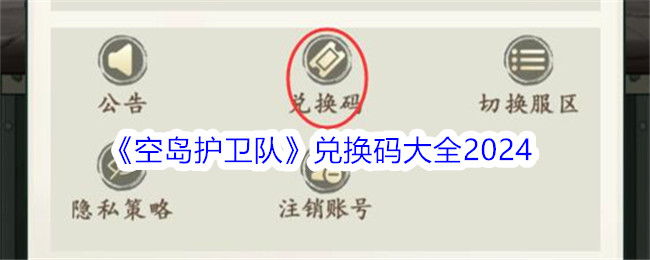 《空岛护卫队》兑换码大全2024Mar 20, 2024 pm 12:31 PM
《空岛护卫队》兑换码大全2024Mar 20, 2024 pm 12:31 PM《空岛护卫队》是一款益智休闲类型的创新产品延续了水管工的经典玩法。在此基础上重新进行世界观的包装及玩法的拓展,让玩家在最熟悉的玩法基础上,很快能够上手体会不同游戏模式和创新关卡内容带来的游戏乐趣!游戏中大家使用兑换码可以领取福利资源,包括阵法残页、元宝等,需要的可以来看看《空岛护卫队》兑换码大全2024吧!《空岛护卫队》兑换码大全2024兑换码:VIP666VIP777VIP888VIP999KDHWD666KDHWD888KDHWD999EHOQNKAQAPKUUWKOP兑换码领取方法游戏内点
 《空岛护卫队》兑换码礼包领取方法Mar 21, 2024 am 10:40 AM
《空岛护卫队》兑换码礼包领取方法Mar 21, 2024 am 10:40 AM空岛护卫队是一款休闲类手游,游戏的核心玩法相信小伙伴们都不会陌生,就是水管工的游戏玩法,不过在游戏中还有很多萌萌的时装,让你将你的水管工打扮的与众不同。今天给大家带来了《空岛护卫队》兑换码礼包领取方法:点击头像-右上角设置-兑换-进行兑换。《空岛护卫队》礼包码大全2024最新《空岛护卫队》兑换码礼包领取方法1、在空岛护卫队手游主界面点击一下头像2、在游戏设置项就会看到“兑换码”按钮了3、点击后在对话框内输入兑换码,尽量复制粘贴免得输入错误造成礼包码不可用:vWC4h2RPm2WTdiBdebXj
 《空岛护卫队》新手玩法攻略Mar 20, 2024 am 11:55 AM
《空岛护卫队》新手玩法攻略Mar 20, 2024 am 11:55 AM空岛护卫队是一款休闲益智类型的产品,玩法简单,有着超多的游戏模式和关卡,更有自定义关卡可以让大家互相伤害!这么好玩的游戏,新手怎么玩呢?下面是小编给大家带来的《空岛护卫队》新手玩法攻略,感兴趣的小伙伴们一起来看看吧。铜钱获取方法|玄铁获取方法|元宝获取方法|帮会开启及退出方法|兑换码大全2024《空岛护卫队》新手玩法攻略1、进入游戏后点击中间的图标,这样会开出装备,高属性的直接穿戴,低阶的可以出售获得铜钱2、开箱用到的玄铁道具可以通过主线挑战获取3、章节通关后还可以直接领取元宝奖励4、获得的奖励


Hot AI Tools

Undresser.AI Undress
AI-powered app for creating realistic nude photos

AI Clothes Remover
Online AI tool for removing clothes from photos.

Undress AI Tool
Undress images for free

Clothoff.io
AI clothes remover

AI Hentai Generator
Generate AI Hentai for free.

Hot Article

Hot Tools

ZendStudio 13.5.1 Mac
Powerful PHP integrated development environment

SAP NetWeaver Server Adapter for Eclipse
Integrate Eclipse with SAP NetWeaver application server.

EditPlus Chinese cracked version
Small size, syntax highlighting, does not support code prompt function

DVWA
Damn Vulnerable Web App (DVWA) is a PHP/MySQL web application that is very vulnerable. Its main goals are to be an aid for security professionals to test their skills and tools in a legal environment, to help web developers better understand the process of securing web applications, and to help teachers/students teach/learn in a classroom environment Web application security. The goal of DVWA is to practice some of the most common web vulnerabilities through a simple and straightforward interface, with varying degrees of difficulty. Please note that this software

Atom editor mac version download
The most popular open source editor







