Home >Software Tutorial >Office Software >Where to set ppt ratio
Where to set ppt ratio
- WBOYWBOYWBOYWBOYWBOYWBOYWBOYWBOYWBOYWBOYWBOYWBOYWBforward
- 2024-03-20 13:19:05921browse
php Xiaobian Yuzai, when making PPT, setting the slide ratio is a very important step. By setting the appropriate proportion, you can ensure that the PPT display effect is consistent on different devices. To set the proportion of PPT, just open the PPT software, select the "Slide Size" option in the "Design" menu, and then select the appropriate proportion in the pop-up dialog box. Commonly used PPT ratios include 4:3, 16:9, etc. Just choose the appropriate ratio setting according to actual needs to make your PPT present a more professional effect!
1. The setting of ppt scale is as follows: After opening the software, it will enter the start page by default. You need to switch to design as shown.
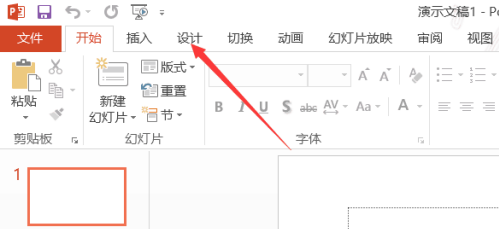
#2. On the upper right side of the design page, you can find the icon size adjustment button. Click to expand more ratios. You can see the more commonly used four to three ratios. Click Customize to open the settings you want.
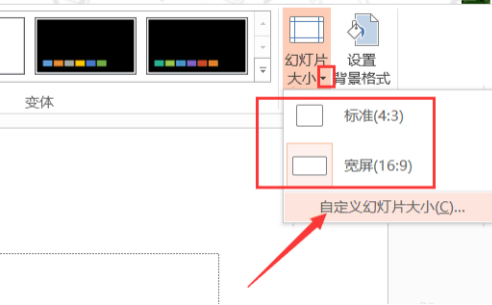
3. This will open the proportion adjustment box. You can adjust the width and height yourself, or you can choose more set size templates. For example, choose the widescreen template here. After setting , OK.
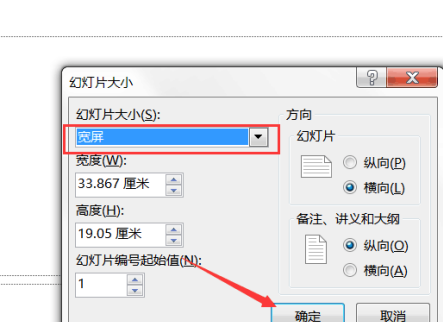
#4. Next, we will introduce how to set up in wps. The process is very similar. After opening the application, find the design page and use its related settings to adjust the page.

#5. However, in this software, there are two options on the right side to adjust the proportion. Here, first click on the page settings on the left to open the customization box. Define it yourself, or choose an existing template.

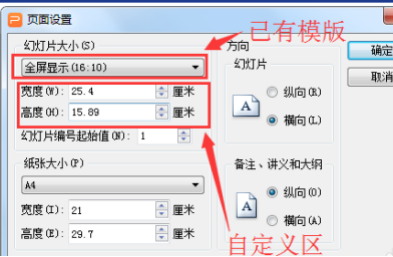
6. Similarly, in this software, you can also directly set the size items. Click the triangle to expand more. Click on the recommended two to switch between normal and widescreen. If you click Customize, you will enter the interface shown in step 5 and you can set it yourself.
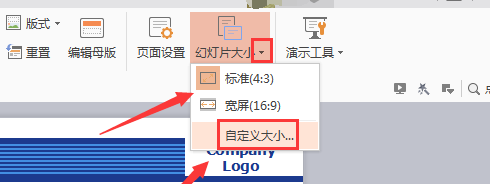
The above is the detailed content of Where to set ppt ratio. For more information, please follow other related articles on the PHP Chinese website!

