Home >Backend Development >PHP Tutorial >PHP development practice: several ways to query whether a folder exists
PHP development practice: several ways to query whether a folder exists
- WBOYWBOYWBOYWBOYWBOYWBOYWBOYWBOYWBOYWBOYWBOYWBOYWBOriginal
- 2024-03-20 12:09:03485browse
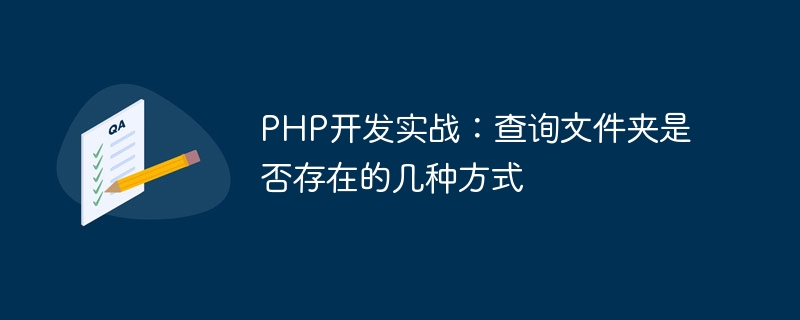
PHP development practice: several ways to query whether a folder exists
In the PHP development process, it often involves the operation of querying whether a folder exists. This Especially important when dealing with file system operations. This article will introduce several commonly used methods to determine whether a folder exists, hoping to help developers perform better file operations.
1. Use is_dir() function
The is_dir() function is a function used in PHP to determine whether a directory exists. Its return value is a Boolean type. If it exists, it returns true, if it does not exist, it returns true. Return false. Here is a simple example:
$folderPath = 'path_to_folder';
if(is_dir($folderPath)){
echo 'The folder exists';
} else {
echo 'The folder does not exist';
}2. Use the file_exists() function
The file_exists() function can be used to check whether a file or directory exists. It can check files, folders, symbolic links, etc. Returns true if the folder exists, false otherwise. An example is as follows:
$folderPath = 'path_to_folder';
if(file_exists($folderPath) && is_dir($folderPath)){
echo 'The folder exists';
} else {
echo 'The folder does not exist';
}3. Use the glob() function
glob() function can use wildcard characters to find file paths, and you can get a matching file array by passing in the wildcard path. If the folder exists, the corresponding file array is returned, otherwise an empty array is returned. An example is as follows:
$folderPath = 'path_to_folder';
if(glob($folderPath)){
echo 'The folder exists';
} else {
echo 'The folder does not exist';
}4. Use the scandir() function
The scandir() function will return the files and directories in the specified folder in the form of an array. If the folder exists, the files and directories will be returned. List array, otherwise returns false. An example is as follows:
$folderPath = 'path_to_folder';
$files = scandir($folderPath);
if($files !== false){
echo 'The folder exists';
} else {
echo 'The folder does not exist';
}Through the above methods, we can easily query whether the folder exists, and choose the appropriate method to determine whether the folder exists according to the actual application scenario, so as to better handle file system operations. I hope this article will be helpful to PHP developers.
The above is the detailed content of PHP development practice: several ways to query whether a folder exists. For more information, please follow other related articles on the PHP Chinese website!

