
Crunch is an extremely useful tool for penetration testers. In essence, it is a powerful word list generator that can generate various word sets required by users, sometimes even up to terabyte level. The potential of this tool is endless, giving you the flexibility to generate the content you need. In this tutorial, we will learn in depth the functions and usage of Crunch.
Install Crunch
On Kali Linux or Parrot OS, crunch is pre-installed. But this is not the case on Ubuntu. So it's up to us to install it.
Install it using the following command:
sudo apt—get install crunch
Now that we have Crash, let's start using it.
Crunch Basics
Basically, you have to follow the given syntax to use crunch:
Cash[][options]
Options and strings are not required, but min-len (minimum length) and max-len (maximum length) are indeed required. min_len and max_len are required even if you don't plan to use it. Therefore, it must always be available. Essentially, there are some cases where you don't need a minimum or maximum length, but even in those cases you have to provide arbitrary values for min_len and max_len to facilitate manipulation.
Let’s start with a simple example:
Crunching 0 1 AA
What just happened?
Crunch first lets you know the size of the file (5 bytes) and the number of lines (3). The four lines following the file size also specify the file size in MB, GB, TB, and PB. Then, it starts generating possible combinations. Here, since we are talking about the maximum number of characters is 1, the line will contain at most 1 character. The character to use is either an uppercase letter A or a lowercase letter A. So, that's what it does: A or A. In this case, the number of possible combinations is 3. This is because 0 or the empty string is also an option.
Now, please note that from here on we will not be able to display the full screen containing the list because it is very long (even the simplest one). But we'll make sure to show you the first part and let you know what the final character combination is.
Let us give another example:
December 13, 2011
This one starts with 1 and ends with 333. Why? This is because the minimum number of characters is 1. This means 1, 2 and 3, then a 2 character combination (11, 12, 13,…,33) and finally a 3 character combination (111,123,113,…333).
Now, you don't have to use your own character set all the time. Crunch comes with a built-in character set called "charset.lst". This list is located in "/usr/share/crunch/charset.lst".
Note that in real life, when creating a real dictionary, you are more likely to use "charset.lst". For example, when using "aircrack_ng", please note that you will often use "upper_hex" files to create dictionary files.
crunch 2 3—f/usr/share/crunch/charset. lst hex—upper
crunch 1 2 ABC—o wordlist.txt
Here, what we want to do is save it to an output file called "wordlist.txt".
The next one is more advanced.
Now, let's say you want some characters in your word list to remain unchanged. Let's say we want this:
—CAT
In the given code, hyphens represent characters. So, we have three random characters followed by the word CAT.
We write the following:
Crunching 6 6 ABC-t@猫
The "@" here indicates the position where the characters will be combined. The character that will replace "@" is a, b, or c.
Here, since the length of the word we generate is at least 6 characters, we write 6, 6. This means that crunch will generate a word that is exactly 6 characters long. It starts with aaaCAT and ends with cccCAT.
Now, let's say we want it to start with bbbcat. We write the following command:
Crunching 6 6 abc-t@cat-S bbCAT
As you can see, the word list starts with bbbCAT and ends with cccCAT.
Please note the following:
@—It inserts lowercase characters.
, - it inserts uppercase characters.
%—It inserts numbers.
^—It inserts the symbol.
Let’s look at an example of each given code:
crunch 7 7—t @^%,CAT—c 6
The "c" hyphen is used to set a limit on the number of lines. So instead of showing too many lines, we limit it to around 6 lines.
crunch 4 4 ab CD 12 $%—t @,%^
Here, make sure to leave enough space between symbols and hyphens. If you put it too close together, it will fall apart.
The next one is a little trickier.
Now, remember we said that you must enter a minimum and maximum number of characters. Even if it doesn't work, you have to do it. This means that you can enter minimum and maximum characters even without using these numbers.
crunch 4 5—p loves linux code
crunch 20 24—q version/Downloads/wordlist.txt
Here, "q" does the same thing as "p", but it's extracted from a file instead of writing out words in the terminal.
in conclusion
Overall, Crunch is a great dictionary file generator. It definitely requires you to enter a minimum and maximum number of characters, but everything else is malleable. You can create a word list containing your favorite patterns or files of your choice. But keep in mind that the longer the file, the longer it will take to generate the list. In order to generate a good dictionary file, you not only need time, but also a good external hard drive to save the file. Although the files in the example are small, the actual generated files are very large.
Happy coding!
The above is the detailed content of Crash for Linux. For more information, please follow other related articles on the PHP Chinese website!
 什么是linux设备节点Apr 18, 2022 pm 08:10 PM
什么是linux设备节点Apr 18, 2022 pm 08:10 PMlinux设备节点是应用程序和设备驱动程序沟通的一个桥梁;设备节点被创建在“/dev”,是连接内核与用户层的枢纽,相当于硬盘的inode一样的东西,记录了硬件设备的位置和信息。设备节点使用户可以与内核进行硬件的沟通,读写设备以及其他的操作。
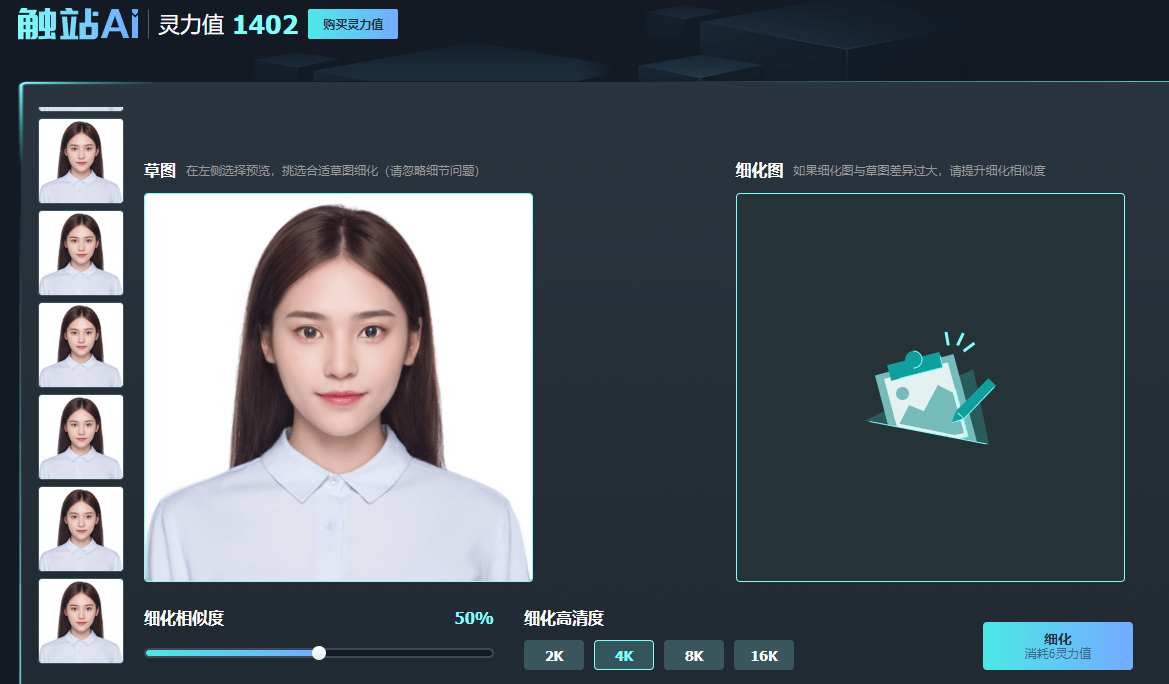 AI证件照生成器:实际测试中AI软件展现了绝无仅有的强大效能Aug 09, 2023 pm 07:33 PM
AI证件照生成器:实际测试中AI软件展现了绝无仅有的强大效能Aug 09, 2023 pm 07:33 PM经过实际测试,AI证件照生成器表现出色,其强大的功能令人惊叹,确实不需要再费心去拍照了!本句话的重写如下:使用触站AI软件(版权和解释权归触站AI所有,仅用于展示生成效果)素描模式:无论是在日常工作还是商务办公场合,职业形象都至关重要。而一张精美的证件照能够提升个人的职业形象。通过AI生成的证件照不仅符合传统照片标准,还能够还原个人独特的面部特征。AI技术能够智能识别面部轮廓、肤色、光线等各种细节,生成最适合的证件照。不论是颜值还是气质,都能够完美展现,给人留下深刻的第一印象AI一键生成证件照的
 如何使用Java编写一个简单的学生成绩报表生成器?Nov 03, 2023 pm 02:57 PM
如何使用Java编写一个简单的学生成绩报表生成器?Nov 03, 2023 pm 02:57 PM如何使用Java编写一个简单的学生成绩报表生成器?学生成绩报表生成器是一个可以帮助老师或教育者快速生成学生成绩报告的工具。本文将介绍如何使用Java编写一个简单的学生成绩报表生成器。首先,我们需要定义学生对象和学生成绩对象。学生对象包含学生的姓名、学号等基本信息,而学生成绩对象则包含学生的科目成绩和平均成绩等信息。以下是一个简单的学生对象的定义:public
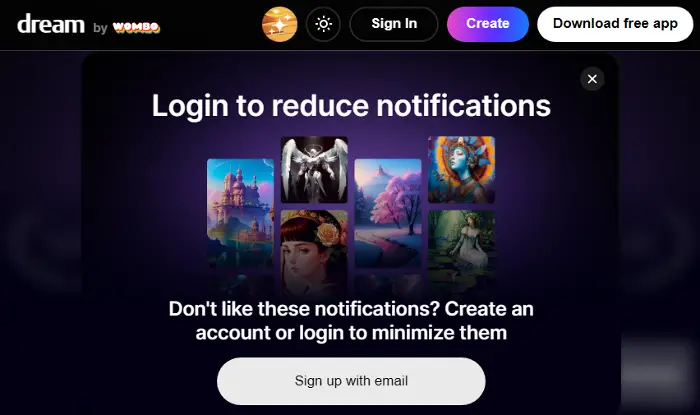 最佳免费AI动画艺术生成器Feb 19, 2024 pm 10:50 PM
最佳免费AI动画艺术生成器Feb 19, 2024 pm 10:50 PM如果您渴望找到顶尖的免费AI动画艺术生成器,您可以结束搜索了。动漫艺术世界几十年来一直以其独特的角色设计、迷人的色彩和引人入胜的情节吸引着观众。不过,创作动漫艺术需要天赋、技能和耗费大量时间。然而,随着人工智能(AI)的不断发展,现在你可以借助最佳的免费AI动画艺术生成器,无需深入了解复杂技术,就能探索动漫艺术的世界。这将为你释放创造力提供新的可能性。什么是人工智能动漫艺术生成器?AI动画艺术生成器利用复杂的算法和机器学习技术,分析广泛的动画作品数据库。通过这些算法,系统学习并识别不同动漫风格的
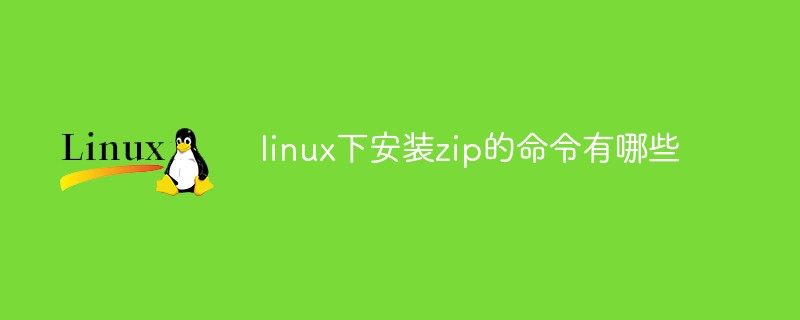 linux下安装zip的命令有哪些Apr 24, 2022 pm 07:28 PM
linux下安装zip的命令有哪些Apr 24, 2022 pm 07:28 PMlinux安装zip的命令有:1、“yum install zip”命令,可安装zip压缩程序,压缩后的文件后缀名为“.zip”;2、“yum install unzip”命令,可安装unzip解压缩程序,可为“.zip”压缩文件进行解压。
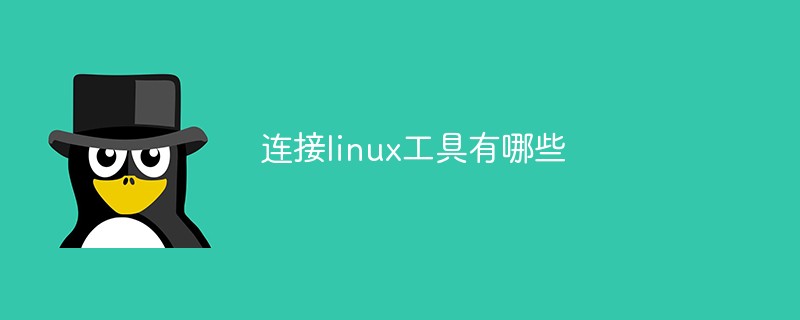 连接linux工具有哪些Apr 24, 2022 pm 06:15 PM
连接linux工具有哪些Apr 24, 2022 pm 06:15 PM连接工具有:1、Xshell,可用于Win界面下远程连接linux服务器;2、secureCRT,一款用于连接运行包括UNIX和VMS的工具;3、PuTTY,可远程连接服务器,支持SSH、Telnet等协议的连接;4、MobaXterm等。
 如何通过PHP编写一个简单的二维码生成器Sep 24, 2023 am 08:49 AM
如何通过PHP编写一个简单的二维码生成器Sep 24, 2023 am 08:49 AM如何通过PHP编写一个简单的二维码生成器二维码在现代社会中已经变得非常常见,它能够快速传递信息,提升用户体验。在本文中,我将向大家介绍如何使用PHP编写一个简单的二维码生成器。一、安装必要的工具和库在开始之前,我们需要确保已经安装以下工具和库:PHP:确保已经安装了PHP的最新版本,可以通过运行php-v命令来查看当前PHP的版本。Composer:C
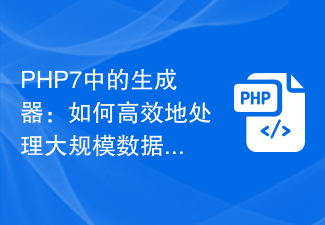 PHP7中的生成器:如何高效地处理大规模数据和节省内存?Oct 20, 2023 pm 04:42 PM
PHP7中的生成器:如何高效地处理大规模数据和节省内存?Oct 20, 2023 pm 04:42 PMPHP7中的生成器:如何高效地处理大规模数据和节省内存?概述:在大规模数据处理和节省内存方面,PHP7引入了生成器(Generators)作为一种强大的工具。生成器是PHP语言中一类特殊的函数,与普通函数不同的是,生成器可以暂停执行并返回中间结果,而不是将所有结果一次性返回。这使得生成器非常适用于处理大批量数据,降低了内存的使用和提高了处理效率。本文将介绍生


Hot AI Tools

Undresser.AI Undress
AI-powered app for creating realistic nude photos

AI Clothes Remover
Online AI tool for removing clothes from photos.

Undress AI Tool
Undress images for free

Clothoff.io
AI clothes remover

AI Hentai Generator
Generate AI Hentai for free.

Hot Article

Hot Tools

DVWA
Damn Vulnerable Web App (DVWA) is a PHP/MySQL web application that is very vulnerable. Its main goals are to be an aid for security professionals to test their skills and tools in a legal environment, to help web developers better understand the process of securing web applications, and to help teachers/students teach/learn in a classroom environment Web application security. The goal of DVWA is to practice some of the most common web vulnerabilities through a simple and straightforward interface, with varying degrees of difficulty. Please note that this software

Atom editor mac version download
The most popular open source editor

Dreamweaver Mac version
Visual web development tools

PhpStorm Mac version
The latest (2018.2.1) professional PHP integrated development tool

SecLists
SecLists is the ultimate security tester's companion. It is a collection of various types of lists that are frequently used during security assessments, all in one place. SecLists helps make security testing more efficient and productive by conveniently providing all the lists a security tester might need. List types include usernames, passwords, URLs, fuzzing payloads, sensitive data patterns, web shells, and more. The tester can simply pull this repository onto a new test machine and he will have access to every type of list he needs.






