Home >Software Tutorial >Office Software >Introduction to xmind shortcut keys
Introduction to xmind shortcut keys
- WBOYWBOYWBOYWBOYWBOYWBOYWBOYWBOYWBOYWBOYWBOYWBOYWBforward
- 2024-03-20 10:30:16763browse
php Editor Banana recommends using XMind for mind mapping. Mastering shortcut keys is the key to improving efficiency. In XMind, various shortcut keys can help users quickly complete various operations and improve work efficiency. Proficient in XMind's shortcut keys will help you get twice the result with half the effort. In this article, we will introduce some commonly used XMind shortcut keys to help you make better use of this powerful tool.
Press CTRL SHIFT L to open the shortcut key menu and view the software’s preset shortcut key functions. If necessary, you can also modify the preset shortcut keys in [Edit]-[Preferences] to match your personal operating habits. Adjusting shortcut key settings according to your own needs and habits can improve work efficiency and operational convenience.
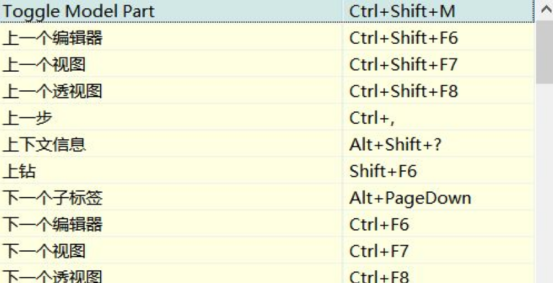
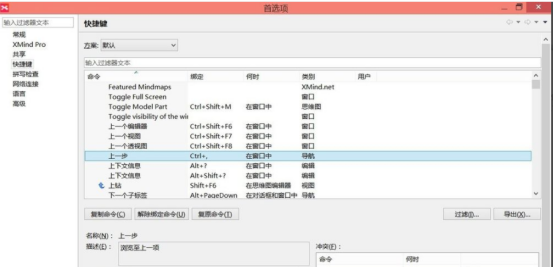
2. CTRL B to add an outer frame.
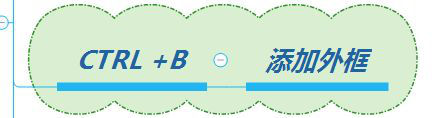
3, CTRL ], add a summary.

4. CTRL number (1-6) to insert the task priority (colored Arabic numerals in the picture).

5. Other commonly used shortcut keys:
ENTER——Add sibling topic
INSERT——Add subtopic
ALT up, down, left and right arrow keys - move the subject position
CTRL mouse wheel - zoom canvas
Through the above display, we have introduced to you the use of several xmind shortcut keys. Friends who often use software know that the use of shortcut keys can greatly improve work efficiency. The combination of a few keys can easily get the effect we want. To use shortcut keys, we must first memorize the method of using the shortcut keys, and then Go to apply again. Friends who are learning software should use more shortcut keys during operation, which will bring a lot of convenience to their work.
The above is the detailed content of Introduction to xmind shortcut keys. For more information, please follow other related articles on the PHP Chinese website!

