php Xiaobian Yuzi introduces to you the image photo search function of Google Search APP. Through this function, users can simply and quickly use the camera to capture objects or scenes, and then search for relevant information through the Google search engine. This function greatly facilitates users’ search experience and makes information acquisition more intuitive and efficient. Next, let’s learn how to use this feature correctly to improve search efficiency!

1. The method is actually very simple. We first open Google search and click the [Camera] icon on the right side of the search box on the homepage, as shown in the picture below;

2. After clicking the icon, you will enter the photo mode, as shown in the picture↓

3. Users can choose to take a photo to search, or select a picture in the mobile phone to search, and finally the system will give the corresponding results.
The above is the detailed content of How to use Google Search APP to take pictures and search. For more information, please follow other related articles on the PHP Chinese website!
 谷歌浏览器主页怎么改回谷歌搜索引擎Mar 28, 2024 am 08:36 AM
谷歌浏览器主页怎么改回谷歌搜索引擎Mar 28, 2024 am 08:36 AM谷歌浏览器主页怎么改回谷歌搜索引擎?谷歌浏览器是由谷歌公司官方打造,这款浏览器自带google搜索和谷歌翻译功能,我们下载安装好的谷歌浏览器默认主页是google搜索,不过google搜索在国内无法使用,因此不少小伙伴将主页默认搜索改为其他搜索引擎,那么如何将主页搜所引擎改回去呢。本篇文章给大家带来将谷歌浏览器主页改回谷歌搜索操作流程,有需要的朋友不要错过了。将谷歌浏览器主页改回谷歌搜索操作流程1、打开Google浏览器,然后单击右上角的菜单按钮(如图所示)。2、单击“设置”选项(如图所示)。3
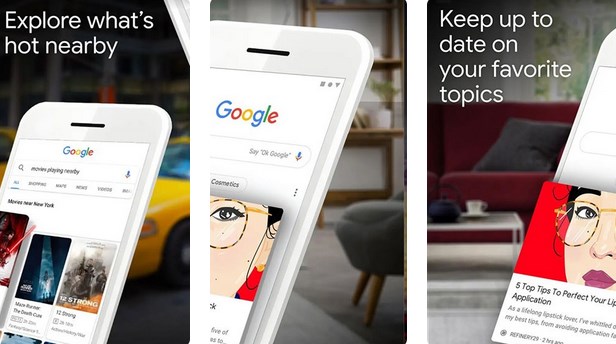 谷歌搜索APP图片拍照搜索使用方法Mar 20, 2024 am 08:40 AM
谷歌搜索APP图片拍照搜索使用方法Mar 20, 2024 am 08:40 AM谷歌搜索APP怎么拍照搜索图片?谷歌搜索是由Google打造的一款搜索引擎工具,它能够给用户提供全面且便捷的搜索及浏览服务,还支持各种搜索方式,下面小编带来图片拍照搜索指南,各位用户们来看看吧。1.方法其实很简单,我们先打开谷歌搜索,在首页搜索框的右边点击【照相机】小图标,下图所示;2.点击图标之后就会进入拍照模式,如图所示↓3.用户可以选择拍照搜索,或者选择手机里面的一张图片进行搜索,最后系统会给出相应的结果。
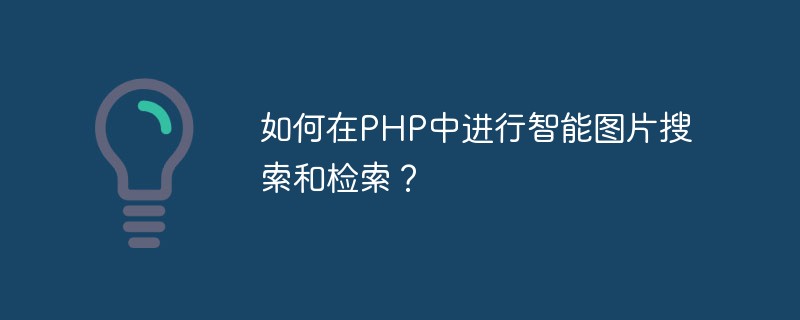 如何在PHP中进行智能图片搜索和检索?May 20, 2023 pm 08:00 PM
如何在PHP中进行智能图片搜索和检索?May 20, 2023 pm 08:00 PM随着互联网的高速发展,图片已经成为网络世界中最具有表现力和感染力的媒介形式之一。然而,大量的图片信息需要我们进行高效的检索和分类,这对于网站管理者和用户来说都是非常重要的。在PHP中,我们可以通过使用一些较新的技术和工具来实现智能图片搜索和检索,利用这些技术可以极大地提升我们的效率和准确性。一、PHP中的图像处理库PHP中有许多图像处理库可以使用,最常用的是
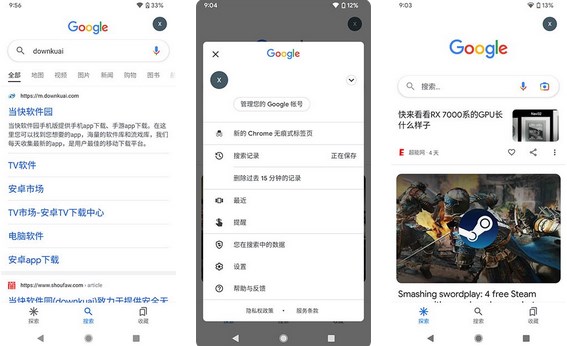 谷歌搜索APP怎么修改搜索地区Mar 19, 2024 pm 04:58 PM
谷歌搜索APP怎么修改搜索地区Mar 19, 2024 pm 04:58 PM谷歌搜索引擎在哪里改地区?不少用户使用的是谷歌搜索这款搜索引擎工具,这款搜索软件的功能十分丰富,用户可以自由切换搜索区域,下面小编带来谷歌搜索切换地区方法,希望对大家有所帮助。1、打开谷歌搜索进入到首页,点击个人头像图标,位置下图所示;2、接着来到个人主页界面,找到设置按钮,点击前往;3、在设置界面中,我们选择语言和区域选项;4、最后再点击搜索区域,选择想要切换的地区即可。
 利用PHP和coreseek实现精准的图片驱动搜索功能Aug 07, 2023 pm 08:40 PM
利用PHP和coreseek实现精准的图片驱动搜索功能Aug 07, 2023 pm 08:40 PM利用PHP和coreseek实现精准的图片驱动搜索功能随着互联网的快速发展,图片搜索功能在用户体验和信息检索中扮演着越来越重要的角色。本文将介绍如何利用PHP和coreseek实现精准的图片驱动搜索功能,帮助用户快速找到所需的图片。安装coreseek首先,我们需要安装coreseek——一个基于Sphinx开发的开源搜索服务器软件。可以通过以下命令进行安装
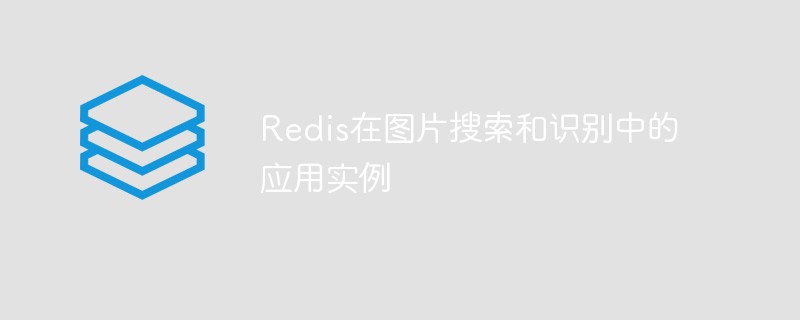 Redis在图片搜索和识别中的应用实例May 10, 2023 pm 08:51 PM
Redis在图片搜索和识别中的应用实例May 10, 2023 pm 08:51 PMRedis是一款高性能、开源的键值存储系统,具有快速、可靠、高效的特点,尤其在应用场景较多的缓存、队列、计数、消息发布/订阅等方面得到广泛应用。除此之外,Redis在图像搜索和识别中也有着广泛的应用,本文主要介绍这方面的应用实例。一、Redis在图像搜索中的应用Redis与图像检索引擎的结合图像检索引擎通过对比检索图像与参考图像的相似度来实现图像的检索。图像
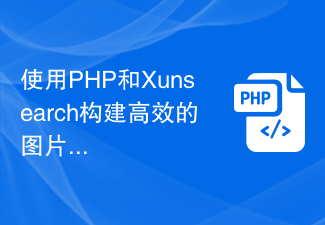 使用PHP和Xunsearch构建高效的图片搜索引擎Jul 31, 2023 pm 04:31 PM
使用PHP和Xunsearch构建高效的图片搜索引擎Jul 31, 2023 pm 04:31 PM使用PHP和Xunsearch构建高效的图片搜索引擎随着互联网的发展,图片在我们的生活中扮演着越来越重要的角色。无论是社交媒体、电子商务平台还是个人相册,图片都是人们分享和展示自己的重要手段之一。然而,随着图片数量的不断增长,如何快速而准确地搜索到所需的图片已经成为一个挑战。本文将介绍如何使用PHP和Xunsearch构建高效的图片搜索引擎,以提供用户便捷的
 Sphinx PHP 高性能搜索引擎对于图片搜索的支持Oct 03, 2023 am 09:09 AM
Sphinx PHP 高性能搜索引擎对于图片搜索的支持Oct 03, 2023 am 09:09 AMSphinxPHP高性能搜索引擎对于图片搜索的支持,需要具体代码示例随着互联网的快速发展,图片搜索在我们日常生活中变得越来越重要。从电商网站的商品搜索,到社交媒体平台的人脸识别,图片搜索已经渗透到各个领域。为了满足这一需求,SphinxPHP高性能搜索引擎提供了强大的图片搜索功能。本文将重点介绍SphinxPHP的图片搜索支持,并提供具体的代码示例


Hot AI Tools

Undresser.AI Undress
AI-powered app for creating realistic nude photos

AI Clothes Remover
Online AI tool for removing clothes from photos.

Undress AI Tool
Undress images for free

Clothoff.io
AI clothes remover

AI Hentai Generator
Generate AI Hentai for free.

Hot Article

Hot Tools

Dreamweaver Mac version
Visual web development tools

SublimeText3 Chinese version
Chinese version, very easy to use

SAP NetWeaver Server Adapter for Eclipse
Integrate Eclipse with SAP NetWeaver application server.

Safe Exam Browser
Safe Exam Browser is a secure browser environment for taking online exams securely. This software turns any computer into a secure workstation. It controls access to any utility and prevents students from using unauthorized resources.

VSCode Windows 64-bit Download
A free and powerful IDE editor launched by Microsoft






