How to make a good Linux backup? Tips and Suggestions
In daily work, backup is a very important link, especially for users using Linux systems. The backup operation of Linux system is relatively complicated, but as long as you master the correct skills and methods, you can effectively protect data security. This article will introduce how to make a backup in a Linux system, including backup tips and suggestions, and provide some specific code examples.
1. Choose the appropriate backup tool
In Linux systems, there are a variety of backup tools to choose from, such as rsync, tar, dd, etc. Different tools have different characteristics and uses, so when choosing a backup tool, you need to choose it based on your actual needs.
- rsync: rsync is a powerful file synchronization tool that can achieve incremental backup of files, saving storage space and time. It supports remote backup and local backup, and can quickly transfer data in a network environment.
- tar: tar is a classic packaging tool that can package multiple files or directories into a compressed file. It has compression capabilities and is suitable for packing a large number of files into one file for backup.
- dd: dd is a disk copy tool that can back up and restore the entire hard disk. It can back up a complete image of the hard disk, including partition table and boot program, and is suitable for full disk backup.
Choosing the appropriate backup tool can improve backup efficiency and data integrity. It is recommended to select the appropriate tool for backup operations based on specific scenarios.
2. Regular backup of data
Regular backup of data is an important means to ensure data security and can avoid data loss or damage. In Linux systems, you can use the crontab tool to perform backup tasks regularly to achieve the purpose of automatically backing up data.
For example, the following is a sample code that uses crontab to perform rsync backup regularly:
$ crontab -e # Execute backup task at 3 am every day 0 3 * * * rsync -avz /path/to/source /path/to/destination
The above code indicates that the rsync backup task is executed at 3 a.m. every day, and the files in the source directory are synchronized to the target directory. Data synchronization and updates.
When backing up data regularly, you need to pay attention to setting appropriate backup cycles and backup strategies, and adjust backup intervals according to the importance and frequency of data changes to ensure timely backup and reliability of data.
3. Multi-point backup to ensure data security
Multi-point backup is an effective means to ensure data security. It can store backup data in different locations and media to prevent data loss caused by single-point failure.
In Linux systems, backup data can be stored in different locations such as local hard disks, network servers, external storage devices, etc., to increase data storage replication and improve data security.
For example, you can use the rsync command to back up data to a remote server:
$ rsync -avz /path/to/source username@remote_server:/path/to/destination
Through multi-point backup, even if a problem occurs in one backup location, data can still be restored from other backup locations to ensure data security and reliability.
Conclusion
Backing up in a Linux system is an important means to ensure data security. By choosing appropriate backup tools, regular backup of data, and multi-point backup, you can effectively protect data from loss. and risk of damage. I hope that the tips and suggestions introduced in this article can help you better perform Linux backup work and ensure the security and reliability of your data.
The above is the detailed content of How to make a good Linux backup? Tips and Advice. For more information, please follow other related articles on the PHP Chinese website!
 如何在Windows 10系统中禁用自动备份功能Apr 18, 2024 pm 07:49 PM
如何在Windows 10系统中禁用自动备份功能Apr 18, 2024 pm 07:49 PM部分Windows10用户在使用过程中发现系统自带的自动备份功能处于激活状态,虽然这一功能有助于数据安全保障,但对于部分用户而言,可能基于存储空间考虑或其他原因,觉得无需持续启用该功能。因此,若想关闭Windows10系统中的自动备份功能,正确的操作步骤就显得尤为重要。接下来,本文将详细介绍如何关闭Win10系统的自动备份功能,以供有此需求的用户参考实施。关闭方法1、“win+i”快捷键快速打开“设置”页面,进入到新页面后,需要点击其中的“更新和安全”选项。2、在打开的新的界面中,点击左侧栏中的
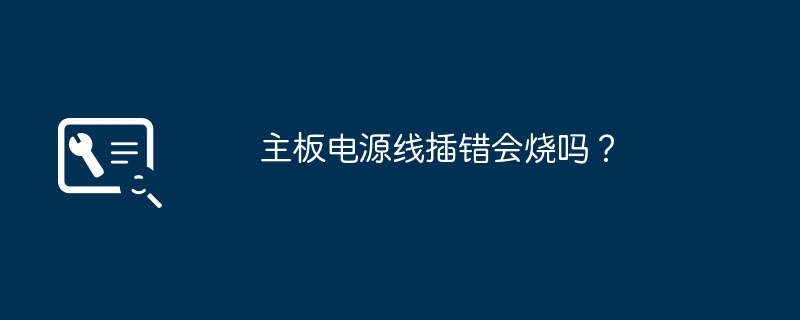 主板电源线插错会烧吗?Jan 30, 2024 pm 09:45 PM
主板电源线插错会烧吗?Jan 30, 2024 pm 09:45 PM主板电源线插错会烧吗?是的有可能,比如说你把USB插针接线插乱了,以后你插入USB设备时,就可能烧掉USB设备或者主板上的USB控制电路;再比如你把“重启”按钮的接线插在电源指示灯或者硬盘指示灯插针上了,你以后按下重启按钮时,可能会烧掉主板上的指示灯电路。但是这些故障发生的可能性比较小,即使发生了也只是烧坏主板上的某一小部分电路使它不能工作,不会造成整块主板都烧坏不能启动运行的故障。话说主板上的线如果插错了.会不会烧坏硬件?主板上的线如果插错了有可能会发生烧坏硬件的情况产生,这是因为一旦相关硬件
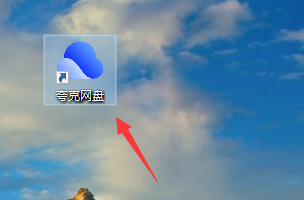 夸克网盘如何自动备份-夸克网盘自动备份的方法Mar 04, 2024 pm 11:00 PM
夸克网盘如何自动备份-夸克网盘自动备份的方法Mar 04, 2024 pm 11:00 PM你们是不是也在使用夸克网盘软件呢?但是你们知道夸克网盘如何自动备份吗?下面小编就为大伙带来了夸克网盘自动备份的方法,让我们一同来下文看看吧。打开桌面的夸克网盘。点击我的头像进入主界面。点击夸克网盘自动备份选项开启即可。
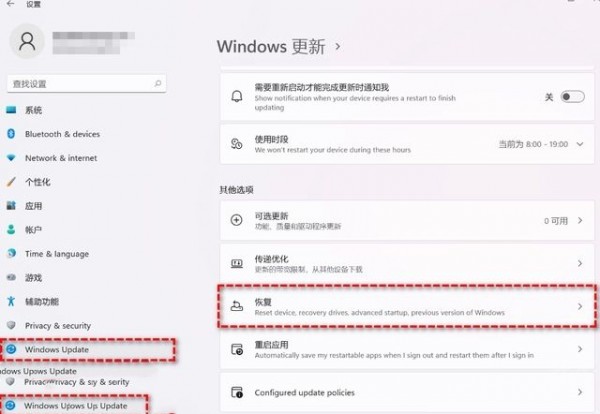 教你如何回退到上一个版本的Win11 23H2Jan 29, 2024 pm 06:57 PM
教你如何回退到上一个版本的Win11 23H2Jan 29, 2024 pm 06:57 PMWin1123H2正式版就在近期推送啦,很多的用户们在升级完后觉得一些操作使用得不是很喜欢,那么Win1123H2如何退回上一个版本?下面就让本站来为用户们来仔细的介绍一下升级完Win1123H2退回上一个版本的三种教程吧。升级完Win1123H2退回上一个版本的三种教程方法一:从设置菜单退回1、点击任务栏的开始菜单,然后单击设置选项,选择Windows更新,然后点击恢复。3、选择退回的原因,然后点击下一步。4、你将看到检查更新的通知,选择不,谢谢。5、阅读需要了解的内容,然后点击下一页。6、阅
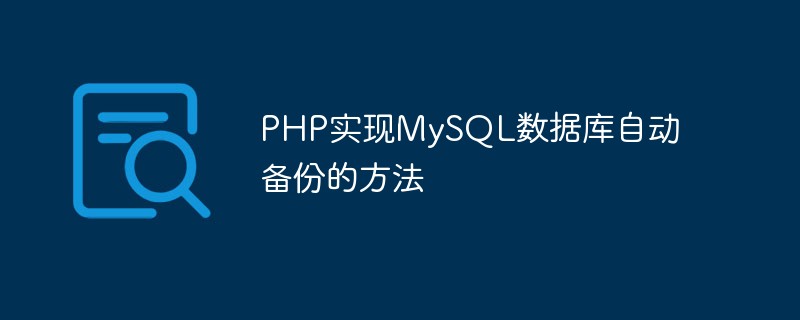 PHP实现MySQL数据库自动备份的方法May 16, 2023 am 08:54 AM
PHP实现MySQL数据库自动备份的方法May 16, 2023 am 08:54 AM随着互联网应用的普及,数据库备份对于网站运维和数据安全显得尤为重要。而手动备份固然能够起到一定的保障作用,但对于数据量较大的网站来说,手动备份明显显得繁琐和费时。此时,自动备份方式便成为了不可或缺的选择,一种比较流行而且易于理解的自动备份方式就是利用PHP脚本实现MySQL数据库自动备份。这篇文章将介绍如何利用PHP实现MySQL数据库自动备份。一、备份My
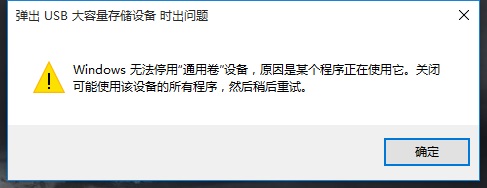 解决win11无法安全弹出移动硬盘的方法Jan 30, 2024 pm 05:45 PM
解决win11无法安全弹出移动硬盘的方法Jan 30, 2024 pm 05:45 PM许多用户在连接Win11电脑后,发现无法安全弹出移动硬盘。他们尝试了多次但都失败了,最后只能强行拔出。那么,如何解决这个问题呢?在这里,本站小编为大家提供了两种解决方法,让我们一起来看看详细的操作步骤吧。3、在其中找到并右键Windows资源管理器,选择重新启动。2、打开后,输入MSConfig,回车运行。4、然后勾选隐藏所有Microsoft服务,点击全部禁用。
 Win11安卓子系统启动问题解决方法(已解决)Jan 30, 2024 pm 07:18 PM
Win11安卓子系统启动问题解决方法(已解决)Jan 30, 2024 pm 07:18 PMWin11系统带来一项全新功能,即安卓子系统(WSA),用户不用通过安卓模拟器就能轻松运行安卓应用和安卓游戏。不过有时候也会遇到安卓子系统无法启动的情况,这要如何解决?下面就来看看小编整理的操作流程吧。
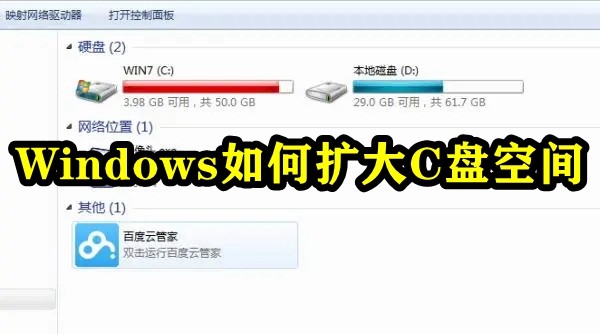 如何增加C盘的存储空间Jan 29, 2024 pm 04:48 PM
如何增加C盘的存储空间Jan 29, 2024 pm 04:48 PMc盘是电脑的系统盘,c盘空间不足会导致电脑运行卡顿,进而影响到软件和游戏的程序运行,即便是将软件程序安装到其他盘软件仍会占用c盘的空间,使用时间久了,当遇到c盘空间不足的情况时最好的解决办法就是扩大c盘的内存空间,本期小编整理了四种扩大c盘的办法,轻松解决c盘内存不足的问题。Windows如何扩大C盘空间方法1.使用DiskPart扩展C盘DiskPart是一个Windows系统自带的程序,它通过脚本或输入命令来处理磁盘、分区或卷。简单地说,要扩大C盘,需要在diskpart命令中输入“list


Hot AI Tools

Undresser.AI Undress
AI-powered app for creating realistic nude photos

AI Clothes Remover
Online AI tool for removing clothes from photos.

Undress AI Tool
Undress images for free

Clothoff.io
AI clothes remover

AI Hentai Generator
Generate AI Hentai for free.

Hot Article

Hot Tools

Dreamweaver CS6
Visual web development tools

SecLists
SecLists is the ultimate security tester's companion. It is a collection of various types of lists that are frequently used during security assessments, all in one place. SecLists helps make security testing more efficient and productive by conveniently providing all the lists a security tester might need. List types include usernames, passwords, URLs, fuzzing payloads, sensitive data patterns, web shells, and more. The tester can simply pull this repository onto a new test machine and he will have access to every type of list he needs.

MantisBT
Mantis is an easy-to-deploy web-based defect tracking tool designed to aid in product defect tracking. It requires PHP, MySQL and a web server. Check out our demo and hosting services.

mPDF
mPDF is a PHP library that can generate PDF files from UTF-8 encoded HTML. The original author, Ian Back, wrote mPDF to output PDF files "on the fly" from his website and handle different languages. It is slower than original scripts like HTML2FPDF and produces larger files when using Unicode fonts, but supports CSS styles etc. and has a lot of enhancements. Supports almost all languages, including RTL (Arabic and Hebrew) and CJK (Chinese, Japanese and Korean). Supports nested block-level elements (such as P, DIV),

ZendStudio 13.5.1 Mac
Powerful PHP integrated development environment






