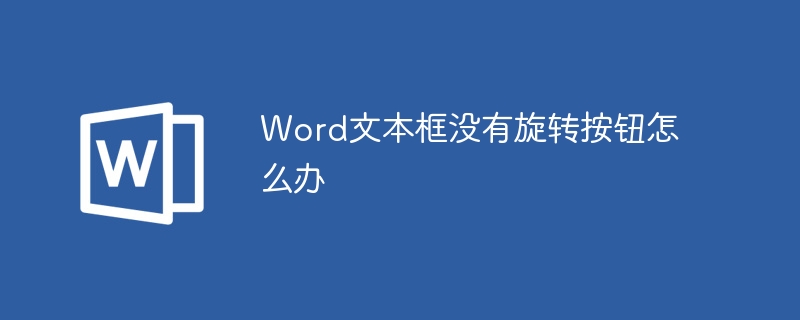When you open a Word document and find that it cannot be edited, it may be that the document is protected or read-only. PHP editor Apple provides you with a solution: first check whether the document is in read-only mode, and then try to unprotect it or save a copy of the document locally before editing. If the problem still cannot be solved, you can try to use other editing software to open the document or try to repair the damage to the document. I hope the above methods can help you solve the problem that Word documents cannot be edited!
After opening the Word document, when editing text, you will see a "Restrict Editing" prompt displayed on the right side of the page, as shown in the figure below.

2. If you need to cancel editing and know the set password, click "Stop Protection" below the pop-up prompt, as shown in the figure below.

3. Then enter the password in the "Unprotect Document" dialog box and click OK, as shown in the figure below.

4. You can cancel the read-only mode and freely edit the document, as shown in the figure below.

I will tell you the solution to what to do if the word document cannot be edited. Have you encountered the same problem? As soon as you see the restriction on editing, you should first I wonder if the file is in read-only mode, because we cannot edit the document in read-only mode. As long as we release the read-only mode, we can operate the document at will. The editor hopes that the operations shared this time can help You helped.
The above is the detailed content of What to do if word document cannot be edited. For more information, please follow other related articles on the PHP Chinese website!
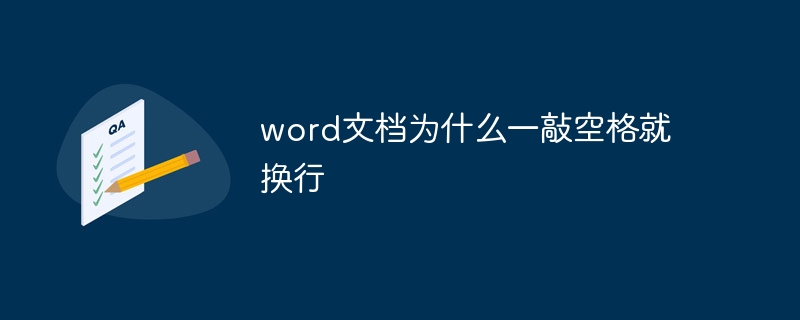 word文档为什么一敲空格就换行Oct 09, 2023 pm 02:55 PM
word文档为什么一敲空格就换行Oct 09, 2023 pm 02:55 PMword文档一敲空格就换行是因为默认设置、对齐文本和表格操作等原因造成的。其解决方法如下:1、使用非断行空格,可以保持文本的整洁和对齐;2、调整默认设置,在Word的选项设置中,可以找到“高级”选项卡,然后在“排版选项”中取消勾选“在敲击空格键时自动换行”的选项;3、使用制表符,可以保持表格的对齐,并避免换行的问题;4、使用文本框等等。
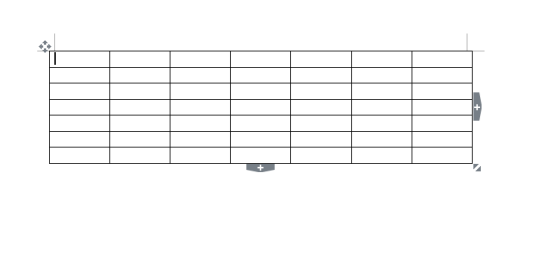 word文档怎么计算加减乘除Mar 19, 2024 pm 08:13 PM
word文档怎么计算加减乘除Mar 19, 2024 pm 08:13 PMWORD是一个强大的文字处理器,我们可以利用word进行各种文字的编辑,在Excel表格当中,我们已经熟练掌握了加减乘数的运算方法,那么如果需要在Word表格里,计算数值的加减乘数,该如何操作呢,难道只能用计算器计算吗?答案当然是否定的,WORD也同样可以完成。今天小编就来教大家如何在Word文档的表格当中,运用公式计算加减乘除等基本运算,一起来学习一下吧。那么,今天就让小编具体演示一下,WORD文档怎么计算加减乘除?第一步:打开一个WORD,单击工具栏【插入】下的【表格】,在下拉菜单当中插入一
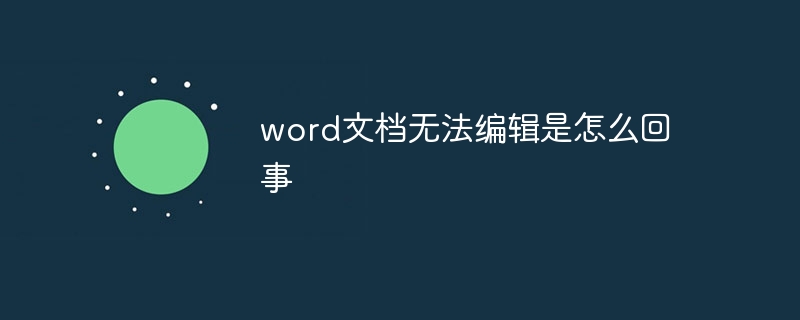 word文档无法编辑是怎么回事Jun 28, 2023 pm 02:48 PM
word文档无法编辑是怎么回事Jun 28, 2023 pm 02:48 PMword文档无法编辑的原因:1、word文档被锁定,意外断电和意外机器关机都会导致系统文件出现异常;2、word文件被损坏,因为电脑操作不当,电脑病毒,存储设备错误或文件传输问题导致的;3、word文档被设置为只读模式,通常出现在共享文档环境中;4、word程序出现错误,看到错误信息。
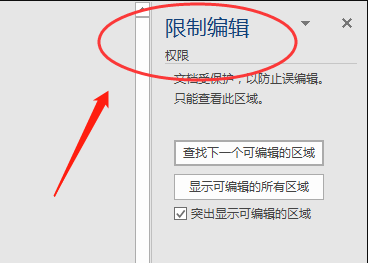 word文档不能编辑怎么办Mar 19, 2024 pm 09:37 PM
word文档不能编辑怎么办Mar 19, 2024 pm 09:37 PM编辑完文档以后我们会保存文档,为下次编辑修改文档提供方便,有时我们点开编辑好的文档以后能直接进行修改,但有时不知道为什么,怎么点击word文档都没有反应,不执行命令了,word文档不能编辑怎么办呢?大家不用着急,小编帮你解决这个困扰,大家一起来看看操作过程吧。打开Word文档后,编辑文字时会看到页面右侧显示“限制编辑”的提示,如下图所示。 2、需要解除编辑,需要知道设置密码,点击弹出的提示下方的“停止保护”,如下图所示。 3、然后页面弹出“取消保护文档”对话框中输入密码,点击确定,如下图所示
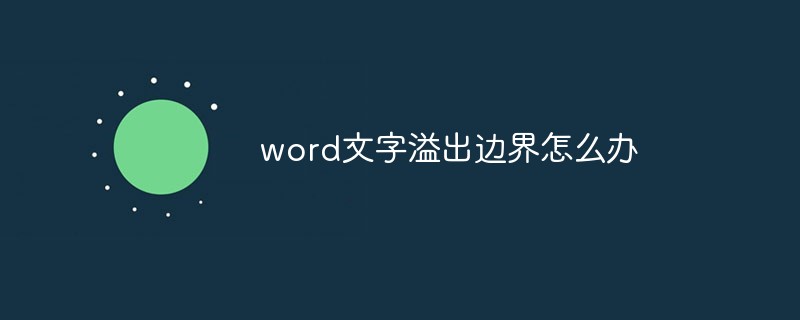 word文字溢出边界怎么办Jun 07, 2023 am 11:11 AM
word文字溢出边界怎么办Jun 07, 2023 am 11:11 AMword文字溢出边界的解决方法:1、在空白处点击鼠标右键点击“表格属性”选项;2、在“表格属性”界面取消掉表格中尺寸的指定高度的勾选;3、点击确定即可解决Word中文字超出页面右边界的问题。
 如何在电脑上创建新的Word文档Dec 27, 2023 pm 10:05 PM
如何在电脑上创建新的Word文档Dec 27, 2023 pm 10:05 PM新建word文档的方法也是有很多种的,我们可以通过右键桌面,然后点击新建doc文档还是docx文档,具体的方法都是差不多的,下面我们一起来看一下吧。使用电脑新建word文档方法:win11:1、首先我们右键点击“新建”。2、然后选择“docx或者是doc”文件。3、最后就可以完成创建了。win10:1、我们右键选择“新建”。2、随后还是选择两个文档中的一个。3、最后就完成创建了。win7:1、首先右键选择“新建”。2、然后选择word文档。3、最后就可以完成新建了。
 qq浏览器怎么做word文档Feb 29, 2024 pm 06:37 PM
qq浏览器怎么做word文档Feb 29, 2024 pm 06:37 PMqq浏览器怎么做word文档?qq浏览器是如今最受欢迎的浏览器之一,这款浏览器里拥有很多实用的办公工具,用户可以在这里进行在线编辑和制作word文档,如今大部分工作中都需要使用到word文档,那么如何使用QQ浏览器来制作一份word文档呢,相信大家都想了解一下吧。接下来小编就给大家带来qq浏览器编辑word文档教程,希望能够对大家有所帮助。qq浏览器编辑word文档教程1、启动【QQ浏览器】(如图所示)。2、点击【文件】页面,随后点击【+】图标(如图所示)。3、点击【新建文档】(如图所示)。4、


Hot AI Tools

Undresser.AI Undress
AI-powered app for creating realistic nude photos

AI Clothes Remover
Online AI tool for removing clothes from photos.

Undress AI Tool
Undress images for free

Clothoff.io
AI clothes remover

AI Hentai Generator
Generate AI Hentai for free.

Hot Article

Hot Tools

Atom editor mac version download
The most popular open source editor

Dreamweaver Mac version
Visual web development tools

VSCode Windows 64-bit Download
A free and powerful IDE editor launched by Microsoft

SAP NetWeaver Server Adapter for Eclipse
Integrate Eclipse with SAP NetWeaver application server.

EditPlus Chinese cracked version
Small size, syntax highlighting, does not support code prompt function