 Software Tutorial
Software Tutorial Office Software
Office Software How to calculate addition, subtraction, multiplication and division in word document
How to calculate addition, subtraction, multiplication and division in word documentphp Xiaobian Yuzai teaches you how to perform simple addition, subtraction, multiplication and division calculations in Word documents. In Word, you can use the formula editor or table function to perform calculation operations. Addition, subtraction, multiplication and division can be easily completed by entering the corresponding mathematical formulas or filling in the data in the table. Next, let’s learn more about how to perform mathematical calculations in Word documents to improve work efficiency!
So, today let me demonstrate in detail how to calculate addition, subtraction, multiplication and division in a WORD document?
Step one: Open a WORD, click [Table] under [Insert] on the toolbar, and insert a table in the drop-down menu, as shown in the figure below.

Step 2: As shown in the figure, insert data into the table. First, we calculate the sum of the two numbers and click fx under the [Table Tools] on the toolbar. Formula options, as shown below.

Step 3: The [Formula] dialog box pops up. It is worth noting that the Word table is similar to the Excel table. The data is still in accordance with A1, B1, etc. are arranged in order, so in the formula input box, enter the formula =A2 B2 and click OK.

#Step 4: The same principle can be proved, and the subtraction is also the same. The difference is calculated in the same way. Enter =A2-B2 in the input box and click OK to calculate the difference.

Step 5: The next step is multiplication. If you want to calculate the multiplication value, enter =A2*B2 in the formula and click OK.

Step 6: Divide the value using the same calculation method. Enter =A2^B2 in the formula and click OK to complete the four arithmetic operations.

That’s all the knowledge about how to perform calculations of addition, subtraction, multiplication and division in WORD. Is today’s knowledge very practical for friends who want to perform mathematical calculations? , in addition to formulas in EXCEL, we can also complete four arithmetic operations in WORD to perform correct calculations on numerical values.
The above is the detailed content of How to calculate addition, subtraction, multiplication and division in word document. For more information, please follow other related articles on the PHP Chinese website!
 MySQL中如何使用SUM函数计算某个字段的总和Jul 13, 2023 pm 10:12 PM
MySQL中如何使用SUM函数计算某个字段的总和Jul 13, 2023 pm 10:12 PMMySQL中如何使用SUM函数计算某个字段的总和在MySQL数据库中,SUM函数是一个非常有用的聚合函数,它可以用于计算某个字段的总和。本文将介绍如何在MySQL中使用SUM函数,并提供一些代码示例来帮助读者深入理解。首先,让我们看一个简单的示例。假设我们有一个名为"orders"的表,其中包含了顾客的订单信息。表结构如下:CREATETABLEorde
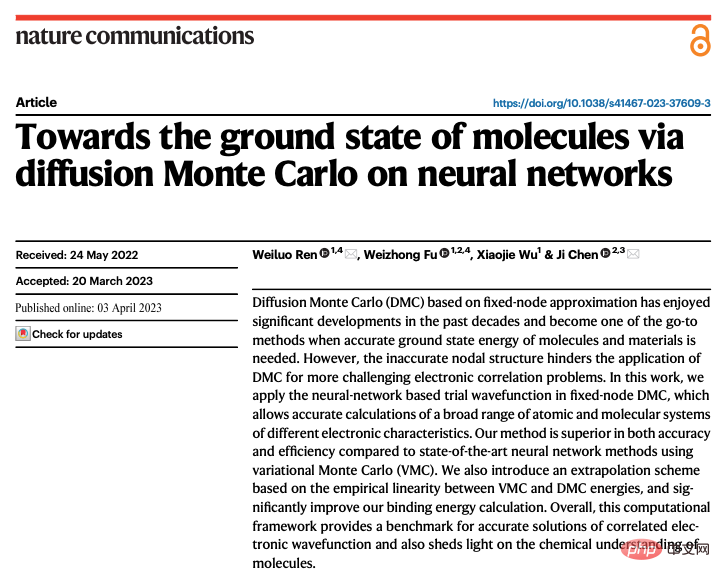 新研究揭示量子蒙特卡洛超越神经网络在突破限制方面的潜力,Nature子刊详述最新进展Apr 24, 2023 pm 09:16 PM
新研究揭示量子蒙特卡洛超越神经网络在突破限制方面的潜力,Nature子刊详述最新进展Apr 24, 2023 pm 09:16 PM时隔四个月,ByteDanceResearch与北京大学物理学院陈基课题组又一合作工作登上国际顶级刊物NatureCommunications:论文《TowardsthegroundstateofmoleculesviadiffusionMonteCarloonneuralnetworks》将神经网络与扩散蒙特卡洛方法结合,大幅提升神经网络方法在量子化学相关任务上的计算精度、效率以及体系规模,成为最新SOTA。论文链接:https://www.nature.com
 计算矩阵右对角线元素之和的Python程序Aug 19, 2023 am 11:29 AM
计算矩阵右对角线元素之和的Python程序Aug 19, 2023 am 11:29 AM一种受欢迎的通用编程语言是Python。它被应用于各种行业,包括桌面应用程序、网页开发和机器学习。幸运的是,Python具有简单易懂的语法,适合初学者使用。在本文中,我们将使用Python来计算矩阵的右对角线之和。什么是矩阵?在数学中,我们使用一个矩形排列或矩阵,用于描述一个数学对象或其属性,它是一个包含数字、符号或表达式的矩形数组或表格,这些数字、符号或表达式按行和列排列。例如−234512367574因此,这是一个有3行4列的矩阵,表示为3*4矩阵。现在,矩阵中有两条对角线,即主对角线和次对
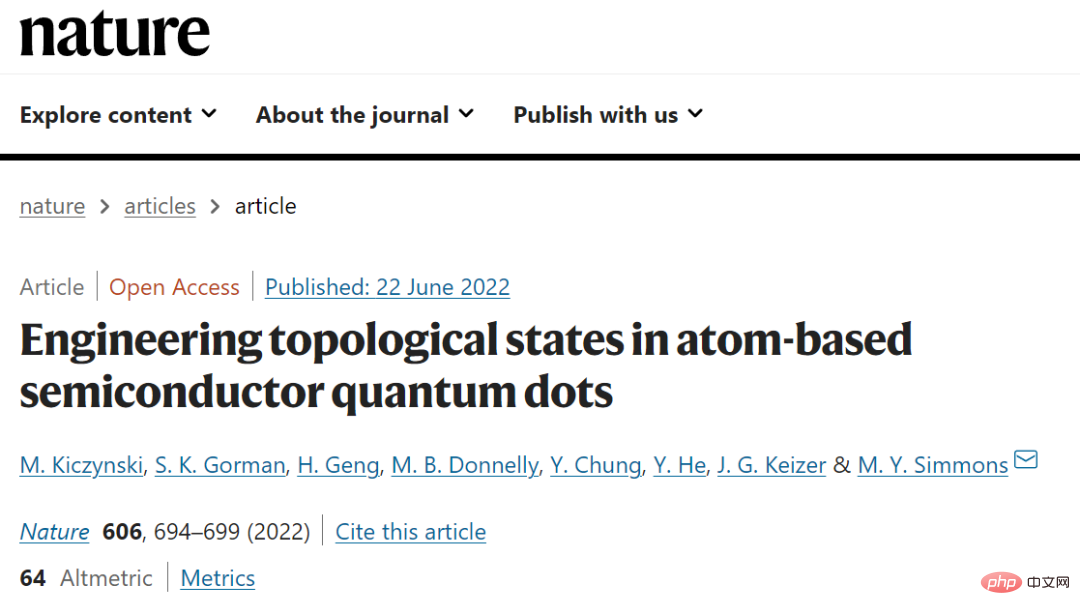 Nature刊登量子计算重大进展:有史以来第一个量子集成电路实现Apr 08, 2023 pm 09:01 PM
Nature刊登量子计算重大进展:有史以来第一个量子集成电路实现Apr 08, 2023 pm 09:01 PM6 月 23 日,澳大利亚量子计算公司 SQC(Silicon Quantum Computing)宣布推出世界上第一个量子集成电路。这是一个包含经典计算机芯片上所有基本组件的电路,但体量是在量子尺度上。SQC 团队使用这种量子处理器准确地模拟了一个有机聚乙炔分子的量子态——最终证明了新量子系统建模技术的有效性。「这是一个重大突破,」SQC 创始人 Michelle Simmons 说道。由于原子之间可能存在大量相互作用,如今的经典计算机甚至难以模拟相对较小的分子。SQC 原子级电路技术的开发将
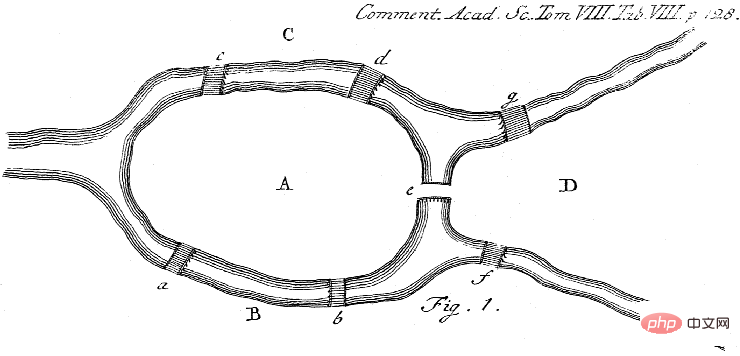 Michael Bronstein从代数拓扑学取经,提出了一种新的图神经网络计算结构!Apr 09, 2023 pm 10:11 PM
Michael Bronstein从代数拓扑学取经,提出了一种新的图神经网络计算结构!Apr 09, 2023 pm 10:11 PM本文由Cristian Bodnar 和Fabrizio Frasca 合著,以 C. Bodnar 、F. Frasca 等人发表于2021 ICML《Weisfeiler and Lehman Go Topological: 信息传递简单网络》和2021 NeurIPS 《Weisfeiler and Lehman Go Cellular: CW 网络》论文为参考。本文仅是通过微分几何学和代数拓扑学的视角讨论图神经网络系列的部分内容。从计算机网络到大型强子对撞机中的粒子相互作用,图可以用来模
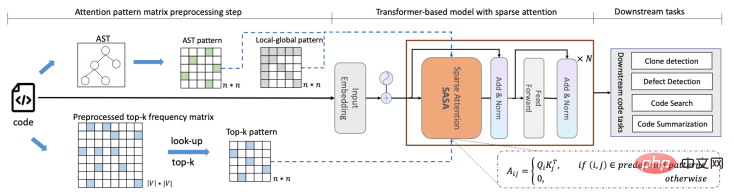 面向长代码序列的 Transformer 模型优化方法,提升长代码场景性能Apr 29, 2023 am 08:34 AM
面向长代码序列的 Transformer 模型优化方法,提升长代码场景性能Apr 29, 2023 am 08:34 AM阿里云机器学习平台PAI与华东师范大学高明教授团队合作在SIGIR2022上发表了结构感知的稀疏注意力Transformer模型SASA,这是面向长代码序列的Transformer模型优化方法,致力于提升长代码场景下的效果和性能。由于self-attention模块的复杂度随序列长度呈次方增长,多数编程预训练语言模型(Programming-basedPretrainedLanguageModels,PPLM)采用序列截断的方式处理代码序列。SASA方法将self-attention的计算稀疏化
 使用Python的abs()函数计算数值的绝对值Aug 22, 2023 pm 12:07 PM
使用Python的abs()函数计算数值的绝对值Aug 22, 2023 pm 12:07 PM使用Python的abs()函数计算数值的绝对值绝对值是一个数与零点的距离,无论这个数是正数还是负数,其绝对值都是非负数。在Python中,我们可以使用内置函数abs()来计算一个数的绝对值。本文将详细介绍abs()函数的使用方法,并给出一些代码示例。abs()函数的语法如下:abs(x)其中,x是需要计算绝对值的数值。下面是一些使用abs()函数的示例:示
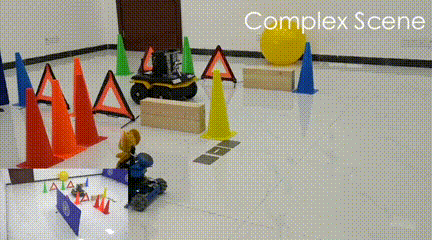 清华大学类脑芯片天机芯X登Science子刊封面,机器人版猫捉老鼠上演Apr 14, 2023 pm 05:01 PM
清华大学类脑芯片天机芯X登Science子刊封面,机器人版猫捉老鼠上演Apr 14, 2023 pm 05:01 PM清华大学举办的一场机器人版猫捉老鼠游戏,登上了Science子刊封面。这里的汤姆猫有了新的名字:“天机猫”,它搭载了清华大学类脑芯片的最新研究成果——一款名为TianjicX的28nm神经形态计算芯片。它的任务是抓住一只随机奔跑的电子老鼠:在复杂的动态环境下,各种障碍被随机地、动态地放置在不同的位置,“天机猫”需要通过视觉识别、声音跟踪或两者结合的方式来追踪老鼠,然后在不与障碍物碰撞的情况下向老鼠移动,最终追上它。在此过程中,“天机猫”需要实现实时场景下的语音识别、声源定位、目标检测、避障和决


Hot AI Tools

Undresser.AI Undress
AI-powered app for creating realistic nude photos

AI Clothes Remover
Online AI tool for removing clothes from photos.

Undress AI Tool
Undress images for free

Clothoff.io
AI clothes remover

AI Hentai Generator
Generate AI Hentai for free.

Hot Article

Hot Tools

Dreamweaver CS6
Visual web development tools

Zend Studio 13.0.1
Powerful PHP integrated development environment

EditPlus Chinese cracked version
Small size, syntax highlighting, does not support code prompt function

SublimeText3 English version
Recommended: Win version, supports code prompts!

ZendStudio 13.5.1 Mac
Powerful PHP integrated development environment





