Home >Software Tutorial >Office Software >How to make a word poster
How to make a word poster
- WBOYWBOYWBOYWBOYWBOYWBOYWBOYWBOYWBOYWBOYWBOYWBOYWBforward
- 2024-03-19 19:50:281073browse
php editor Xinyi teaches you how to make a Word poster. Although Word is a document processing software, it can also create beautiful posters. By adjusting fonts, colors, layout and other elements, combined with inserting pictures and shapes, you can easily design a personalized poster. Want to know more production tips and precautions? Follow the editor’s guidance to make your Word posters glow with new charm!
1. First, we create and open a word document. Then, find [Page Design] in the menu bar, then click [Page Spacing], and in the page margin options, we select "Custom Margins" .
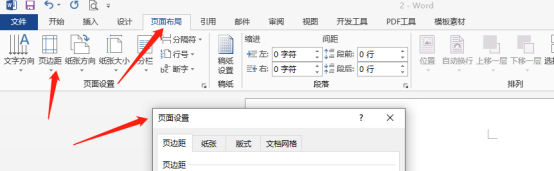
#2. Set the parameters as shown below. We need to set all the page margin parameters to 0. After that, click the [Confirm] button below.
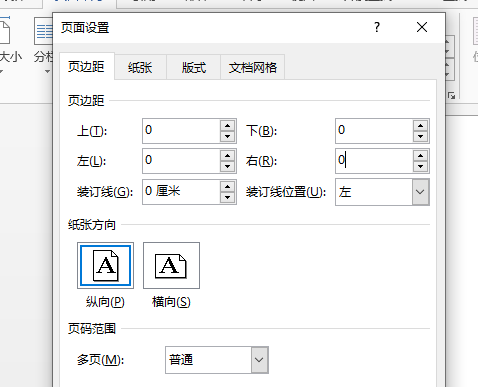
3. After the page margins are set, we can see that the carriage return has reached the edge of the page. At this time, we can insert a picture. At this time, the picture It can occupy the word interface in full screen. (Note: If the paper size of this background image is A4, the page should also be set to A4).
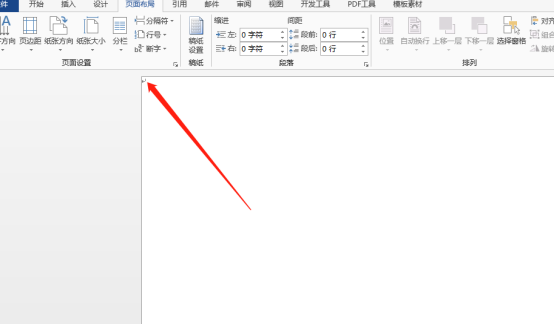
4. Use the [Insert]-[Picture] command to add a background image file.
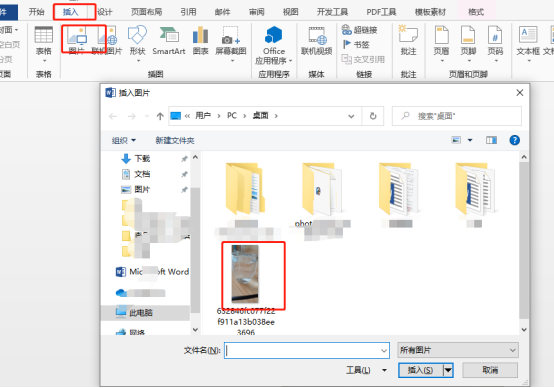
5. Next, we use the [Insert]-[Shape] command to insert the graphic file, and you can enter text in the shape, design fonts and fill effects, etc. As shown in the figure below:

6. Use the "Shape Fill", "Shape Outline", "Shape Effect" and other commands under [Format] to perform various operations on the graphics. Design operations.
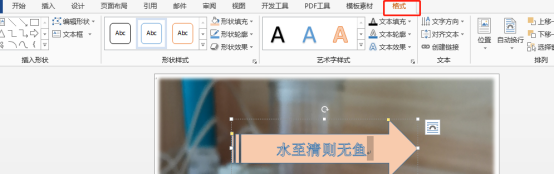
7. We can also use the [Insert] tool to insert a "text box" or "WordArt", etc., and you can also create corresponding design effects by clicking on the corresponding object. , many corresponding processing design tools will appear in the menu bar [Format].
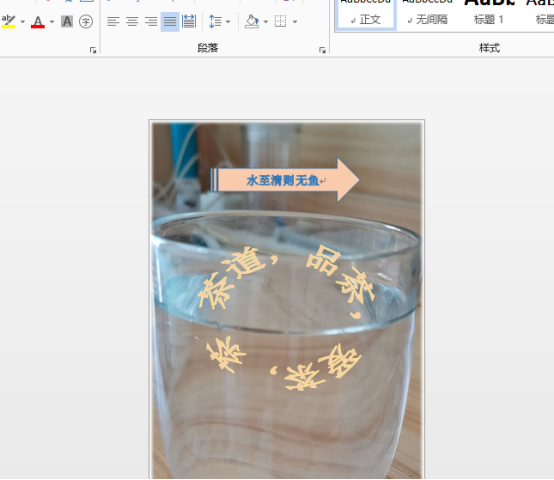
#The general process of word poster production is shared here. The specific details and design ideas still need to be designed and implemented according to actual needs.
The above is the detailed content of How to make a word poster. For more information, please follow other related articles on the PHP Chinese website!

