Home >Software Tutorial >Mobile Application >How to form cross-regional teams in "Honor of Kings"
How to form cross-regional teams in "Honor of Kings"
- WBOYWBOYWBOYWBOYWBOYWBOYWBOYWBOYWBOYWBOYWBOYWBOYWBforward
- 2024-03-19 19:01:132489browse
php editor Zimo will take you to explore how to form cross-regional teams in "Honor of Kings" and challenge friends from different servers together! Cross-region team formation needs to be achieved through friend invitation and cross-region matching functions to ensure that both parties are in the same team. At the same time, it should be noted that cross-region teams may encounter problems such as network delays and language communication, so it is recommended to communicate the game strategy and mentality in advance. Through cooperation and tacit understanding, you can enjoy the fun of "Honor of Kings" even across regional barriers!
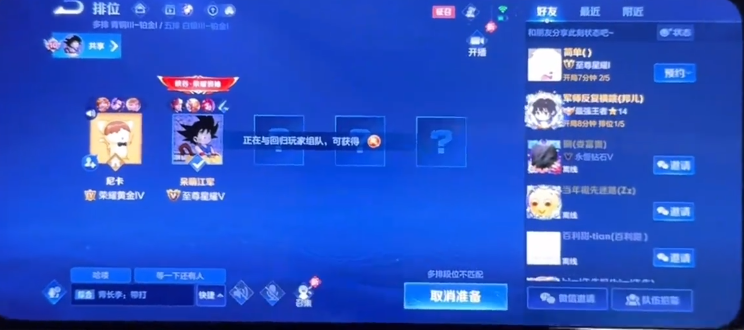
King’s Camp cross-region team formation tutorial
1. First download the latest version of the King Camp app and add friends in the camp;
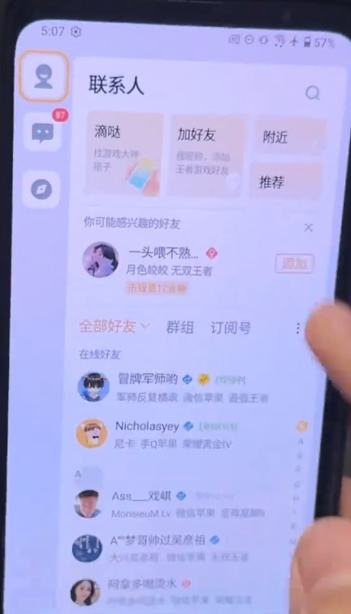
2. Then click below to start black together;
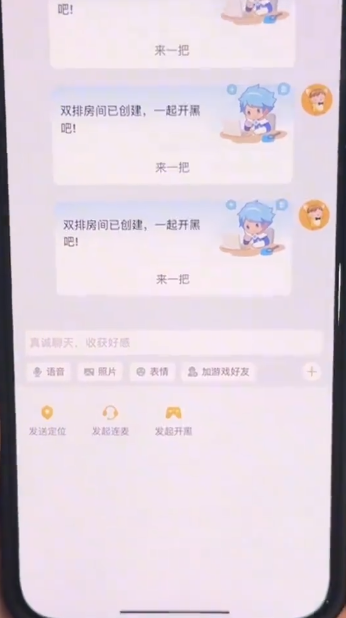
3. The invited friend can enter the game room even if they are not in the same partition.
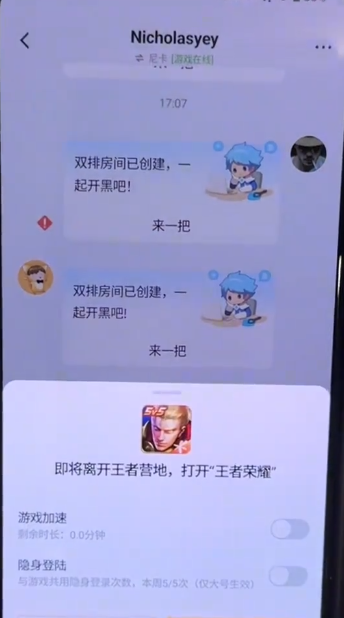
【1.Still unable to add friends? 】 This requires both camps to be upgraded to the latest version. The final version number is: 7.91.1213. The Apple area needs to upgrade to the Apple App Store.
[2. Adding friends but the game shows that the team is destroyed? 】 I also encountered this once. I have to pull it a few times or pull it again after a while. I can only pull it up after the old room is released, because this function is not very stable when it is first launched.
The above is the detailed content of How to form cross-regional teams in "Honor of Kings". For more information, please follow other related articles on the PHP Chinese website!
Related articles
See more- Songs suitable for playing Honor of Kings (recommended songs suitable for playing Honor of Kings)
- 'Honor of Kings' Bull Demon Skin Ben Lei Shen Envoy Return Time Introduction
- 'Honor of Kings' Sun Shangxiang rides the dragon to ask Xuanji skin price and special effects list
- King of Glory Angela rides the dragon treasure boat skin list
- 'Glory of Kings' Da Siming online time introduction

