Home >System Tutorial >Windows Series >What are the dll repair tools?
What are the dll repair tools?
- 王林forward
- 2024-03-19 17:31:162035browse
php editor Xiaoxin introduces you dll repair tools, which are specially used to repair the problem that programs cannot run properly due to missing or damaged dynamic link library files in Windows operating systems. Common dll repair tools include: DLL-files Fixer, DLL Care, DLL Suite, etc. These tools can help users quickly locate and repair damaged dll files and restore your computer to normal operation. Choosing the appropriate DLL repair tool can effectively solve various error prompts when the program is running and improve system stability and efficiency.
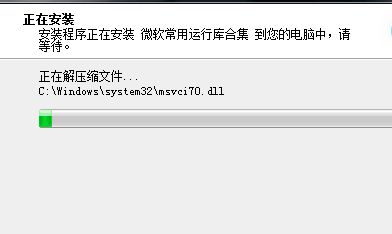
1. Introduction to DLL repair tools
1. Windows Optimization Master
Windows Optimization Master is a powerful system optimization tool , can also be used to repair DLL files. It has one-click optimization, system cleaning, virus scanning and other functions, which can help users quickly detect and repair DLL file problems. At the same time, this tool also provides detailed system information viewing, system performance monitoring and other functions. It is a comprehensive tool.
2. Windows Defender
Windows Defender is a free anti-virus software launched by Microsoft, which can effectively protect the system from virus attacks. Of course, it also has the function of repairing DLL files. Users only need to launch Windows Defender and select "Comprehensive Scan" to detect and repair DLL file problems.
2. Recommendation of free DLL repair tools
1. Windows Update Driver
Windows Update Driver is a free DLL repair tool that can help users detect and repair system errors. DLL file problem. Using this tool is very simple, just start the program and select "Automatic updates". In addition, Windows Update Driver also has a driver update function to ensure that the user's system remains in top condition.
2. Windows Repair Pro
Windows Repair Pro is a powerful system repair tool that can solve various problems in the system, including damaged or missing DLL files. This tool supports a variety of repair methods, including fully automatic repair, custom repair, etc. Users can choose the appropriate repair method according to the specific situation. At the same time, Windows Repair Pro also provides a detailed log viewing function, allowing users to understand the repair process and results more clearly.
3.DLL Repair Tool_Repair all missing dlls with one click - Solution to missing dlls – 3DM Game Repair Master
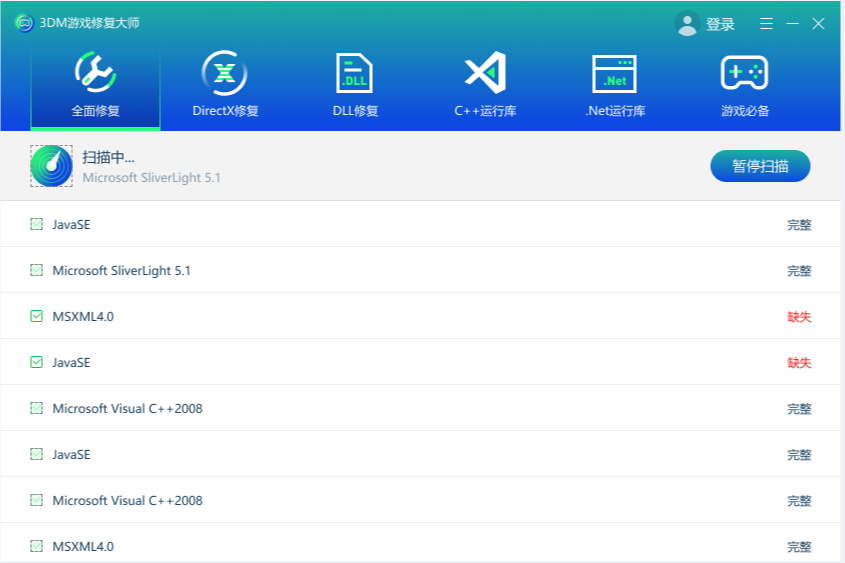
3. Precautions for use
When using any DLL repair tool, you need to pay attention to the following issues:
1. Security: When choosing a DLL repair tool, be sure to select The source of the tool must be reliable to avoid downloading virus-containing software, which may in turn aggravate system problems.
2. Compatibility: Different DLL repair tools may work with different operating systems or software versions. Therefore, when choosing a DLL repair tool, you need to understand its compatibility to avoid being unable to use it.
3. Operation method: Different DLL repair tools have different operation methods. Before using it, it is recommended to learn more about how to use the tool to avoid aggravating system problems due to improper operation.
4. Log viewing: When using the DLL repair tool, it is recommended to turn on the log viewing function to better understand the repair process and results, and to discover and solve potential problems in a timely manner.
4. Conclusion
In summary, DLL repair tools are of great significance for solving system problems and ensuring the stability of software operation. This article introduces common DLL repair tools and recommends several free DLL repair tools. When selecting and using these tools, you must pay attention to issues such as security and compatibility to ensure that the tools can effectively solve DLL file problems. I hope this article can help you solve related system problems and improve your computer experience. "
The above is the detailed content of What are the dll repair tools?. For more information, please follow other related articles on the PHP Chinese website!
Related articles
See more- What to do if win10 is very stuck after update win10 is very stuck after update
- What to do if Windows 10 fonts are blurry What to do if Windows 10 fonts are blurry
- How to create a shared folder in win11 How to create a shared folder in win11
- What should I do if the win10 download software displays an error?
- How to return to win10 after upgrading win11

