Home >Software Tutorial >Computer Software >How to choose a channel for hdp live broadcast? -hdp live broadcast operation guide
How to choose a channel for hdp live broadcast? -hdp live broadcast operation guide
- WBOYWBOYWBOYWBOYWBOYWBOYWBOYWBOYWBOYWBOYWBOYWBOYWBforward
- 2024-03-19 17:11:03674browse
hdp live broadcast is a TV live broadcast software that helps you quickly watch good TV programs on your mobile phone. It has a variety of different program channels to choose from and has a rich built-in live broadcast channel. How to choose a channel for hdp live broadcast? What is the operation guide for hdp live streaming? Let the editor give you the answer below!

How to choose a channel for hdp live broadcast?
1. Turn on the HDP, press the OK button on the remote control to bring up the program bar, press the up and down keys to select the program in the current column, and press the left and right keys to switch the program bar.

2. After entering the live broadcast screen, you can use the up and down keys to change channels. You can also call up the channel list through the OK or Confirm keys: at this time, the up and down keys can select channels, and the left and right keys can switch categories (such as central channels, satellite TV channels, local channels, etc.). Of course, you can also directly change the channel by entering the channel through the numeric keys.

hdpLive broadcast operation guide
1. Favorite channel
Press OK to bring up the channel list menu. If you like a channel, press and hold the OK button to add it to your favorites. (Of course, you can also press and hold the OK button to cancel the favorite channel.) After being added to the list, you can watch your favorite channels directly in "My Favorites" task program.

2. Program review
Press the OK button to call up the channel list menu. Channels with the playback function will have the word "return" on them. After clicking to enter the channel, you can watch the missed program.
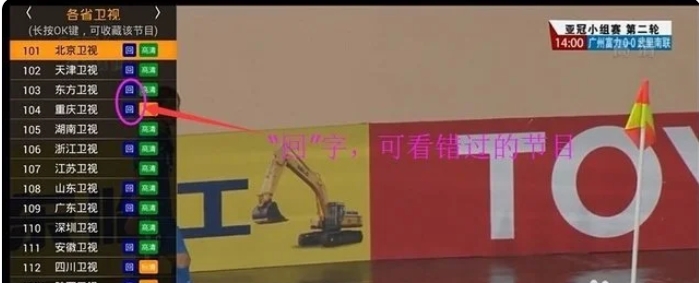
You can also press the menu option button to find the replay program function. "Review program" and then select the program you want to miss to replay it.
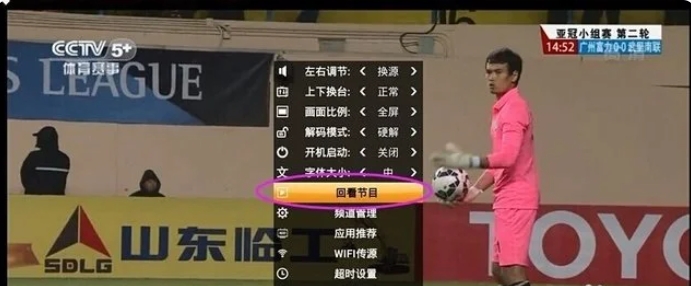
3. Menu settings
In the live broadcast interface, press the menu option to bring up the live broadcast settings. In the settings, you can adjust options such as changing sources, changing program channels, font size, and decoding mode.
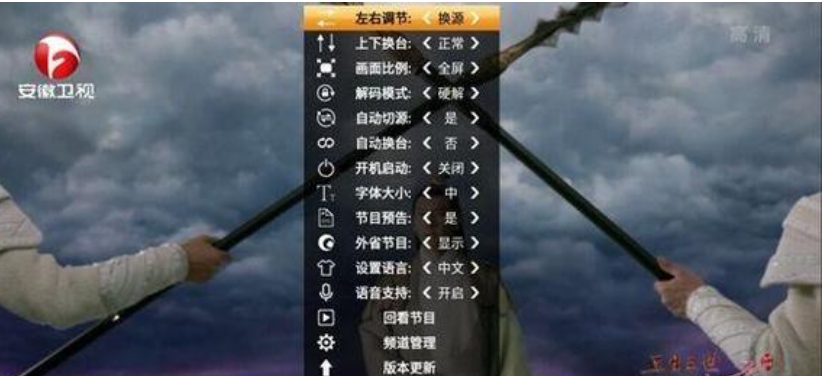
4. Channel management
You can use channel management to delete channels you don't like to watch (actually hide them), so that you have a refreshing interface.
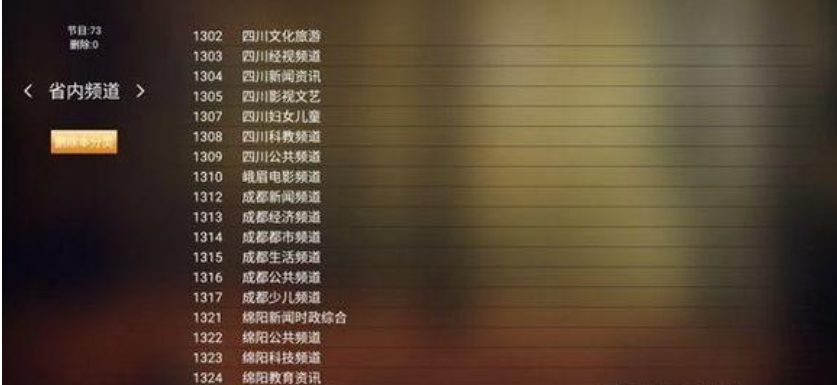
The above is the detailed content of How to choose a channel for hdp live broadcast? -hdp live broadcast operation guide. For more information, please follow other related articles on the PHP Chinese website!

