php editor Apple will introduce to you that Baidu map voice packages are generally stored in the Voice folder under the installation directory. Users can find related files of Baidu Map voice package in this folder, which can be used to customize voice prompts or perform other operations. This makes it easier for users to customize the voice prompt content of map navigation and improve the navigation experience.

Baidu map usage tutorial
In which folder is the Baidu Map voice package located?
1. First open the Baidu Map APP, enter the main page and select the [My] function area in the lower right corner;

2. Then jump to the My Function page and select the [Record Voice Pack] button;

3. Then go to the page shown in the picture below and click [My Voice] in the lower right corner;

4. Then on the My Voice Function page, find the [Voice Pack I Downloaded] service function;

5. Finally, on the main interface of the voice package I downloaded, select [Download more popular voice packages] to find the folder.

The above is the detailed content of In which folder is the Baidu Map voice package located?. For more information, please follow other related articles on the PHP Chinese website!
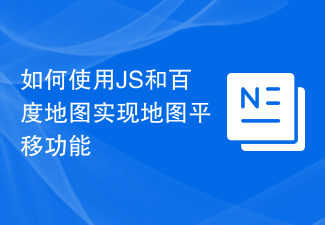 如何使用JS和百度地图实现地图平移功能Nov 21, 2023 am 10:00 AM
如何使用JS和百度地图实现地图平移功能Nov 21, 2023 am 10:00 AM如何使用JS和百度地图实现地图平移功能百度地图是一款广泛使用的地图服务平台,在Web开发中经常用于展示地理信息、定位等功能。本文将介绍如何使用JS和百度地图API实现地图平移功能,并提供具体的代码示例。一、准备工作使用百度地图API前,首先需要在百度地图开放平台(http://lbsyun.baidu.com/)上申请一个开发者账号,并创建一个应用。创建完成
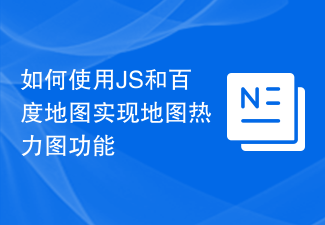 如何使用JS和百度地图实现地图热力图功能Nov 21, 2023 am 09:33 AM
如何使用JS和百度地图实现地图热力图功能Nov 21, 2023 am 09:33 AM如何使用JS和百度地图实现地图热力图功能简介:随着互联网和移动设备的迅速发展,地图成为了一种普遍的应用场景。而热力图作为一种可视化的展示方式,能够帮助我们更直观地了解数据的分布情况。本文将介绍如何使用JS和百度地图API来实现地图热力图的功能,并提供具体的代码示例。准备工作:在开始之前,你需要准备以下事项:一个百度开发者账号,并创建一个应用,获取到相应的AP
 百度地图 App 最新版本 18.8.0 发布,首次引入红绿灯雷达功能,并新增实时停车推荐功能Aug 06, 2023 pm 06:05 PM
百度地图 App 最新版本 18.8.0 发布,首次引入红绿灯雷达功能,并新增实时停车推荐功能Aug 06, 2023 pm 06:05 PM百度地图App安卓版/iOS版均已发布18.8.0版本,首次引入红绿灯雷达功能,业内领先据官方介绍,开启红绿灯雷达后,支持开车自动探测红绿灯,不用输入目的地,北斗高精可以实时定位,全国100万+红绿灯自动触发绿波提醒。除此之外,新功能还提供全程静音导航,使图区更简洁,关键信息一目了然,且无语音播报,使驾驶员更加专注驾驶百度地图于2020年10月上线红绿灯倒计时功能,支持实时读秒预判,导航会在接近红绿灯路口时,自动展示倒计时剩余秒数,让用户时刻掌握前方路况。截至2022年12月31日,红绿灯倒计时
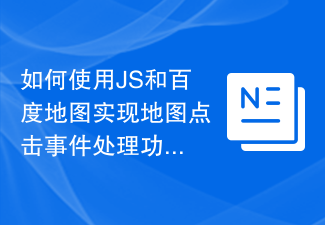 如何使用JS和百度地图实现地图点击事件处理功能Nov 21, 2023 am 11:11 AM
如何使用JS和百度地图实现地图点击事件处理功能Nov 21, 2023 am 11:11 AM如何使用JS和百度地图实现地图点击事件处理功能概述:在Web开发中,经常需要使用地图功能来展示地理位置和地理信息。而地图上的点击事件处理是地图功能中常用且重要的一部分。本文将介绍如何使用JS和百度地图API来实现地图的点击事件处理功能,并给出具体的代码示例。步骤:导入百度地图的API文件首先,要在HTML文件中导入百度地图API的文件,可以通过以下代码实现:
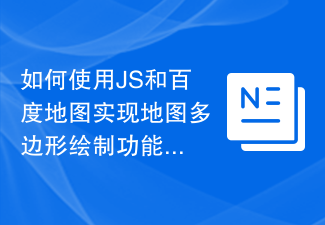 如何使用JS和百度地图实现地图多边形绘制功能Nov 21, 2023 am 10:53 AM
如何使用JS和百度地图实现地图多边形绘制功能Nov 21, 2023 am 10:53 AM如何使用JS和百度地图实现地图多边形绘制功能在现代网页开发中,地图应用已经成为常见的功能之一。而地图上绘制多边形,可以帮助我们将特定区域进行标记,方便用户进行查看和分析。本文将介绍如何使用JS和百度地图API实现地图多边形绘制功能,并提供具体的代码示例。首先,我们需要引入百度地图API。可以利用以下代码在HTML文件中导入百度地图API的JavaScript
 如何通过Python编写程序获取百度地图API中的地图瓦片?Jul 31, 2023 pm 04:21 PM
如何通过Python编写程序获取百度地图API中的地图瓦片?Jul 31, 2023 pm 04:21 PM如何通过Python编写程序获取百度地图API中的地图瓦片?地图瓦片是构成地图的基本元素,通过将地图划分为小块独立的图像,可以实现更快速的地图加载和显示。百度地图API提供了丰富的地图瓦片数据,本文将介绍如何使用Python获取百度地图API中的地图瓦片,并给出代码示例。获取百度地图API的地图瓦片需要使用到该接口提供的密钥(ak),因此,首先需要在百度地图
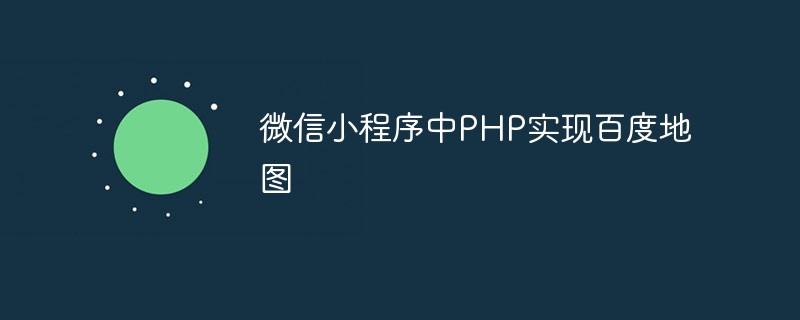 微信小程序中PHP实现百度地图Jun 02, 2023 pm 05:31 PM
微信小程序中PHP实现百度地图Jun 02, 2023 pm 05:31 PM随着移动互联网的不断发展,越来越多的应用程序通过微信小程序的形式为用户提供服务。在这些应用程序中,百度地图是一种普遍存在的功能,用于帮助用户更好地了解周边环境和导航路线。本文将介绍如何在微信小程序中使用PHP实现百度地图功能。一、什么是百度地图百度地图是由百度公司开发的一款地图应用程序,通过高精度的地图数据和完善的POI(兴趣点)数据,为用户提供地图浏览、导
 使用Python和百度地图API实现出行费用计算功能的方法Jul 29, 2023 am 09:13 AM
使用Python和百度地图API实现出行费用计算功能的方法Jul 29, 2023 am 09:13 AM使用Python和百度地图API实现出行费用计算功能的方法在现代社会,出行已经成为人们生活中不可或缺的一部分。随着科技的发展,人们对于出行的需求越来越高,不仅仅是追求便利与舒适,还希望在经济方面能够得到更多的保障。因此,出行费用计算功能成为了一个非常重要的需求。Python作为一种高级编程语言,广泛应用于各个领域。而百度地图API则是目前最受欢迎的地图API


Hot AI Tools

Undresser.AI Undress
AI-powered app for creating realistic nude photos

AI Clothes Remover
Online AI tool for removing clothes from photos.

Undress AI Tool
Undress images for free

Clothoff.io
AI clothes remover

AI Hentai Generator
Generate AI Hentai for free.

Hot Article

Hot Tools

Safe Exam Browser
Safe Exam Browser is a secure browser environment for taking online exams securely. This software turns any computer into a secure workstation. It controls access to any utility and prevents students from using unauthorized resources.

SAP NetWeaver Server Adapter for Eclipse
Integrate Eclipse with SAP NetWeaver application server.

SublimeText3 Chinese version
Chinese version, very easy to use

DVWA
Damn Vulnerable Web App (DVWA) is a PHP/MySQL web application that is very vulnerable. Its main goals are to be an aid for security professionals to test their skills and tools in a legal environment, to help web developers better understand the process of securing web applications, and to help teachers/students teach/learn in a classroom environment Web application security. The goal of DVWA is to practice some of the most common web vulnerabilities through a simple and straightforward interface, with varying degrees of difficulty. Please note that this software

Dreamweaver Mac version
Visual web development tools





