Home >Backend Development >Golang >How Golang achieves excellent desktop application design
How Golang achieves excellent desktop application design
- WBOYWBOYWBOYWBOYWBOYWBOYWBOYWBOYWBOYWBOYWBOYWBOYWBOriginal
- 2024-03-19 16:48:041024browse
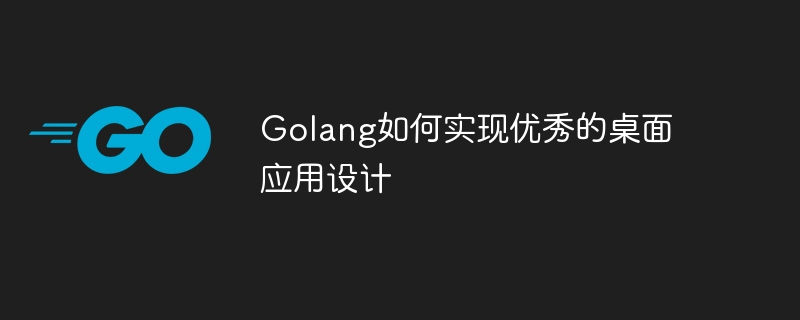
How Golang achieves excellent desktop application design
With the continuous development of computer technology, desktop applications have become an indispensable part of people's daily lives. As a fast and efficient programming language, Golang is also used by more and more developers to build various types of desktop applications. For developers who want to achieve excellent desktop application design, it is very important to master the relevant knowledge and skills of Golang. This article will focus on how to use Golang to achieve excellent desktop application design and provide specific code examples.
1. Choose the appropriate GUI library
In Golang, there are many excellent GUI libraries for developers to choose from, such as Fyne, Gotk3, ui, and Walk. Choosing the right GUI library is crucial to achieving an excellent desktop application design. Here we take Fyne as an example. Fyne is a lightweight, easy-to-use GUI library suitable for cross-platform desktop application development. The following is a simple code example using Fyne to create a window:
package main
import (
"fyne.io/fyne/v2/app"
"fyne.io/fyne/v2/container"
)
func main() {
myApp := app.New()
win := myApp.NewWindow("Hello")
win.Resize(fyne.NewSize(200, 200))
content := container.NewVBox()
content.Add(widget.NewLabel("Hello, World!"))
win.SetContent(content)
win.ShowAndRun()
}2. Reasonably design the UI interface
For desktop application design, UI interface design is a crucial part. A simple, beautiful and easy-to-use UI interface can improve the user experience and increase the appeal of the application. In Golang, flexible UI layout can be achieved through Fyne's layout manager. The following is a sample code that shows how to use Fyne's layout manager to design a simple UI interface:
package main
import (
"fyne.io/fyne/v2/app"
"fyne.io/fyne/v2/container"
"fyne.io/fyne/v2/widget"
)
func main() {
myApp := app.New()
win := myApp.NewWindow("Layout Example")
win.Resize(fyne.NewSize(300, 200))
content := container.NewVBox(
widget.NewLabel("Username:"),
widget.NewEntry(),
widget.NewLabel("Password:"),
widget.NewPasswordEntry(),
widget.NewButton("Login", func() {
//Process login logic
}),
)
win.SetContent(content)
win.ShowAndRun()
}3. Implement interactive functions
In addition to interface design, desktop application design also needs to consider user interactive functions. In Golang, different user interaction functions can be implemented through event handling functions. The following is a simple sample code that shows how to implement the processing of a button click event in Fyne:
package main
import (
"fyne.io/fyne/v2/app"
"fyne.io/fyne/v2/container"
"fyne.io/fyne/v2/widget"
)
func main() {
myApp := app.New()
win := myApp.NewWindow("Button Example")
win.Resize(fyne.NewSize(200, 100))
button := widget.NewButton("Click me", func() {
widget.NewLabel("The button was clicked!")
})
content := container.NewVBox(
button,
)
win.SetContent(content)
win.ShowAndRun()
}Summarize
Through the above sample code, we can see that it is not difficult to use Golang and Fyne libraries to achieve excellent desktop application design. Developers can flexibly use various UI elements and layout managers according to specific needs to design an interface that conforms to user habits and achieve a good user experience. At the same time, user interaction functions should be properly handled to increase the functionality and interest of the application. I hope this article will be helpful to developers who want to use Golang to achieve excellent desktop application design.
The above is the detailed content of How Golang achieves excellent desktop application design. For more information, please follow other related articles on the PHP Chinese website!

