 Software Tutorial
Software Tutorial Mobile Application
Mobile Application Introduction to the method and process of applying for a pass on qooapp
Introduction to the method and process of applying for a pass on qooappphp Xiaobian Yuzai will introduce to you the method and process of applying for a pass through qooapp. qooapp is an application that provides game downloads from Japan, South Korea and other regions, but you need to register and obtain a pass to use it. When applying for a pass, you need to fill in your personal information and verify your email, and then you can play various popular Asian games on qooapp. The following will introduce in detail the method and process of applying for a pass to help you quickly explore the Asian gaming world.

1. After installing qooapp on your mobile phone, open the software directly, click on the location shown in the picture below on the login page, and go to apply for a pass;

2. The software provides a variety of application methods. Domestic players recommend using QQ directly;

3. Select your own QQ and click Authorize to log in;

4. Enter your commonly used email address, get the verification code, and click Next;

5. Finally, everyone can have a qooapp pass.
The above is the detailed content of Introduction to the method and process of applying for a pass on qooapp. For more information, please follow other related articles on the PHP Chinese website!
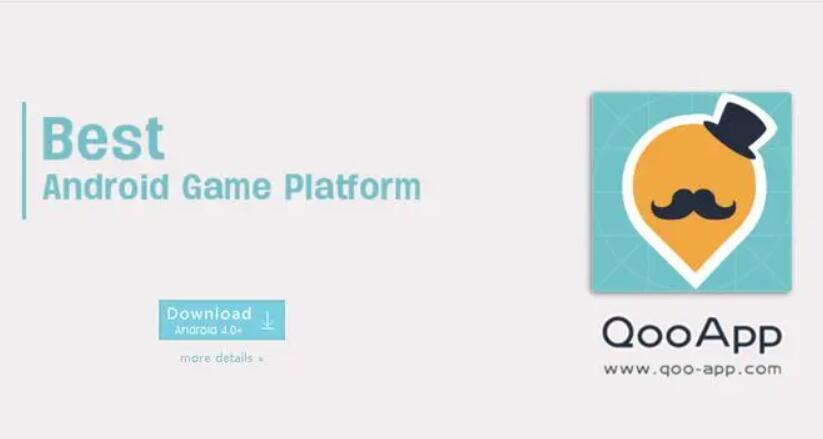 qooapp账号怎么注册Mar 19, 2024 pm 08:58 PM
qooapp账号怎么注册Mar 19, 2024 pm 08:58 PMqooapp是能够下载很多游戏的软件,那么账号怎么注册呢?用户们需要点击还没有通行证,去注册这个按键,然后选择一种注册方式就可以了。这篇账号注册方法介绍够告诉大家具体该怎么操作,下面就是具体的介绍,赶紧看看吧。qooapp账号怎么注册答:点击去注册,然后选择一种注册方式具体方法:1、首先进入登录界面后,点击下面的还没有通行证?现在申请。2、之后选择一个自己需要的登录方式。3、之后就能够直接使用了。官网注册:1、打开网站https://apps.ppaooq.com/,点击右上角注册。2、选择注册
 支付宝怎么申请退款Feb 24, 2024 am 08:30 AM
支付宝怎么申请退款Feb 24, 2024 am 08:30 AM支付宝怎么申请退款?支付宝中的订单是可以申请退款的,但是多数的小伙伴不知道支付宝如何申请退款,接下来就是小编为用户带来的支付宝申请退款方法图文教程程,感兴趣的用户快来一起看看吧!支付宝使用教程支付宝怎么申请退款1、首先打开支付宝APP,主页面右下角【我的】专区进入,选择【账单】服务;2、然后在账单界面中,选择你需要退款的订单;3、之后在订单详情的页面,选择【服务详情】功能;4、接着在如下图所示功能也,点击【退换】按钮;5、最后点击【我要退款】即可申请成功。
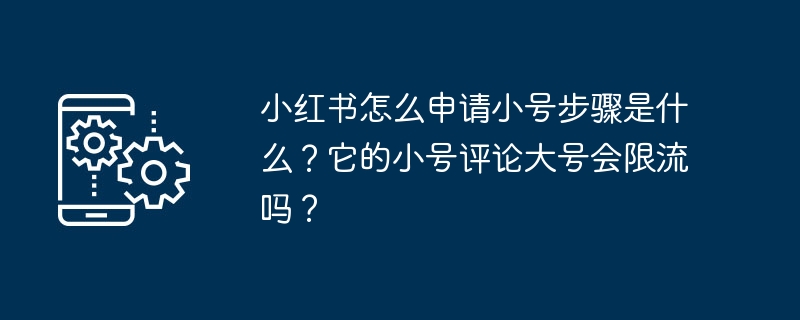 小红书怎么申请小号步骤是什么?它的小号评论大号会限流吗?Mar 26, 2024 am 09:11 AM
小红书怎么申请小号步骤是什么?它的小号评论大号会限流吗?Mar 26, 2024 am 09:11 AM在当前社交媒体时代,越来越多人选择拥有多个账号,以便更好地管理并分享内容在不同平台上。小红书作为一个备受欢迎的短视频和笔记分享平台,为用户提供了申请小号的选项。然而,对于初学者来说,可能会对如何申请小号感到困惑。本文将详细介绍小红书申请小号的步骤,并探讨小号在评论大号时是否会受到限制。一、小红书怎么申请小号步骤是什么?1.注册小红书账号:首先,如果你还没有小红书账号,需要先注册一个账号。打开小红书官网或APP,点击注册按钮,填写手机号码、设置密码等基本信息,完成账号注册。2.登录账号:注册完成后
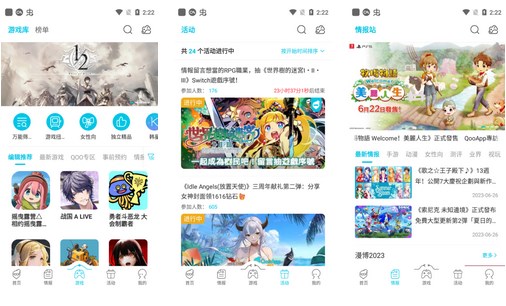 qooapp下载游戏方法教程图文说明Mar 19, 2024 pm 01:40 PM
qooapp下载游戏方法教程图文说明Mar 19, 2024 pm 01:40 PMqooapp如何下载游戏?qooapp是一个资源非常丰富的游戏平台,里面有着海量的热门游戏,并且游戏种类很齐全,为玩家们提供全面的游戏下载服务,这里小编带来qooapp下载游戏方法,各位用户们来看看吧。1、安装并打开qooapp,在上方搜索框输入想要下载的游戏名称,选择一款需要下载的游戏;2、系统会提示需要安装GooglePlayService,大家可以不用管它,直接点击下载;3、等待一段时间,可能会比较久;4、之后大家就能看到游戏的下载进度条,进度条在动了之后即可返回;5、下载安装完成之后即可
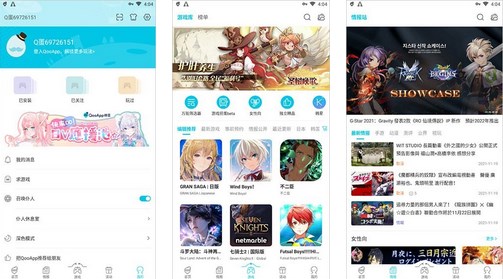 qooapp修改账号密码方法步骤Mar 19, 2024 pm 12:37 PM
qooapp修改账号密码方法步骤Mar 19, 2024 pm 12:37 PMqooapp如何修改密码?qooapp是很多手游玩家在使用的游戏平台软件,部分玩家刚开始设置的密码比较简单,想要重新设置一下,这里小编带来了qooapp修改密码方法介绍,有需要的用户们来看看吧。1、首先下方点击“我的”,切换到个人信息页面,然后点击页面右上角的齿轮图标前往设置界面中。2、在设置页面列表中点击下方的“登出账号”选项。3、然后在账号登录页面中点击“找回通行证密码”。4、按照系统要求输入邮箱账号以及验证码。5、验证完成之后就能重新修改个人账号密码了。
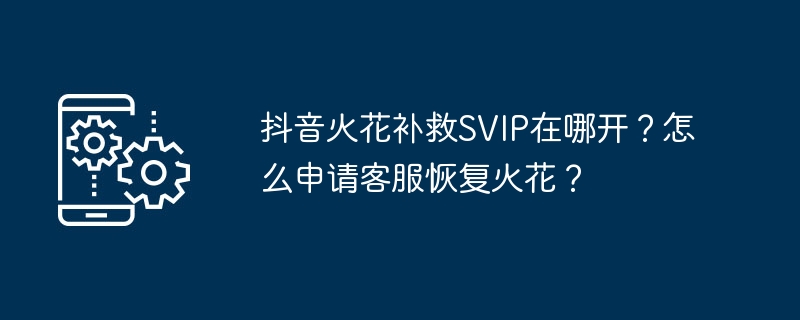 抖音火花补救SVIP在哪开?怎么申请客服恢复火花?Mar 07, 2024 pm 12:52 PM
抖音火花补救SVIP在哪开?怎么申请客服恢复火花?Mar 07, 2024 pm 12:52 PM在抖音平台上,火花是一种重要的虚拟货币,能够用于购买SVIP会员等级。然而,有时用户可能会遇到火花被误消费或其他问题导致SVIP会员权益受损的情况。那么,当用户需要补救SVIP会员身份时,应该如何在抖音上进行操作呢?本文将介绍抖音火花补救SVIP的具体流程及注意事项。一、抖音火花补救SVIP在哪开?在抖音平台上,用户可以通过一系列操作来解决因消费火花而受损的SVIP会员权益问题。通常情况下,用户需要通过抖音官方的客服渠道提交申请并进行处理。接下来会详细介绍具体的申请流程。二、怎么申请客服恢复火花
 退税怎么申请 怎么申请个人所得税退税Feb 22, 2024 pm 05:30 PM
退税怎么申请 怎么申请个人所得税退税Feb 22, 2024 pm 05:30 PM在APP中的办税页面选择综合年度汇算,然后登录账号并选择申报的年度去预约即可。教程适用型号:iPhone13系统:IOS15.3版本:个人所得税1.8.0解析1首先打开个人所得税APP,在主页中点击下方的办税。2接着在弹出页面中找到并点击综合年度汇算选项。3然后在弹出的页面中注册并登录账号。4接下来选择申报的年度。5最后在弹出的页面中点击去预约即可。补充:个人所得税是什么1个人所得税,也就是个人在取得收益后交纳的一类税。大家身为当今社会之中,有着社会属性的独立个体,要用到国家各个相关部门带来的各
 中视频伙伴计划申请失败怎么办?加入中视频伙伴计划利弊有哪些?Mar 23, 2024 pm 12:36 PM
中视频伙伴计划申请失败怎么办?加入中视频伙伴计划利弊有哪些?Mar 23, 2024 pm 12:36 PM中视频伙伴计划是抖音、快手等短视频平台推出的合作计划,旨在鼓励内容创作者在不同平台间分享内容,以实现流量增长和收益提升。但要加入该计划并不容易,有些创作者可能会遇到申请失败的情况。本文将探讨中视频伙伴计划申请失败后可采取的策略,以及参与该计划的利与弊。一、中视频伙伴计划申请失败怎么办?在申请被拒后,首要步骤是确认所提交资料的完整性和准确性。如有缺漏或错误,及时进行补充或更正,并重新提交申请。中视频伙伴计划对申请者有着严格的要求,要求其作品具备原创性、高质量和吸引力。因此,创作者在申请前应重点关注


Hot AI Tools

Undresser.AI Undress
AI-powered app for creating realistic nude photos

AI Clothes Remover
Online AI tool for removing clothes from photos.

Undress AI Tool
Undress images for free

Clothoff.io
AI clothes remover

AI Hentai Generator
Generate AI Hentai for free.

Hot Article

Hot Tools

MantisBT
Mantis is an easy-to-deploy web-based defect tracking tool designed to aid in product defect tracking. It requires PHP, MySQL and a web server. Check out our demo and hosting services.

mPDF
mPDF is a PHP library that can generate PDF files from UTF-8 encoded HTML. The original author, Ian Back, wrote mPDF to output PDF files "on the fly" from his website and handle different languages. It is slower than original scripts like HTML2FPDF and produces larger files when using Unicode fonts, but supports CSS styles etc. and has a lot of enhancements. Supports almost all languages, including RTL (Arabic and Hebrew) and CJK (Chinese, Japanese and Korean). Supports nested block-level elements (such as P, DIV),

Zend Studio 13.0.1
Powerful PHP integrated development environment

Dreamweaver CS6
Visual web development tools

Safe Exam Browser
Safe Exam Browser is a secure browser environment for taking online exams securely. This software turns any computer into a secure workstation. It controls access to any utility and prevents students from using unauthorized resources.





