Home >Software Tutorial >Mobile Application >Where to download novels on Animation House APP
Where to download novels on Animation House APP
- 王林forward
- 2024-03-19 15:55:17525browse
Want to download the Animation Home APP to read novels? no problem! PHP editor Xigua provides you with a detailed download tutorial. Whether it is Android or iOS, just follow the instructions and search for "Anime House" on the official website or app store, and you can easily download and install it. Download it now and enjoy the wonderful world of anime and novels!
Animation Home APP download novel
1. Switch to the light novel page at the bottom of the homepage, and then select the novel you want to download;
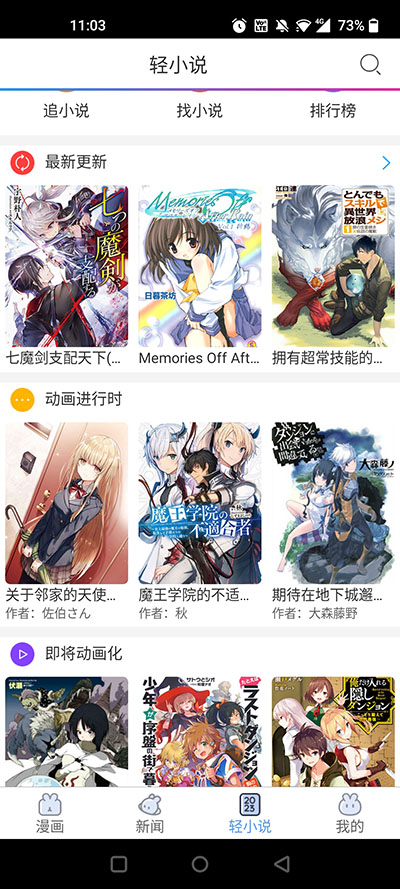
2. In the details page of the novel, click the download button in the upper right corner;

3. Users can freely select the chapters they want to download, or click to select all;

4. After selecting the chapter, click download, as shown in the figure below.

The above is the detailed content of Where to download novels on Animation House APP. For more information, please follow other related articles on the PHP Chinese website!

