Home >Mobile Tutorial >Android Phone >How to split screen on Meizu 21?
How to split screen on Meizu 21?
- WBOYWBOYWBOYWBOYWBOYWBOYWBOYWBOYWBOYWBOYWBOYWBOYWBforward
- 2024-03-19 15:22:081353browse
php Xiaobian Yuzai brings you the Meizu 21 split-screen operation guide. The split-screen function allows users to display two applications on one screen at the same time, improving multitasking efficiency. On Meizu 21, the split-screen function is very simple. Just slide the bottom operation bar gently and select the application you want to split-screen. Next, let us learn how to use this practical function on Meizu 21!
How to split screen on Meizu 21?
1. First, we slide up and enter the settings.

2. Then click "Three Dots".

3. Finally, click "Split Screen".
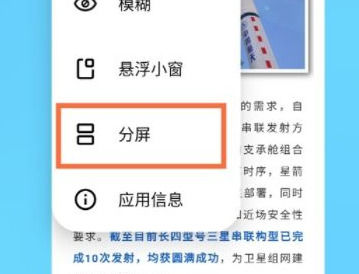
The split-screen function of Meizu 21 provides users with a more flexible and efficient mobile phone experience. Whether you need to view multiple documents at the same time at work, or want to browse social media and watch videos at the same time during entertainment, the split-screen function can easily meet your needs.
Previous article: Does Huawei Enjoy 70z support infrared remote control function? Next article:How to switch apps on Meizu 21pro?The above is the detailed content of How to split screen on Meizu 21?. For more information, please follow other related articles on the PHP Chinese website!

