Home >Backend Development >PHP Tutorial >How to implement PHP redirection and page jump
How to implement PHP redirection and page jump
- WBOYWBOYWBOYWBOYWBOYWBOYWBOYWBOYWBOYWBOYWBOYWBOYWBOriginal
- 2024-03-19 15:21:04567browse
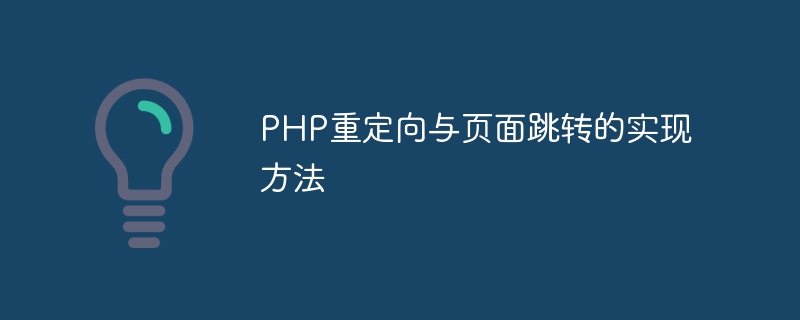
How to implement PHP redirection and page jump
In web development, we often encounter situations where we need to implement page jump or redirection, whether it is It is used to jump to the homepage after the user logs in, or to jump to another page after processing the form submission. PHP provides a variety of methods to achieve page jumps and redirections.
1. Page jump
In PHP, the most common way to achieve page jump is to use the header function. The header function can send an original HTTP header and redirect to a new page. . Specific code examples are as follows:
<?php
// Jump to the specified page immediately
header("Location: https://www.example.com");
exit();
?>In the above code, we use the header function to specify the URL of the page to be jumped, and then call the exit function to ensure that the script execution is terminated after the page jumps.
In addition to using the header function, you can also use meta tags to achieve page jumps. The code example is as follows:
<!DOCTYPE html> <html> <head> <meta http-equiv="refresh" content="3;url=https://www.example.com"> </head> <body> </body> </html>
In the above code, the http-equiv attribute of the meta tag is set to refresh, and the content attribute specifies the delay time and target URL of the jump. Here, it is set to jump to https after 3 seconds: //www.example.com.
2. Redirect
In PHP, redirection actually returns a 302 response header, telling the browser to jump to a new address. Specific code examples are as follows:
<?php
//Use header function to implement redirection
header("HTTP/1.1 302 Found");
header("Location: https://www.example.com");
exit();
?>In the above code, we first send an HTTP header with a 302 status code, then use the header function to specify the page URL to be redirected, and finally call the exit function to terminate the script execution.
In addition to using the header function, you can also use HTTP status code 303 to implement redirection. The code example is as follows:
<?php
header("HTTP/1.1 303 See Other");
header("Location: https://www.example.com");
exit();
?>In the above code, we send an HTTP header with a 303 status code to tell the browser that the page has jumped to a new address.
To sum up, by using the header function or meta tag to realize page jump, and sending 302 or 303 status code to realize redirection, we can flexibly implement the function of page jump and redirection in PHP , providing users with a better browsing experience.
The above is the detailed content of How to implement PHP redirection and page jump. For more information, please follow other related articles on the PHP Chinese website!
Related articles
See more- How to solve the 302 redirection problem when using requests in Python
- Detailed explanation of how JavaScript disables the submit button after form submission
- Original video from php Chinese website: Summary of 'Dragon Babu' public welfare PHP training series courses!
- What are the ways to submit forms in JavaScript?
- The difference between forwarding and redirection in web development

