Home >Software Tutorial >Mobile Application >Where to set up private browsing in uc browser
Where to set up private browsing in uc browser
- 王林forward
- 2024-03-19 15:01:291691browse
php editor Baicao introduces to you how to set up private browsing in uc browser. In UC Browser, the incognito browsing mode can protect users' private information and avoid leaving traces during the browsing process. To set up incognito browsing in uc browser, just open the browser, click the "three dots" icon in the upper right corner, and select "Incognito Browsing" to enter incognito mode. With this simple operation, you can browse the web more safely and protect your personal privacy information.

1. First, we open the uc browser on the mobile phone. At the bottom of the homepage, click the small icon as shown below to create a new window;
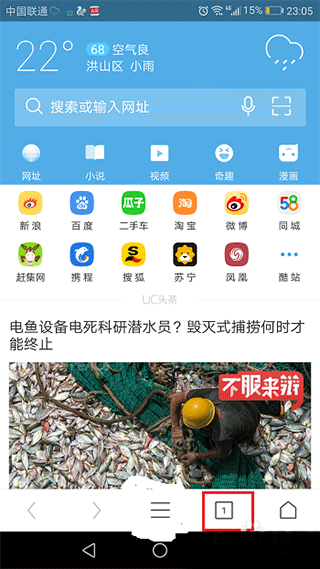
2. Then select Private Browsing in the lower left corner of the page;

3. In this way, users can enter the incognito browsing mode and can safely search for various contents without leaving any traces;

The above is the tutorial for setting up private browsing in uc browser, I hope it will be helpful to everyone.
The above is the detailed content of Where to set up private browsing in uc browser. For more information, please follow other related articles on the PHP Chinese website!

