php editor Banana will introduce to you how to cancel the automatic renewal of Thunder membership. Although the automatic renewal function of Xunlei membership is convenient, it may sometimes cause unnecessary trouble. It only takes a few simple steps to cancel automatic renewal and avoid unnecessary deductions. Next, let’s learn more about how to cancel the automatic renewal of Xunlei membership.

How to cancel the automatic renewal of Xunlei membership
1. Alipay closes the automatic renewal of Xunlei membership
1. After entering Alipay, select the lower right corner 【mine】.

#2. Click [Settings] in the upper right corner.

3. Then find [Payment Settings].

#4. Then enter [Password-Free Payment/Automatic Deduction], find Xunlei and terminate the contract.

2. Turn off the automatic renewal of Xunlei membership on WeChat
1. Select [Me]-[Wallet] at the bottom right.

#2. Then select the function menu on the upper right.

3. Then enter [Payment Management].

#4. Then select the [Automatic Deduction] function, find Thunder, and then choose to close the service.

3. Xunlei Payment Center closes the automatic renewal of Xunlei membership
1. First enter the Xunlei Payment Center: https://pay.xunlei.com/ and then Log in with your account password.

#2. Click on my account.

#3. Click "Account Management" above.

4. There is an "automatic renewal" in the account management.

#5. In the automatic renewal, there are starting and stopping services on the right side.

The above is the detailed content of How to cancel the automatic renewal of Xunlei membership. For more information, please follow other related articles on the PHP Chinese website!
 win11电脑屏幕黑屏但鼠标仍可移动的原因和解决方法Jan 30, 2024 am 09:06 AM
win11电脑屏幕黑屏但鼠标仍可移动的原因和解决方法Jan 30, 2024 am 09:06 AM我们在使用win11系统的时候会遇到电脑开机的时候只有鼠标能动,电脑是黑屏的状态,那么win11电脑屏幕黑屏但鼠标能动是怎么回事?详情用户们可以使用ctrl+alt+del快捷键打开任务管理器来进行设置,如果还不行的话可以直接的重装系统,下面就让本站来为用户们来仔细的介绍一下win11电脑屏幕黑屏但鼠标能动的解决方法吧。win11电脑屏幕黑屏但鼠标能动的解决方法解决方法一:1、使用ctrl+alt+del组合快捷键,点击打开任务管理器。4、找到卸载程序,点击查看已安装的更新。解决方法二:1、如果
 《原神》刻晴培养攻略Feb 05, 2024 pm 01:18 PM
《原神》刻晴培养攻略Feb 05, 2024 pm 01:18 PM原神刻晴怎么培养?刻晴是璃月七星中的玉衡星,是一位五星雷属性单手剑角色。很多玩家在抽限定角色后肯定歪过刻晴。那么歪了刻晴后该怎么进行培养呢?小编下面就为大剑带来原神刻晴培养攻略,感兴趣的玩家可以来看看。《原神》刻晴培养攻略一、角色分析刻晴为雷属性单手剑角色,等级突破属性为暴击伤害,满级后可以获得88.4%暴击伤害,刻晴拥极快的攻击速度与较高的机动性,重击伤害较高配合元素战技提供的雷属性附魔打出较高的雷伤,命座方面没有机制的变化都是对伤害的提升。二、技能介绍1、普通攻击:云来剑法普通攻击进行至多五
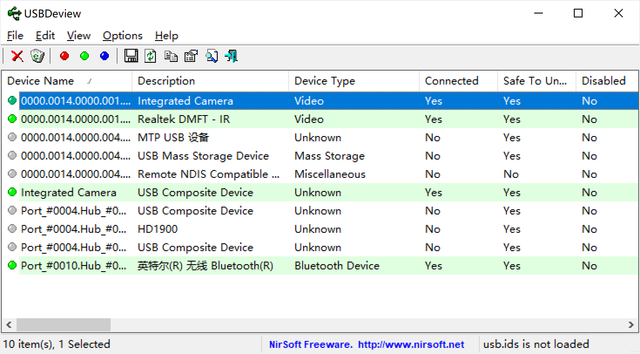 盗版Win10可以激活吗?盗版Win10怎么激活?Feb 12, 2024 pm 05:27 PM
盗版Win10可以激活吗?盗版Win10怎么激活?Feb 12, 2024 pm 05:27 PM由于win10正版是需要收费的,不同的版本价格也是不一样的,这就使得很多的用户们会选择盗版win10的版本来进行使用。虽然盗版也能正常的社交和使用,可一些个性化设置不能直接的进行操作,那么盗版Win10可以激活吗?下面就让本站来为用户们来仔细的介绍一下盗版Win10怎么激活吧。盗版Win10怎么激活?1、首先进入未激活的win10系统桌面,即盗版win10系统桌面,单击“开始”按钮,然后单击“小齿轮”设置按钮以打开,然后转到下一步。2、在出现的Windows
 mac文件都变成exe?Feb 01, 2024 pm 04:24 PM
mac文件都变成exe?Feb 01, 2024 pm 04:24 PM在这篇文章中,我们将详细解答关于Mac文件变成exe的问题。很多朋友都询问过这个问题,所以我们希望通过本文来给大家提供一些参考和帮助。请继续阅读,希望对你有所帮助!mac系统下硬盘全部变成exe了!什么情况?!1、用iAntivirus或者其他mac平台的杀毒软件杀一下毒吧要找回文件,可以先试试用安全模式进入mac系统。我的电脑是Mac,但昨天在学校电脑使用时中了病毒。症状是所有文件都变成了.exe格式,无法打开。经过一番搜索,得知是病毒将文件隐藏起来了。电脑中病毒导致文件夹变成.exe文件,使
 迅雷怎么免费领取会员Feb 06, 2024 pm 03:55 PM
迅雷怎么免费领取会员Feb 06, 2024 pm 03:55 PM迅雷怎么免费领取会员?迅雷是一款非常优秀的网络资源下载器软件,可以支持非常多种不同类型的链接在线下载服务。但是很多时候,我们需要有会员才能够获得超高速率的下载服务,而会员权限是需要通过购买才能够获得的,不过小编下面要为大家带来的,便是有关会员激活码免费领取方法一览,感兴趣的话就一起来看看吧。迅雷怎么免费领取会员1、首先打开迅雷APP,然后点击我的;2、之后在个人中心,点击免费领会员选项;3、最后使用积分就可以免费领会员了。
 《火影忍者手游》千手柱间木叶创立技能效果一览Jan 31, 2024 pm 10:27 PM
《火影忍者手游》千手柱间木叶创立技能效果一览Jan 31, 2024 pm 10:27 PM火影忍者手游千手柱间木叶创立技能效果怎么样?火影忍者手游即将在后续版本中上线全新的忍者英雄,这次新忍者千手柱间木叶创立也是非常受玩家们喜爱的,那么对于不了解千手柱间木叶创立的玩家来说,千手柱间木叶创立技能效果怎么样呢,还不知道的小伙伴快来和小编一起看看吧。《火影忍者手游》千手柱间木叶创立技能效果一览一、人形态1、普通攻击千手柱间「木叶创立」的普通攻击共4A。柱间1A向目标挥拳平推,2A踩地长出树枝,3A奋身跃起转身踢击,同时柱间背后的树枝变成两个木分身跳起,分别向前方目标进行冲拳和踢击。4A柱间
 幻兽帕鲁发电器官怎么得到Jan 30, 2024 pm 10:39 PM
幻兽帕鲁发电器官怎么得到Jan 30, 2024 pm 10:39 PM幻兽帕鲁发电器官的获取方法有多种途径。首先,你可以通过完成游戏中的任务和挑战来获得。此外,你还可以在游戏的商店中购买这个道具。如果你想要更快地获得,你可以尝试在游戏的交易市场上寻找其他玩家出售的帕鲁发电器官。总之,无论你选择哪种方式,幻兽帕鲁发电器官是一样强大而重要的道具,你在游戏中的需求量也是相当大的。幻兽帕鲁发电器官入手方法一览答:击败电属性帕鲁或者去流浪商人处买;具体分析方法一:击败电属性帕鲁打开帕鲁图鉴去打电属性帕鲁如福特喵就可以啦,也可以去一些等级较高的电属性帕鲁迅雷鸟也是可以得到的哦
 迅雷怎么取消自动更新Feb 06, 2024 pm 06:12 PM
迅雷怎么取消自动更新Feb 06, 2024 pm 06:12 PM迅雷怎么取消自动更新?迅雷是一款可以为用户们提供多样化的数据下载服务的软件,可以帮助我们快速获取一切互联网上的数据资源。很多小伙伴都喜欢使用迅雷下载文件,但是迅雷却会自动进行版本更新,着很多时候都是不必要的更新,因此有很多小伙伴想将这个功能关闭掉,下面就由小编为大家带来迅雷自动更新功能关闭方法。迅雷怎么取消自动更新1、进入电脑的主页,我们需要打开迅雷。2、打开之后,我们需要打开更多选项。3、如图,此时我们需要打开设置选项。4、进入之后,我们需要点击自动更新进行取消。


Hot AI Tools

Undresser.AI Undress
AI-powered app for creating realistic nude photos

AI Clothes Remover
Online AI tool for removing clothes from photos.

Undress AI Tool
Undress images for free

Clothoff.io
AI clothes remover

AI Hentai Generator
Generate AI Hentai for free.

Hot Article

Hot Tools

WebStorm Mac version
Useful JavaScript development tools

PhpStorm Mac version
The latest (2018.2.1) professional PHP integrated development tool

SublimeText3 Linux new version
SublimeText3 Linux latest version

Notepad++7.3.1
Easy-to-use and free code editor

MinGW - Minimalist GNU for Windows
This project is in the process of being migrated to osdn.net/projects/mingw, you can continue to follow us there. MinGW: A native Windows port of the GNU Compiler Collection (GCC), freely distributable import libraries and header files for building native Windows applications; includes extensions to the MSVC runtime to support C99 functionality. All MinGW software can run on 64-bit Windows platforms.







