Home >System Tutorial >MAC >How to empty the Trash in Mac system - How to empty the Trash in Mac system
How to empty the Trash in Mac system - How to empty the Trash in Mac system
- 王林forward
- 2024-03-19 13:43:05808browse
php editor Zimo will introduce to you how to empty the trash in Mac system. Empty the Trash is one of the important steps in daily maintenance of Mac system, helping to free up disk space and keep the system running smoothly. This article will introduce in detail the specific steps and precautions for emptying the wastebasket, so that you can easily master the techniques of clearing the wastebasket and keep the system clean and efficient.
Step 1: After opening the storage space of the Mac system About page, click Manage.

Step 2: In the menu of the management page, click Trash.
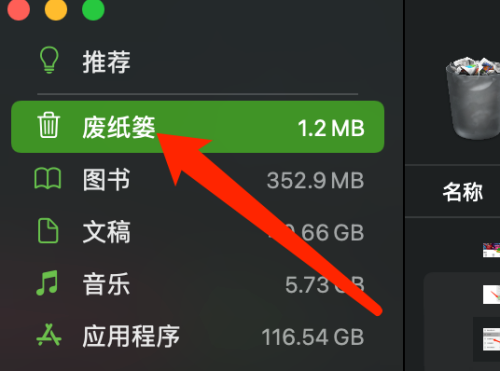
Step 3: On the Trash editing page, click Empty Trash.
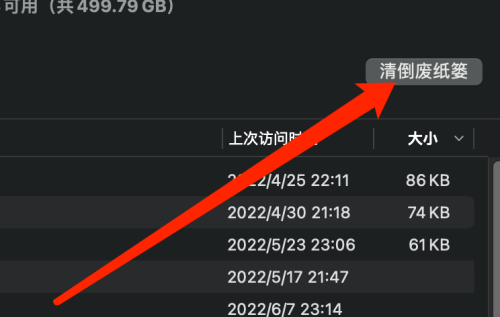
The above is the detailed content of How to empty the Trash in Mac system - How to empty the Trash in Mac system. For more information, please follow other related articles on the PHP Chinese website!
Related articles
See more- Detailed tutorial on compiling and installing MySQL 5.7.17 from source code on Mac system
- Detailed explanation of installing Java and configuring environment variables on MAC system
- The php project under the mac system cannot be accessed except for the home page.
- How to compile and run java program in terminal on mac system

