Home >Mobile Tutorial >Android Phone >How to enable 5g network on iqooz9?
How to enable 5g network on iqooz9?
- WBOYWBOYWBOYWBOYWBOYWBOYWBOYWBOYWBOYWBOYWBOYWBOYWBforward
- 2024-03-19 13:37:051433browse
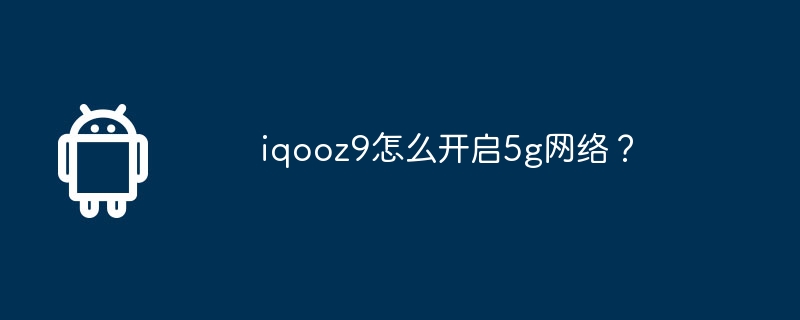
php The tutorial brought by editor Xigua will teach you how to enable 5G network on iQOO Z9 mobile phone today. With the popularization of 5G technology, iQOO Z9, as a mobile phone that supports 5G network, has faster network speed and more stable connection, allowing users to enjoy a smoother network experience. Follow our steps below to learn how to easily turn on 5G network on iQOO Z9 mobile phone!
How to enable 5g network on iqooz9?
1. Open iqoo9 phone [Settings] - select [Dual SIM and Mobile Network]
2. Enter the [Dual SIM and Mobile Network] interface - select a "SIM card" (for example, card 1)
3. Enter the [SIM Card 1 Settings] interface - turn on the switch on the right side of [Enable 5G] Just click
Now, you can enjoy high-speed and stable connections in the wider online world and conduct various online activities smoothly. Whether it's HD video streaming, online gaming or large file downloads, it will become smoother and faster.
Previous article: Does the Realme 12 Pro screen have LTOP function? Next article:Does Realme 12 Pro support Dolby Atmos?The above is the detailed content of How to enable 5g network on iqooz9?. For more information, please follow other related articles on the PHP Chinese website!

