Home >Mobile Tutorial >Android Phone >How to set small window mode on Honor 90GT?
How to set small window mode on Honor 90GT?
- WBOYWBOYWBOYWBOYWBOYWBOYWBOYWBOYWBOYWBOYWBOYWBOYWBforward
- 2024-03-19 13:19:051444browse
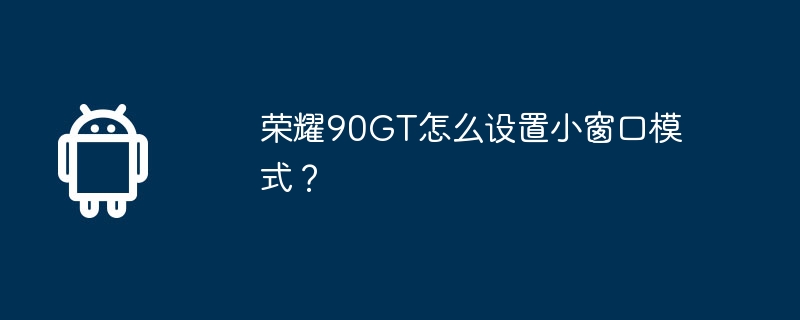
phpAs a powerful mobile phone, the Honor 90GT supports small window mode, bringing users a more convenient multi-tasking experience. If you want to set up small window mode, you can complete it in just a few simple steps. Find "App Split Screen" in the settings, select the application that needs to use a small window, and after opening it, the small window will be displayed on the screen to facilitate multi-tasking operations at the same time. In this way, users can easily enjoy the convenience and efficiency brought by Honor 90GT.
How to set the small window mode on Honor 90GT?
Method 1. Find and click on the desktop to enter
Method 2. Enter the [Accessibility] interface - click on [Smart Multi-Window] 】
Method 3. Enter the [Smart Multi-Window] interface—click the switch key on the right side of the [Smart Multi-Window Application Bar]
Method 4. Return to the mobile phone desktop and open an application ( For example: WeChat) - Swipe from the right edge of the screen to the left and pause to bring up the smart split-screen application bar.
Method 5. Select the application icon in the sidebar (for example: computer) to open the small window.
The small window mode of the Honor 90GT phone is quite easy to use, but it requires users to set it up in advance before it can be used. The same is true for other modes in the phone. It depends on the user’s personal needs. oh.
Previous article: How to set traffic display on Honor X50GT? Next article:How to set student mode on Honor X50GT?The above is the detailed content of How to set small window mode on Honor 90GT?. For more information, please follow other related articles on the PHP Chinese website!

