php editor Xinyi introduces to you how to set up fingerprint unlocking on Xiaomi 14Pro. Xiaomi 14Pro uses advanced under-screen fingerprint recognition technology, which is easy to operate, safe and convenient. Users only need to turn on the fingerprint recognition function in the system settings and place their fingers according to the prompts to complete fingerprint entry. After the settings are completed, users can use fingerprints to unlock their phones to ensure personal privacy security. In daily use, the fingerprint unlocking function makes unlocking the phone more convenient and improves the user experience.
How to set up fingerprint unlocking on Xiaomi 14Pro? Introduction to how to set up fingerprint unlocking on Xiaomi 14Pro
1. Open the settings of the phone.
2. Select the "Password & Security" or "Security & Privacy" option.
3. Click the "Fingerprint Identification" or "Fingerprint and Password" option.
4. Enter your lock screen password or pattern.
5. Click "Add Fingerprint" or "Enter Fingerprint".

6. Follow the instructions on the screen and place your finger on the fingerprint sensor until the fingerprint registration is completed.
7. After completing the fingerprint entry, you can choose to add other fingerprints or complete the settings.
The fingerprint unlocking function is very common and very useful. If you are using a Xiaomi phone for the first time and don’t know how to set it up, you can refer to the tutorial above. After completing the setting, you can use your fingerprint to unlock it. cell phone or perform other safe operations.
Previous article: How to set up automatic reply to private messages on Douyin Next article: Does RedmiNote13RPro support wireless charging?The above is the detailed content of How to set up fingerprint unlocking on Xiaomi 14Pro?. For more information, please follow other related articles on the PHP Chinese website!
 小米14Pro如何刷机?Mar 18, 2024 am 10:46 AM
小米14Pro如何刷机?Mar 18, 2024 am 10:46 AM小米14Pro的发布进一步展示了现代手机市场的丰富功能,无论是用户需要的还是不需要的功能,手机都提供了全面支持。尽管如此,有时候用户仍然需要通过刷机来完成一些操作。因此,对于许多用户来说,了解如何刷小米14Pro机仍然是一个备受关注的问题。在这方面,我们的小编已经整理了相关的解决方法,希望能够帮助用户更好地进行操作。小米14Pro如何刷机?小米14Pro刷机方法介绍(刷机有风险,不建议大家自己进行刷机!)1.首先确保你的电脑上安装了ADB(AndroidDebugBridge)工具和对应的驱动程
 小米14Pro怎么关掉分屏?Mar 18, 2024 am 10:49 AM
小米14Pro怎么关掉分屏?Mar 18, 2024 am 10:49 AM小米14Pro是小米数字系列发布的全新机型,这款手机的性能配置还是蛮不错的,拥有非常高的性能表现,相信在正式发布以后就有不少用户们入手了,这款手机新增了不少功能,不过经常使用的还是哪些最基础的,比如说分屏功能,而今天小编就为大家介绍一下小米14Pro怎么关掉分屏。小米14Pro怎么关掉分屏?小米14Pro关掉分屏方法介绍1.打开你想要关闭分屏的应用。2.在屏幕的底部,向上滑动一下,会出现“最近的应用”视图。3.在“最近的应用”视图中,可以看到当前打开的应用程序的缩略图。4.长按缩略图,直到出现一
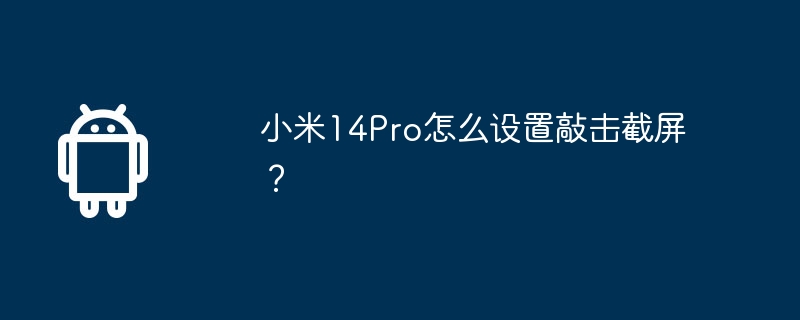 小米14Pro怎么设置敲击截屏?Feb 23, 2024 am 11:25 AM
小米14Pro怎么设置敲击截屏?Feb 23, 2024 am 11:25 AM小米最近在新品发布会上面正式发布了全新的机型,那就是粉丝们心心念念的小米14Pro,从各方面来看这款手机都要比之前的机型好上太多,虽然价格高一些但是物超所值,入手小米14Pro这款手机的用户们已经有很多了,在这里小编为大家介绍一下小米14Pro怎么设置敲击截屏?,不会使用这个功能的用户们一定要仔细学习哦。小米14Pro怎么设置敲击截屏?打开手机的设置应用。滚动并点击"更多"或"辅助功能"选项。在列表中找到"快捷手势和快捷键",然后点击。在该页面中您可以找到类似"敲击截屏"或"双击屏幕截屏"的选项
 小米14Pro耗电快怎么办?Mar 18, 2024 am 10:43 AM
小米14Pro耗电快怎么办?Mar 18, 2024 am 10:43 AM在现今智能手机以及其他电子产品中,续航问题是很多的小伙伴十分关注的一个细节,毕竟现在手机是十分需要电量来支撑的,而近来一些小伙伴选择了小米14Pro这款手机,但是大家在使用的时候也遇到了一些疑问,比如说小米14Pro耗电快的话应该要怎么办呢?小米14Pro耗电快怎么办?小米14Pro耗电快处理方法介绍1.关闭不必要的背景应用:确保只有必要的应用在后台运行,关闭其他不必要的应用程序,以减少耗电量。2.调整屏幕亮度把屏幕亮度调整到一个较低的水平,屏幕亮度过高会消耗更多的电池电量。3.关闭蓝牙和Wi-
 小米14Pro怎么设置私密相册?Mar 18, 2024 am 11:13 AM
小米14Pro怎么设置私密相册?Mar 18, 2024 am 11:13 AM小米14Pro这款手机目前的售价也是可以接受的,消费者可以通过小米官方网站或各大电商平台进行购买。销量实在是不错,可以看出来小米14Pro的口碑还是十分不错的,小米14Pro中也有很多人性化的功能,私密相册就是其中之一了,而小米14Pro怎么设置私密相册是很多用户遇到的,具体要怎么操作呢?小米14Pro怎么设置私密相册?小米14Pro设置私密相册教程介绍1.打开手机的设置应用。2.点击“相册”应用。3.点击“权限管理”。4.找到“存储”权限选项,点击进入。5.这时候大家可以看到“存储权限”选项的
 小米14Pro怎么快速截图?Mar 18, 2024 am 10:50 AM
小米14Pro怎么快速截图?Mar 18, 2024 am 10:50 AM就在近日,作为国内知名手机品牌的小米正式推出了旗下最新的影像旗舰手机小米14Pro,这款机型在推出之初就发布了很多配色和配置,其实手机最重要的还是要实用和便利,快速截图就是里面的功能之一了,那么小米14Pro具体应该要怎么快速截图呢?小米14Pro怎么快速截图?小米14Pro快速截图方法介绍使用物理按键截图在小米14Pro手机上方的物理按键中,有一个专门用来截图的按键。按下该按键即可快速进行截图。使用屏幕手势截图在小米14Pro手机上,你可以使用屏幕手势来进行截图。打开手机的设置,找到并进入“屏
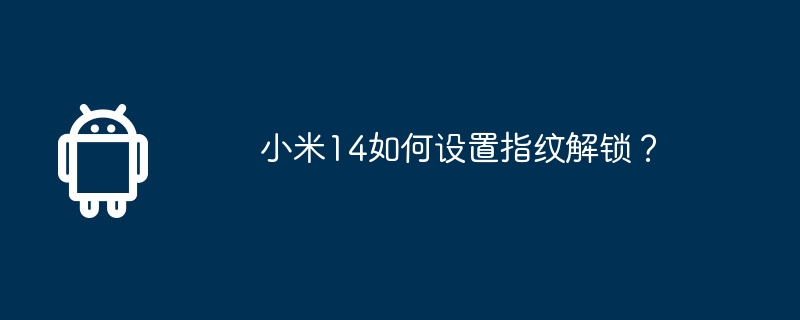 小米14如何设置指纹解锁?Feb 23, 2024 pm 04:10 PM
小米14如何设置指纹解锁?Feb 23, 2024 pm 04:10 PM小米14作为小米最新的旗舰级产品,是目前比较少见的小屏旗舰手机,受到了许多小屏爱好者的喜爱。大家在使用手机的过程中,很多小伙伴都需要录入自己指纹信息,以便使用指纹解锁功能。那么小米14怎么设置指纹解锁功能呢?小米14怎么设置指纹解锁?要设置手机的指纹识别功能,首先打开手机的设置应用。在“密码与安全”或“安全与隐私”选项中找到“指纹识别”或“指纹与密码”选项,然后输入你的锁屏密码或图案。接着点击“添加指纹”或“新建指纹”,按照屏幕上的指示将你的指纹放在指纹传感器上,直至指纹录入完成。完成指纹录入后
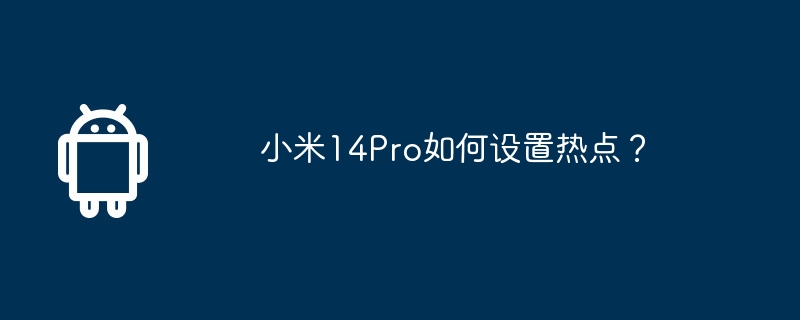 小米14Pro如何设置热点?Feb 23, 2024 pm 12:58 PM
小米14Pro如何设置热点?Feb 23, 2024 pm 12:58 PM时代的进步让很多人收入越来越高了,平时使用的手机也会经常更换,最近小米刚刚推出的小米14Pro想必用户们都是有所了解的,性能配置非常高,能够为用户们提供更为舒适的流畅体验,不过新手机难免会遇到很多不会用的功能,比如小米14Pro怎么设置热点?,快来看看下面的使用教程吧!小米14Pro怎么设置热点?打开手机上的设置应用。你可以在主屏幕上查找,或者从通知栏中找到"设置"图标。在设置页面中向下滑动,找到"连接与共享"选项并点击。在连接与共享页面中,找到"热点与便携式热点"选项,并点击它。在热点与便携式


Hot AI Tools

Undresser.AI Undress
AI-powered app for creating realistic nude photos

AI Clothes Remover
Online AI tool for removing clothes from photos.

Undress AI Tool
Undress images for free

Clothoff.io
AI clothes remover

AI Hentai Generator
Generate AI Hentai for free.

Hot Article

Hot Tools

ZendStudio 13.5.1 Mac
Powerful PHP integrated development environment

Safe Exam Browser
Safe Exam Browser is a secure browser environment for taking online exams securely. This software turns any computer into a secure workstation. It controls access to any utility and prevents students from using unauthorized resources.

DVWA
Damn Vulnerable Web App (DVWA) is a PHP/MySQL web application that is very vulnerable. Its main goals are to be an aid for security professionals to test their skills and tools in a legal environment, to help web developers better understand the process of securing web applications, and to help teachers/students teach/learn in a classroom environment Web application security. The goal of DVWA is to practice some of the most common web vulnerabilities through a simple and straightforward interface, with varying degrees of difficulty. Please note that this software

SublimeText3 English version
Recommended: Win version, supports code prompts!

VSCode Windows 64-bit Download
A free and powerful IDE editor launched by Microsoft







