How to equip the King of Holy Beasts with one click
php editor Xinyi introduces to you how to equip with one click in the game "King of Holy Beasts". In this game, players can quickly choose suitable equipment for their characters through the one-click outfitting function, improve their strength, and easily complete challenges. Next, we will explain in detail how to use the one-click outfitting function so that you can play the game with ease and enjoy a smoother gaming experience.

How to equip the King of Holy Beasts with one click
Open the character's equipment bar and click the plus sign when equipping One-click assembly.
1. First, players need to enter the character interface of the game and select the equipment column on the right side.

2. Then switch to the equipment bar, select Edit Equipment here, and you will see an option to automatically pick up.

3. After clicking the number, you can quickly assemble it with one click.

4. Finally, save the configuration to complete the outfit. It can help you save a lot of time to configure weapons and accessories for the character, but if you need to use specific equipment, you still need to Players configure it themselves.

The above is the detailed content of How to equip the King of Holy Beasts with one click. For more information, please follow other related articles on the PHP Chinese website!
 Stalker 2: Heart Of Chornobyl - The Best Gun For Each Ammo TypeMay 09, 2025 am 06:06 AM
Stalker 2: Heart Of Chornobyl - The Best Gun For Each Ammo TypeMay 09, 2025 am 06:06 AMStalker 2 boasts a diverse arsenal, but ammo scarcity demands strategic weapon choices. This guide highlights the top performers for each ammo type, considering damage, fire rate, and magazine capacity. 9x18mm: APSB reigns supreme. While 9x18mm amm
 Roblox: The Strongest Battlegrounds - How To UppercutMay 09, 2025 am 06:04 AM
Roblox: The Strongest Battlegrounds - How To UppercutMay 09, 2025 am 06:04 AMRoblox: The Strongest Battlegrounds — Master the Hidden Uppercut for Epic Combos! Roblox's Strongest Battlegrounds blends fighting game fundamentals with accessible gameplay, but mastering its nuances is key to success. While character-specific abili
 Revenge Of The Savage Planet: How To Farm ResourcesMay 09, 2025 am 06:03 AM
Revenge Of The Savage Planet: How To Farm ResourcesMay 09, 2025 am 06:03 AMIn Revenge of the Savage Planet, resource gathering is crucial for crafting and upgrading. Before you can build and improve your gear, you'll need to locate four key resources scattered across the alien worlds. Let's explore how to find them all.
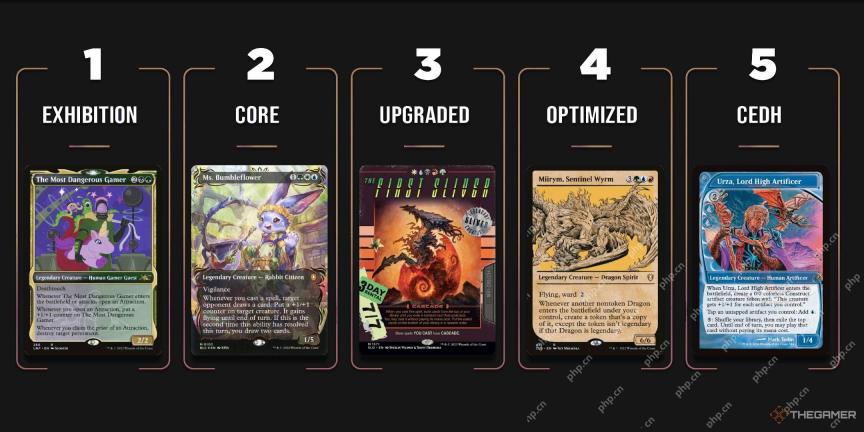 Magic: The Gathering - How To Work Out Which Bracket Your Commander Deck IsMay 09, 2025 am 04:10 AM
Magic: The Gathering - How To Work Out Which Bracket Your Commander Deck IsMay 09, 2025 am 04:10 AMMagic: The Gathering's Commander format is renowned for its social and diverse gameplay. Unlike competitive formats, Commander prioritizes fun and balanced matchups over cutthroat competition. This is achieved through a Commander Bracket system, off
 Revenge Of The Savage Planet: Complete Co-Op GuideMay 09, 2025 am 04:07 AM
Revenge Of The Savage Planet: Complete Co-Op GuideMay 09, 2025 am 04:07 AMDetailed explanation of the two-player cooperation mode of "Revenge of the Wild Planet": Explore the strange planet with friends! "Revenge of the Wild Planet" is fun in itself, but playing with friends will make your interstellar adventure even more exciting! This article will introduce the game's cooperation mode in detail, including various gameplay and things to note. The game supports multiple cooperation modes and is very flexible. But there are some restrictions, let’s take a look together! Cooperation mode gameplay The game supports cooperation between two people at most. While the game itself balances single player mode, it also encourages players to conduct various experiments, explore the world and defeat enemies in the most creative ways. Therefore, no matter which stage you are in the game or even just starting a new game, you can turn on the cooperation mode at any time. In the main menu of the game, click
 How Many Planets Are There In Revenge Of The Savage Planet?May 09, 2025 am 04:05 AM
How Many Planets Are There In Revenge Of The Savage Planet?May 09, 2025 am 04:05 AMPlanet Exploration Guide for "Revenge of the Brutal Planet" Game Planet The title of the game, Revenge of the Furious Planet, hints at the theme of its interstellar exploration. After losing their jobs, players will embark on a journey of exploration and travel between many planets. The game's success lies in its diversity, providing a wealth of enemies and terrain, allowing players to make full use of various tools. How many planets are there in the game? Number and features of the game planet Players initially land on the main star of vibrant and biological stars. But this is just the beginning, not the only planet in the game. Although the main star has its guiding nature, other planets also have their own characteristics. There are five planets in the game, but only four are completely explorable. Each planet has a unique personality: Stellaris P
 Revenge Of The Savage Planet: Every Outfit And How To Unlock ItMay 09, 2025 am 04:04 AM
Revenge Of The Savage Planet: Every Outfit And How To Unlock ItMay 09, 2025 am 04:04 AMStranded on an uncharted planet, recently laid off, with a chatty robot companion and lost gear? At least you've got your fashion sense! In Revenge of the Savage Planet, looking good while surviving is paramount. Death is just a minor setback; style
 Monopoly Go: Tatooine Treasures Rewards Guide (May 7-11)May 09, 2025 am 04:03 AM
Monopoly Go: Tatooine Treasures Rewards Guide (May 7-11)May 09, 2025 am 04:03 AMMonopoly Go's Star Wars-themed sticker season kicks off with the Tatooine Treasures dig event! Running from 1 PM ET on May 7th to 4 PM ET on May 11th, this 20-level event offers exciting rewards. Whether you need more dice rolls, Crave stickers, or


Hot AI Tools

Undresser.AI Undress
AI-powered app for creating realistic nude photos

AI Clothes Remover
Online AI tool for removing clothes from photos.

Undress AI Tool
Undress images for free

Clothoff.io
AI clothes remover

Video Face Swap
Swap faces in any video effortlessly with our completely free AI face swap tool!

Hot Article

Hot Tools

SublimeText3 Mac version
God-level code editing software (SublimeText3)

SublimeText3 Linux new version
SublimeText3 Linux latest version

ZendStudio 13.5.1 Mac
Powerful PHP integrated development environment

SublimeText3 English version
Recommended: Win version, supports code prompts!

Safe Exam Browser
Safe Exam Browser is a secure browser environment for taking online exams securely. This software turns any computer into a secure workstation. It controls access to any utility and prevents students from using unauthorized resources.







