Home >Mobile Tutorial >Android Phone >How to enable power saving mode on Xiaomi Mi 14?
How to enable power saving mode on Xiaomi Mi 14?
- 王林forward
- 2024-03-19 08:22:051430browse
php editor Youzi will introduce to you how to turn on the power saving mode of Xiaomi 14. In daily use, turning on the power saving mode can effectively extend the battery life of your phone, allowing you to enjoy the fun of your phone for a longer period of time. With a few simple steps, you can easily turn on Xiaomi 14's power saving mode, making your phone's battery last longer and more convenient to use. Next, let’s learn about the specific steps!
How to turn on the power saving mode of Xiaomi 14?
1. First, we click “Settings”.

2. Then click "Power Saving and Battery".
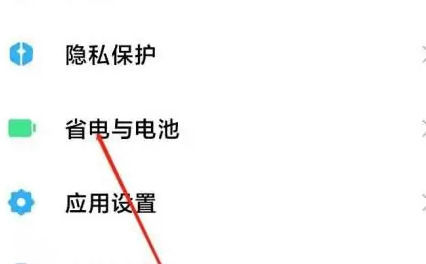
3. Then click "Settings".

4. Finally, click "Power Saving Mode".
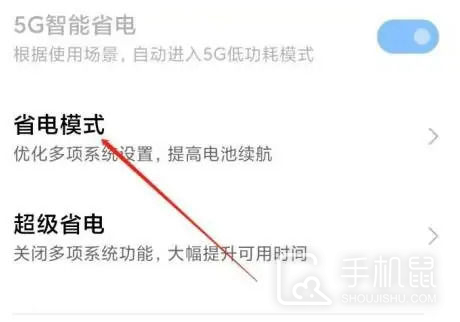
Xiaomi 14 power saving mode is a very practical function that can help users extend the battery life of their mobile phones and improve their user experience. By turning on the power saving mode, we can effectively reduce the power consumption of the mobile phone and make the battery last longer, thereby eliminating the need for frequent charging and extending the life of the mobile phone.
Previous article: Is Meizu 21 a Samsung screen? Next article: How to cast TikTok to TVThe above is the detailed content of How to enable power saving mode on Xiaomi Mi 14?. For more information, please follow other related articles on the PHP Chinese website!
Related articles
See more- What is the difference between Douyin store and Douyin store?
- Xiaomi's new model model exposed: Redmi Note 13 and Xiaomi 14 series come with MIUI 15 pre-installed!
- What does Douyin sw prompt sound mean?
- Will you receive a prompt if you unfollow the other person on Douyin?
- How to make satellite phone calls on Xiaomi Mi 14 Ultra?

