What system format is used for 16gu disk?
phpEditor Strawberry 16gu disk is an ideal choice for storing data, but which file system format you choose depends on your needs. For cross-platform compatibility, exFAT is a good choice and works on Windows, macOS, and other devices. If used only on Windows systems, NTFS is a better choice, supporting larger file sizes and stronger security. For Mac users, the macOS Extended (Journaled) format is recommended. Ultimately, the decision to choose a file system format depends on your own needs and usage habits.

As can be seen from the name, exFAT is a development type based on the FAT format. Its main improvement is that it can save files above 4GB. Compared with the NTFS format, its biggest advantage is that it is completely open source, so it can be supported by operating systems such as Android and MacOS. Friends who like to play other open source systems can generally easily find relevant drivers for any computer or even mobile phone. It can be used for both, but of course it is more suitable for mobile storage.

With exFAT, are FAT32 and NTFS useless? Of course not, exFAT was launched and open sourced relatively late. Although Android and MacOS, which are frequently updated, can support it, some "lower-level" operating systems, such as the motherboard BIOS, do not recognize it. If you want to take a screenshot or upgrade the BIOS, you can only FATA32 USB flash drive can be used. More streamlined or older UNIX, Linux versions and derivatives also need to find their own drivers to mount exFAT hard drives.

When formatting, it is worth noting that NTFS storage unit management is more powerful than exFAT. NTFS has a smaller storage unit, which can effectively avoid the problem of small files taking up too much space. In addition, it has stronger management capabilities and can improve system performance to a certain extent.


So, how to plan the file format for mobile storage is quite important. The editor's suggestion is that for functional U disks below 16GB, such as boot disks, system maintenance disks, etc., it is best to use FAT32 format. What should be noted here is that FAT32 will definitely not be able to accommodate the new version of the system ISO. It must be processed when making the installation disk. To make multiple system installation disks, you must choose the right production tool, and you may also need to manually "weight loss" the ISO. OK.

U disks and mobile hard disks with a size of 16GB or above are divided into applications. For example, Apple computers and Windows computers use the same disk, or support OTG. If you want to use it with a mobile phone, you must choose exFAT. But if it is only used on Windows and if performance is pursued, NTFS is still the first choice. It is better in terms of speed and space utilization, and even has better compatibility with some high-end Windows applications.


The above is the detailed content of What system format is used for 16gu disk?. For more information, please follow other related articles on the PHP Chinese website!
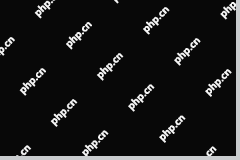 4 Ways to Fix Taskbar Color Not Changing in Windows 10 - MiniToolMay 02, 2025 am 12:50 AM
4 Ways to Fix Taskbar Color Not Changing in Windows 10 - MiniToolMay 02, 2025 am 12:50 AMHave you ever encountered the issue of “taskbar color not changing”? Do you feel confused about this problem? This post from php.cn focuses on this matter and provides you with several proven methods to help you fix it.
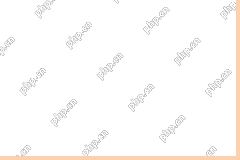 Remote Desktop Service Is Currently Busy - Targeted SolutionsMay 02, 2025 am 12:49 AM
Remote Desktop Service Is Currently Busy - Targeted SolutionsMay 02, 2025 am 12:49 AMWhen trying to connect to a Windows Server, you may encounter the error that Remote Desktop Services is currently busy. Both the Windows Server settings and the user’s device might be the cause of this error. Whatever the causes, php.cn can help you
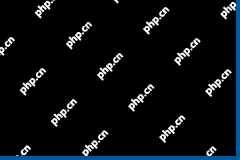 Fixed: Windows Shuts Down When Scanning for VirusesMay 02, 2025 am 12:48 AM
Fixed: Windows Shuts Down When Scanning for VirusesMay 02, 2025 am 12:48 AMWindows shuts down when scanning for viruses? Windows Defender full scan causes PC to shut down? What should you do when this issue occurs? In this post from php.cn, you will learn a couple of feasible solutions.
 Network Error Message Appears in ChatGPT? Try 7 Ways to Fix! - MiniToolMay 02, 2025 am 12:47 AM
Network Error Message Appears in ChatGPT? Try 7 Ways to Fix! - MiniToolMay 02, 2025 am 12:47 AMChatGPT network error is a common issue that could happen when writing code or when the AI is writing long answers. What should you do if you encounter this issue? Don’t worry and go to try several ways collected by php.cn in this post to easily get
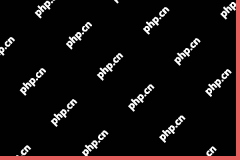 Fix Windows Update Check for Updates Grayed outMay 02, 2025 am 12:44 AM
Fix Windows Update Check for Updates Grayed outMay 02, 2025 am 12:44 AMOne method to get Windows updates is to click the Check for updates button in Windows Update. But if the check for updates button is grayed out, do you know what you should do to fix the problem? In this post, php.cn Software will introduce some meth
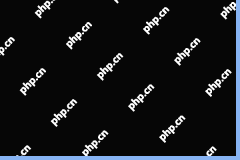 Complete Guide to Fixing Outlook Not Saving Drafts on WinMay 02, 2025 am 12:43 AM
Complete Guide to Fixing Outlook Not Saving Drafts on WinMay 02, 2025 am 12:43 AMOutlook draft emails are stored in the Drafts folder generally. However, sometimes you may encounter the issue of “Outlook not saving drafts”. In this situation, what should you do to find the draft emails and deal with this issue? In this post from
 iCloud Mail Login/Sign-up | How to Access iCloud Mail PC/Android - MiniToolMay 02, 2025 am 12:42 AM
iCloud Mail Login/Sign-up | How to Access iCloud Mail PC/Android - MiniToolMay 02, 2025 am 12:42 AMThis post offers an iCloud Mail login and sign-up guide. You can create a free iCloud Mail account to use it to send or receive emails on the web or any device. Explanation for how to access iCloud Mail on Windows 10/11 or Android is also included.
![Download and Install Windows ADK for Windows [Full Versions] - MiniTool](https://img.php.cn/upload/article/001/242/473/174611767195293.png?x-oss-process=image/resize,p_40) Download and Install Windows ADK for Windows [Full Versions] - MiniToolMay 02, 2025 am 12:41 AM
Download and Install Windows ADK for Windows [Full Versions] - MiniToolMay 02, 2025 am 12:41 AMWhen you try to provision Windows 11/10, you need the corresponding version of Windows ADK (Windows Assessment and Deployment Kit) to help you finish the task. This post from php.cn teaches you how to download and install Windows ADK.


Hot AI Tools

Undresser.AI Undress
AI-powered app for creating realistic nude photos

AI Clothes Remover
Online AI tool for removing clothes from photos.

Undress AI Tool
Undress images for free

Clothoff.io
AI clothes remover

Video Face Swap
Swap faces in any video effortlessly with our completely free AI face swap tool!

Hot Article

Hot Tools

SublimeText3 Chinese version
Chinese version, very easy to use

SAP NetWeaver Server Adapter for Eclipse
Integrate Eclipse with SAP NetWeaver application server.

SublimeText3 English version
Recommended: Win version, supports code prompts!

mPDF
mPDF is a PHP library that can generate PDF files from UTF-8 encoded HTML. The original author, Ian Back, wrote mPDF to output PDF files "on the fly" from his website and handle different languages. It is slower than original scripts like HTML2FPDF and produces larger files when using Unicode fonts, but supports CSS styles etc. and has a lot of enhancements. Supports almost all languages, including RTL (Arabic and Hebrew) and CJK (Chinese, Japanese and Korean). Supports nested block-level elements (such as P, DIV),

SecLists
SecLists is the ultimate security tester's companion. It is a collection of various types of lists that are frequently used during security assessments, all in one place. SecLists helps make security testing more efficient and productive by conveniently providing all the lists a security tester might need. List types include usernames, passwords, URLs, fuzzing payloads, sensitive data patterns, web shells, and more. The tester can simply pull this repository onto a new test machine and he will have access to every type of list he needs.






