 Mobile Game Tutorial
Mobile Game Tutorial Mobile Game Guide
Mobile Game Guide How to Chineseize the Dungeon & Fighter mobile game ourplay
How to Chineseize the Dungeon & Fighter mobile game ourplayphp editor Baicao introduces you to the Chinese version of the Dungeon and Warrior mobile game ourplay. Dungeon Fighter mobile game ourplay is a popular action role-playing game originally published in English. If you want to Chineseize the game, you can do so by installing a Chinese patch or modifying the game files. After Chinese translation, you will better understand the game content and enjoy the fun of the game. Next, we will introduce you to the Chinese version of the Dungeon & Fighter mobile game OurPlay in detail so that you can play it easily!
How to Chineseize the Dungeon & Fighter mobile game ourplay
1. Open the OurPlay application and start Gamestoday inside it.
2. Search and download "DNF Korean Server" through Gamestoday.
3. When the game download is completed, OurPlay will prompt you to update to the latest version. If you are already on the latest version, you do not need to upgrade.
4. Once OurPlay and the game are updated, you can directly click to start the game. The game will automatically complete the Chinese translation process.

6. Long press the "DNF Korean Server" game icon on the startup page.
7. Select the "Chinese" function in the suspended ball on the game interface.
The above is the detailed content of How to Chineseize the Dungeon & Fighter mobile game ourplay. For more information, please follow other related articles on the PHP Chinese website!
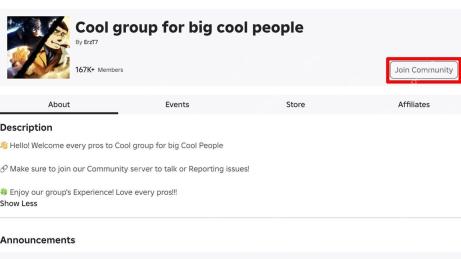 Project Egoist codes for April 2025Apr 30, 2025 pm 08:10 PM
Project Egoist codes for April 2025Apr 30, 2025 pm 08:10 PMProject Egoist: Your Guide to Roblox Anime Action and Free Yen! Dive into the anime-inspired Roblox game, Project Egoist, a thrilling 6v6 battle arena reminiscent of Blue Lock Rivals and Azure Latch. Experience exhilarating online matches, unleash p
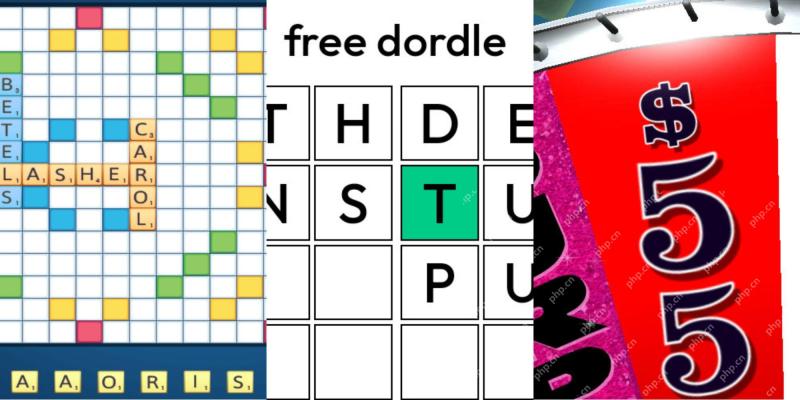 Wordle Answer And Hints - May 1 2025 Solution #1,412Apr 30, 2025 pm 08:09 PM
Wordle Answer And Hints - May 1 2025 Solution #1,412Apr 30, 2025 pm 08:09 PMHow's your Wordle game going today? Need a little nudge before you exhaust your guesses? We've got you covered, spoiler-free! All solutions and letter reveals are carefully hidden to prevent accidental spoilers. We offer helpful clues to guide you
 Pokemon TCG Pocket Celestial Guardians Card ListApr 30, 2025 pm 08:08 PM
Pokemon TCG Pocket Celestial Guardians Card ListApr 30, 2025 pm 08:08 PMThe Pokémon TCG Pocket game boasts a constantly expanding roster of booster packs, and the latest addition, Celestial Guardians, marks the sixth such release. This mini-set, the fourth of its kind, contains just two booster packs and is the second t
 Brainrot Evolution codes for April 2025Apr 30, 2025 pm 08:06 PM
Brainrot Evolution codes for April 2025Apr 30, 2025 pm 08:06 PMBrainrot Evolution: Roblox Pet Evolution Game Guide and Codes Brainrot Evolution is a Roblox pet evolution game similar to Capybara Evolution and Bubble Gum Simulator Infinity. The goal is to evolve your character from a simple bat-wielding creature
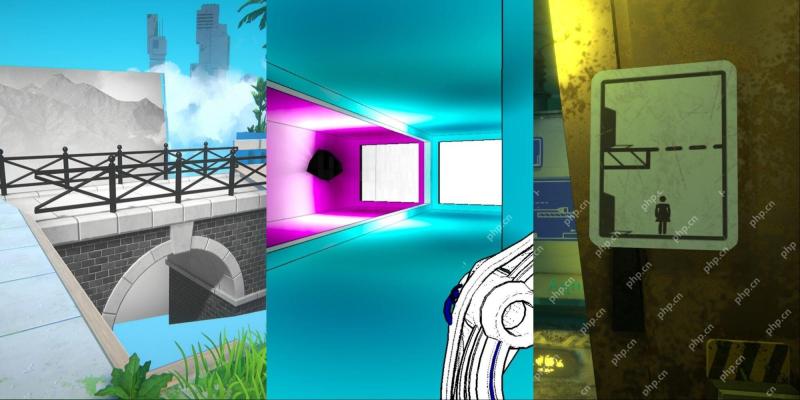 NYT Connections Answers And Hints - May 1, 2025 Solution #690Apr 30, 2025 pm 08:02 PM
NYT Connections Answers And Hints - May 1, 2025 Solution #690Apr 30, 2025 pm 08:02 PMSolve today's New York Times Connections puzzle with these helpful hints! Preserve your winning streak by using our clues, ranging from subtle suggestions to outright answers. We've ordered the hints from easiest (yellow) to hardest (purple). Need
 Clair Obscur: Expedition 33 - Golgra Boss GuideApr 30, 2025 pm 06:03 PM
Clair Obscur: Expedition 33 - Golgra Boss GuideApr 30, 2025 pm 06:03 PMGolgra, the Gestral Chief in Clair Obscur: Expedition 33, is a formidable opponent. While Gestral mannequins are known for their combat prowess, Golgra stands out as one of the continent's most dangerous fighters. A first encounter in the Gestral V
 Pokemon Go: May 2025 Max Battle GuideApr 30, 2025 pm 12:04 PM
Pokemon Go: May 2025 Max Battle GuideApr 30, 2025 pm 12:04 PMMax Battles were a recent Pokemon Go addition, a feature added to the game within the last year that allows you to battle against and acquire different Dynamax and Gigantamax Pokemon. Each month, Pokemon Go changes the Pokemon that are available thro


Hot AI Tools

Undresser.AI Undress
AI-powered app for creating realistic nude photos

AI Clothes Remover
Online AI tool for removing clothes from photos.

Undress AI Tool
Undress images for free

Clothoff.io
AI clothes remover

Video Face Swap
Swap faces in any video effortlessly with our completely free AI face swap tool!

Hot Article

Hot Tools

SublimeText3 Linux new version
SublimeText3 Linux latest version

VSCode Windows 64-bit Download
A free and powerful IDE editor launched by Microsoft

Dreamweaver CS6
Visual web development tools

Dreamweaver Mac version
Visual web development tools

WebStorm Mac version
Useful JavaScript development tools







