
php editor Xinyi Redmi 13c how to completely close the background? Closing background applications is to free up phone memory and improve performance. Users can choose to stop applications running in the background through Settings-Application Management-Running Services. At the same time, you can also find auto-launch management in the application settings to prohibit unnecessary auto-launch of applications. In addition, you can improve phone performance by clearing cache and uninstalling infrequently used applications to free up more memory space.
How to completely turn off the background on Redmi 13c?
1. Swipe up from the bottom of the screen, and then you can call out the multi-task management interface. If you want to close the background program, just use your finger to select the thumbnail of the background program that needs to be closed, and slide left or right. Close;
2. If "The application has stopped running" appears suddenly, you can clear the cached data of the APP. Go to "Settings→Applications→All", find and click the APP icon, and select "Clear Data" and "Clear Cache" in the application information interface;
3. End background running permanently: Turn on Security Center - Authorization Management - Self-starting Application Management - Disable, click to manually add self-starting applications;
4. There are too many programs open in the background. If you want to close them quickly, you can click All at the top of the card-style multi-tasking management program interface. Close;
5. Press and hold the program and select "Remove from List" to close it. You can also slide the program to the left and right sides of the screen to close or remove it. You can also go to Program Management-Background Running to close them all.
By following the above steps, you can easily and completely close the background applications of your Redmi 13c, thereby improving the running speed and performance of your phone. Regular cleaning of background applications is very important to keep your phone running smoothly.
Previous article:How to check the activation time of Redmi 13c? Next article:How to use dual-boot mode on Redmi 13c?The above is the detailed content of How to completely turn off the background on Redmi 13c?. For more information, please follow other related articles on the PHP Chinese website!
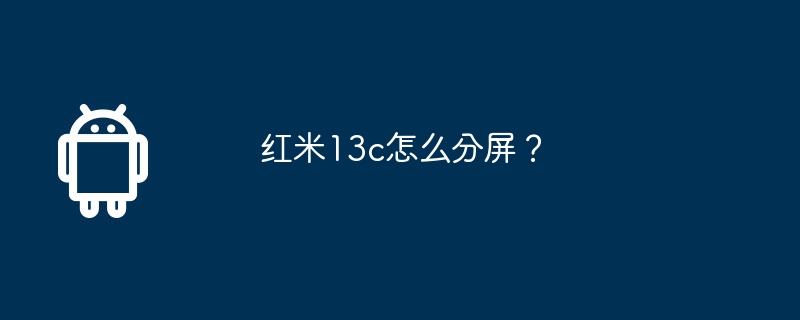 红米13c怎么分屏?Mar 04, 2024 pm 11:50 PM
红米13c怎么分屏?Mar 04, 2024 pm 11:50 PMRedmi13C是目前备受瞩目的新机型,其性能配置十分强大。自推出以来,销量一直保持在不俗水平,许多用户都对如何在红米13C上进行分屏操作感到困惑。接下来,让我们来详细介绍一下吧!红米13c怎么分屏?要同时打开两个应用程序,首先打开一个应用程序,然后轻触手机屏幕底部的“最近应用”按钮。这会展示最近使用的应用程序列表。接着从列表中选择第二个应用程序,并点击以打开它。这样就能同时运行两个应用程序并在它们之间切换。2、进入分屏模式:在打开的第二个应用程序上长按“最近任务”按钮。这将在屏幕上显示一个弹出
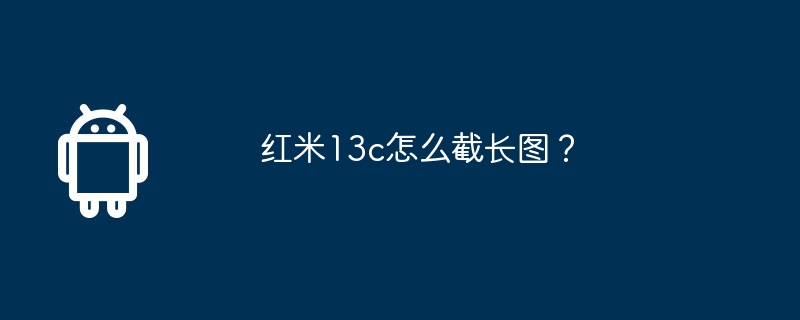 红米13c怎么截长图?Mar 06, 2024 pm 12:37 PM
红米13c怎么截长图?Mar 06, 2024 pm 12:37 PMRedmi13C是一款配置非常不错的手机,红米最近这几年发布的新机型是非常多的,这款手机就很有代表性,想必已经有大量的用户们入手使用了,使用手机的过程中难免会遇到各种问题的,比如红米13c怎么截长屏图片,这个问题虽然不大但是不了解的话就没法使用相关功能了,快来看看下面的使用教程吧!红米13c怎么截长屏图片?1.下拉通知栏并点击截屏按钮。在手机顶部的通知栏中找到截屏按钮并点击它。2.点击图片按钮。在完成当前页面的截屏后,点击右上角的图片按钮。3.选择“长截图”选项。在编辑界面中选择下方的“长截图”
 红米13c怎么应用双开?Mar 18, 2024 pm 05:20 PM
红米13c怎么应用双开?Mar 18, 2024 pm 05:20 PM在如今的社交时代,我们经常需要同时使用多个社交软件或者游戏账号。然而,许多手机并不支持双开功能,这使得许多用户感到困扰。然而,幸运的是,红米13c手机提供了双开功能,使用户可以轻松地同时登录多个账号。下面,让我们一起来探索一下如何在红米13c手机上应用双开功能。红米13c怎么应用双开?1.首先,请大家在自己的手机中找到【设置】图标,点击进入主界面。2.第二步,接下来,请点击【应用双开】选项。3.第三步,请点击自己想设置双开的应用即可。4.第四步,我们需要将【应用双开】的开关按钮打开即可。5.第五
 红米13c怎么打开手电筒?Mar 18, 2024 pm 05:22 PM
红米13c怎么打开手电筒?Mar 18, 2024 pm 05:22 PM使用红米13c手机的手电筒功能非常便捷。无论是在昏暗的环境中需要亮光,还是希望照亮周围,手电筒功能都能帮上忙。下面简要介绍如何快速启用红米13c手机的手电筒功能。红米13c怎么打开手电筒?1、下拉或上滑调出控制中心,点击手电筒快捷开关开启;2、进入设置-快捷与辅助--开启“快捷启动”后,在熄屏时,长按(音量-)开启手电筒(音乐播放/红外被遮挡时无法使用);3、通过智慧桌面上方手电筒快捷功能进行开启;4、通过悬浮球快捷开关控制开启。进入设置--更多设置/快捷与辅助--悬浮球--自定义菜单添加手电筒
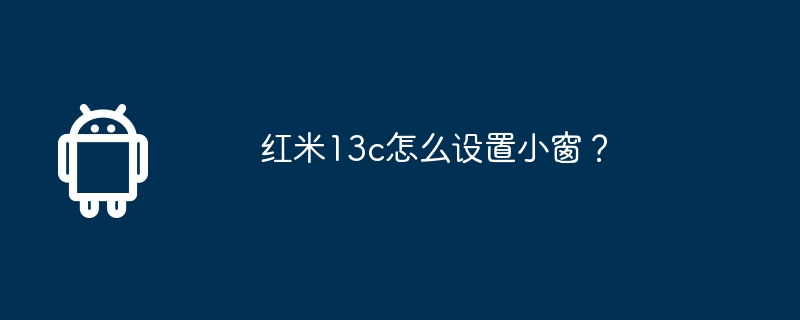 红米13c怎么设置小窗?Mar 04, 2024 pm 08:13 PM
红米13c怎么设置小窗?Mar 04, 2024 pm 08:13 PMRedmi13C手机性能配置相当出色,自推出以来一直保持良好的销量,用户评价也非常正面。许多用户都想了解如何在红米13C上开启小窗功能,让我们一起来探究一下吧。红米13c怎么开小窗?1.进入“设置”应用。2.在“系统与设备”或“应用与通知”中找到“应用管理”选项。3.找到需要开启悬浮窗口的应用,点击进入该应用的设置页面。4.切换到“其他权限”或“高级设置”选项卡,找到“显示悬浮窗”或类似名称的选项,并将其开启。5.返回到应用,使用指定的手势或方法打开悬浮窗口,一般可以在应用内设置或通过快捷方式打
 红米13c怎么设置返回按键?Mar 18, 2024 pm 12:43 PM
红米13c怎么设置返回按键?Mar 18, 2024 pm 12:43 PM对于用户来说,红米13c作为一款智能手机,其返回按键的设置至关重要。返回按键通常用于退出当前应用程序、返回上一个界面或返回主屏幕。在红米13c中,设置返回按键的步骤简单易行,用户只需几个简单的操作即可完成。让我们一起来探究一下这一设置过程。红米13c怎么设置返回按键1、打开手机,点击“设置”,进入详细设置页面。2、在页面下方找到并点击“全面屏”,在这里可以设置全面屏或者按键方式。3、进入页面后可以看到选择的是全面屏手势。4、点击页面左边的“经典导航键”,点击之后桌面就出现“HOME键”和“返回键
 红米13c怎么截图?Mar 04, 2024 pm 09:13 PM
红米13c怎么截图?Mar 04, 2024 pm 09:13 PM最近很多消费者都考虑更换手机,Redmi13C是一款性价比很高的选择。这款手机性能配置很出色,为了方便日常使用,下面我来简要介绍一下如何在红米13C上进行截屏操作,让我们一起来了解一下吧!红米13c怎么截图1.快捷键截屏:同时按下红米手机的电源键和音量减键,即可实现截屏操作。2.手势截屏:进入红米手机的设置,找到“更多设置”,在其中找到并点击“手势及按键快捷方式”,然后开启“三指下拉”操作,设置成截屏。这样在需要截屏的时候,只需要用三个手指在屏幕上向下滑动,即可实现截屏。3.通知栏截屏:从手机屏
 红米13c怎么关闭按键声音?Mar 19, 2024 pm 02:49 PM
红米13c怎么关闭按键声音?Mar 19, 2024 pm 02:49 PM红米13c是一款功能强大的智能手机,但有时候按键声音可能会让人感到不适。对于那些不喜欢按键声音的用户来说,关闭按键声音是一个很重要的功能。幸运的是,红米13c提供了简单的操作来关闭按键声音,让用户享受更加宁静的使用体验。红米13c怎么关闭按键声音1、在手机上调出键盘,点击键盘左上角的图标。2、点击音效与振动。3、将按键音量条滑动至最左边即可。通过以上简单的步骤,你可以轻松地关闭红米13c的按键声音,让使用体验更加舒适。无论是在公共场合还是在安静的环境下,你都可以尽情使用红米13c而不会给旁人带来


Hot AI Tools

Undresser.AI Undress
AI-powered app for creating realistic nude photos

AI Clothes Remover
Online AI tool for removing clothes from photos.

Undress AI Tool
Undress images for free

Clothoff.io
AI clothes remover

AI Hentai Generator
Generate AI Hentai for free.

Hot Article

Hot Tools

EditPlus Chinese cracked version
Small size, syntax highlighting, does not support code prompt function

Safe Exam Browser
Safe Exam Browser is a secure browser environment for taking online exams securely. This software turns any computer into a secure workstation. It controls access to any utility and prevents students from using unauthorized resources.

MantisBT
Mantis is an easy-to-deploy web-based defect tracking tool designed to aid in product defect tracking. It requires PHP, MySQL and a web server. Check out our demo and hosting services.

SublimeText3 English version
Recommended: Win version, supports code prompts!

SublimeText3 Mac version
God-level code editing software (SublimeText3)







