
php Xiaobian Banana will introduce you how to turn off the auto-rotation function of iQOO Z9 mobile phone. As a high-performance mobile phone, iQOO Z9’s automatic rotation function can bring a better user experience, but sometimes it can also affect the user experience. Turning off this feature can avoid the trouble caused by frequent screen rotation and make your phone use more smoothly. Let’s take a closer look at how to turn off the auto-rotation function of the iQOO Z9 phone.
How to turn off auto-rotation in iqooz9?
Method 1:
First we open settings, click Display and Brightness, and turn on the switch behind the vertical screen lock
Method 2:
Swipe up from the bottom of the screen to bring up the menu bar. Lighting the vertical screen lock button can also turn off screen rotation.
Whether it is to read documents better or watch movies better, locking the screen orientation will be for you. Provide a more comfortable and convenient use experience. If you encounter any other problems or questions when using iQOO Z9, you can consult the user manual or after-sales service at any time.
Previous article: How to turn off the camera sound in iqooz9? Next article:In which cities are there pop-up events for OnePlus Ace 3 Genshin Impact customization?The above is the detailed content of How to turn off automatic rotation in iqooz9?. For more information, please follow other related articles on the PHP Chinese website!
 原神,启动!PS5《原神》启动套装将于1月26日发售Jan 23, 2024 am 08:21 AM
原神,启动!PS5《原神》启动套装将于1月26日发售Jan 23, 2024 am 08:21 AM索尼互动娱乐(上海)有限公司(以下简称“索尼互动娱乐”)今日公布了家用游戏主机PlayStation®5《原神》启动套装在中国大陆市场的上市日期和建议零售价。PlayStation®5《原神》启动套装将于1月26日在中国大陆市场推出,建议零售价为3,599元,产品预售已于1月20日在京东PlayStation官方旗舰店正式开启。此套装内含PlayStation®5主机(CFI-2000型号组-光驱轻薄版)和PS5《原神》启动套装兑换卡,包括衣装心选包1份,庆典名片「庆典·岫云」1份,800原石,
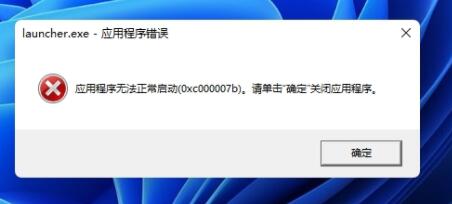 如何解决Win11无法运行原神的问题Jan 01, 2024 pm 02:22 PM
如何解决Win11无法运行原神的问题Jan 01, 2024 pm 02:22 PM有一些玩家在安装win11系统后,发现原神突然玩不了了,打开启动器之后明明安装了游戏却要重新获取,开启的时候还会弹出启动错误,这可能是因为我们缺少了部分文件,只需要安装就可以了,下面就一起来看一下吧。win11玩不了原神怎么办:方法一:1、有可能是我们游戏缺少了必备的运行组件,可以尝试重新安装游戏来解决。2、首先进入系统设置。2、然后在应用中找到“应用和功能”选项。3、再进入应用列表,将其中的原神卸载。然后重新安装就可以解决问题了。方法二:1、如果不是游戏缺少运行文件,那么还有可能是我们的系统缺
 吉祥航空“原神号”已正式开航,首航周享受纪念登机牌、餐盒和水杯的特别体验Nov 11, 2023 pm 06:37 PM
吉祥航空“原神号”已正式开航,首航周享受纪念登机牌、餐盒和水杯的特别体验Nov 11, 2023 pm 06:37 PM11月11日,吉祥航空宣布“原神号”已成功进行首航,同时也推出了吉祥航空×原神主题的周边产品。这些周边产品包括按照1:150等比例制作的787飞机模型、“原神”三周年合作款护照包以及三周年合作款飞行盖毯本站注意到,“原神号”执飞时间为2023年11月8日-2024年11月8日,机型为波音787-9宽体机,公务舱29座、经济舱295座。购票方式:打开吉祥航空App点击首页“《原神》三周年”置顶图片进入“《原神》三周年主题航班”落地页查看“原神号”计划执飞航班选择出发时间点击“预订”进入购票页面首航
 查看原神回归奖励的条件列表Jan 23, 2024 pm 01:30 PM
查看原神回归奖励的条件列表Jan 23, 2024 pm 01:30 PM原神回归奖励的触发条件有很多种,下面是一些常见的情况。1.长时间未登录:如果你在一段时间内没有登录游戏,比如一个月或更长时间,当你再次登录时,系统会自动触发回归奖励。2.低活跃度:如果你在游戏中的活跃度较低,比如很长一段时间内没有完成主线任务或参与活动,系统也会认为你是回归玩家,给予回归奖励。3.过去的付费记录:如果你在过去一段时间内有较高的付费记录,但最近又停止了充值,系统也会将你列为回原神回归奖励触发条件一览一、触发条件:1、玩家的冒险等阶需要≥10级2、并且连续未登录游戏天数≥14天3、距
 iqooz9怎么开反向充电?Mar 18, 2024 pm 03:49 PM
iqooz9怎么开反向充电?Mar 18, 2024 pm 03:49 PM作为智能手机中的佼佼者,iQOOZ9不仅具备出色的性能和外观设计,还引入了一项令人激动的新功能——反向充电。这一功能使得iQOOZ9成为了一台真正的移动电源,让用户可以随时随地为其他设备充电。下面让我们一起来探索一下iQOOZ9的反向充电功能吧!iqooz9怎么开反向充电?要启用无线反向充电功能,只需在手机设置中转到电池选项,然后选择更多设置,启用“无线反向充电”选项。一旦启用,您可以为外部设备提供高达10W的充电功率,以进行紧急充电。注:1、开启此功能后若长时间没有为其他设备充电将自动关闭;2
 iqooz9怎么设置返回键?Mar 18, 2024 pm 02:40 PM
iqooz9怎么设置返回键?Mar 18, 2024 pm 02:40 PM今天我想讨论一下如何个性化设置iQOOZ9的返回键功能。iQOOZ9是一款功能强大的智能手机,通过调整返回键功能,我们可以更加高效地使用手机。如果你使用iQOOZ9时觉得默认的返回键设置不太符合你的需求,那么可以按照下面的步骤来个性化设置你的返回键。iqooz9怎么设置返回键?1、打开手机系统设置2、选择系统导航选项。3、点击导航键4、选择导航键选项5、选择三段式就可以了通过以上的设置,你可以轻松地将iQOOZ9的返回键功能调整为自己所需的样式。不仅能提升手机操作的便捷性,还能让你更加个性化地使
 畅快《原神》不掉帧、VR沉浸式体验,今年双11你该买他们了!Nov 10, 2023 am 11:13 AM
畅快《原神》不掉帧、VR沉浸式体验,今年双11你该买他们了!Nov 10, 2023 am 11:13 AM转眼间,双11已经过去了一半时间,不知道各位看官已经购买了什么东西呢?一般来说,双11期间三类产品优惠力度较大,最值得选择,即衣服、化妆品、数码产品。其中数码产品价格公开透明,且品类丰富,其他产品可能因各种价格浮动无法判断是否处于最低价位,但数码产品值不值得买,一看便知。尤其是现在手机、PC游戏玩家众多,对于各类游戏相关数码产品的需求较高,双11期间企业更是疯狂发福利!那么问题来了,今年各大厂商又有那些适合游戏娱乐的产品可选呢?别急,小编已为你挑选了三款不同类型的精品产品!手机:ROG游戏手机7
 iqooz9怎么打开开发者模式?Mar 18, 2024 pm 05:34 PM
iqooz9怎么打开开发者模式?Mar 18, 2024 pm 05:34 PM在Android手机中,开发者模式是一个非常有用的工具,可以为用户提供更多的操作权限和调试选项。通过打开开发者模式,您可以更好地控制和定制您的手机,以满足个人需求。如果您拥有一款iQOOZ9手机并且想要开启开发者模式,下面将为您提供一步步的指引。iqooz9怎么打开开发者模式?1、首先我们进入“设置”。2、然后点击“系统管理”。3、接着点击“关于手机”。4、然后点击“版本信息”。5、最后点击七下“软件版本号”即可开启。现在,您可以尽情地探索更多高级选项和设置,进一步改善您的手机体验。请记住,在开


Hot AI Tools

Undresser.AI Undress
AI-powered app for creating realistic nude photos

AI Clothes Remover
Online AI tool for removing clothes from photos.

Undress AI Tool
Undress images for free

Clothoff.io
AI clothes remover

AI Hentai Generator
Generate AI Hentai for free.

Hot Article

Hot Tools

SublimeText3 Chinese version
Chinese version, very easy to use

mPDF
mPDF is a PHP library that can generate PDF files from UTF-8 encoded HTML. The original author, Ian Back, wrote mPDF to output PDF files "on the fly" from his website and handle different languages. It is slower than original scripts like HTML2FPDF and produces larger files when using Unicode fonts, but supports CSS styles etc. and has a lot of enhancements. Supports almost all languages, including RTL (Arabic and Hebrew) and CJK (Chinese, Japanese and Korean). Supports nested block-level elements (such as P, DIV),

Notepad++7.3.1
Easy-to-use and free code editor

DVWA
Damn Vulnerable Web App (DVWA) is a PHP/MySQL web application that is very vulnerable. Its main goals are to be an aid for security professionals to test their skills and tools in a legal environment, to help web developers better understand the process of securing web applications, and to help teachers/students teach/learn in a classroom environment Web application security. The goal of DVWA is to practice some of the most common web vulnerabilities through a simple and straightforward interface, with varying degrees of difficulty. Please note that this software

SecLists
SecLists is the ultimate security tester's companion. It is a collection of various types of lists that are frequently used during security assessments, all in one place. SecLists helps make security testing more efficient and productive by conveniently providing all the lists a security tester might need. List types include usernames, passwords, URLs, fuzzing payloads, sensitive data patterns, web shells, and more. The tester can simply pull this repository onto a new test machine and he will have access to every type of list he needs.







