php Xiaobian Yuzai will introduce to you how to replace the battery in Xiaomi Mall. During the use of mobile phones, the battery will age due to long-term use, affecting battery life. If you need to replace the battery, you can go to an official Xiaomi authorized repair center for replacement, or contact Xiaomi customer service for more help. Remember to back up important data in advance!

How to replace the battery in Xiaomi Mall
1. First open Xiaomi Mall, enter the main page and click the [Service] button at the bottom;

2. Then enter the service page shown in the picture below and find [Battery Replacement];

3. Then in the battery replacement service interface, select [Replace battery now] in the lower right corner;

4. Then jump to the Dasou battery replacement function page, find the mobile phone device that needs to be replaced and click [Replace Now];

5. Finally, on the purchase page, click [Buy Now] in the lower right corner.

The above is the detailed content of How to replace the battery in Xiaomi Mall. For more information, please follow other related articles on the PHP Chinese website!
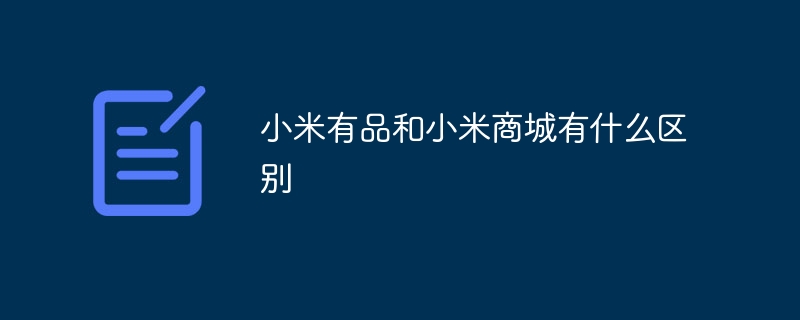 小米有品和小米商城有什么区别Oct 31, 2023 pm 02:48 PM
小米有品和小米商城有什么区别Oct 31, 2023 pm 02:48 PM小米有品和小米商城在定位、产品种类、销售模式和服务优势等方面存在一定的区别。详细介绍:1、定位,小米有品定位为小米生态链企业的自有品牌电商平台,主要销售小米集团旗下的生态链产品,包括智能家居设备、智能穿戴设备、厨房电器、个护健康设备等,而小米商城则是小米集团主要的官方电商平台,主要销售小米品牌的产品,包括小米手机、电视、笔记本电脑、智能硬件等多个品类;2、产品种类等等。
 小米商城米金怎么获得Mar 18, 2024 pm 05:40 PM
小米商城米金怎么获得Mar 18, 2024 pm 05:40 PM小米商城米金怎么获得?小米商城APP中玩家获得米金可以领取到很多福利,但是多数的玩家不知道米金在哪里可以获得,接下来就是小编为用户带来的小米商城米金获得方法图文教程,感兴趣的用户快来一起看看吧!小米商城米金怎么获得1、首先打开小米商城APP,进入到主页面;2、之后跳转到主页面,选择右下角【我的】功能;3、然后进入到我的个人中心,找到其中的【米金星球】;4、接着在米金星球功能页,完成任务即可领取到米金;5、最后滑动到最底部看到所有的米金任务,完成一项即可获得对应米金。
 小米商城怎么添加我的设备Mar 19, 2024 pm 02:16 PM
小米商城怎么添加我的设备Mar 19, 2024 pm 02:16 PM小米商城怎么添加我的设备?在小米商城APP中是可以添加使用的设备,多数的用户不知道如何添加我的设备,接下来就是小编为用户带来的小米商城添加我的设备方法图文教程,感兴趣的用户快来一起看看吧!小米商城app使用教程小米商城怎么添加我的设备1、首先打开小米商城APP,进入到主页面点击右下角【我的】专区;2、之后在我的专区选择最右上角的【设置】功能;3、然后在设置功能页,选择最上方的【密保手机】;4、接着跳转到小米账号页面,找到其中的【设备管理】服务;5、最后跳转下图页面,选择现有的设备即可绑定。
 小米、Redmi有折扣!仅需79元起更换电池/外屏服务Jan 26, 2024 pm 08:48 PM
小米、Redmi有折扣!仅需79元起更换电池/外屏服务Jan 26, 2024 pm 08:48 PM1月26日消息,今日,小米服务官方公布最新一批8折换电池、8折换屏幕机型,活动时间从1月26日起至2月7日24:00结束。其中,8折换电池参与机型共23款、8折换屏幕参与机型共38款,涉及小米手机、Redmi手机多款型号。参与8折换电池的机型如下:小米12S、小米12SPro、小米12Pro天玑版、小米Civi、小米Civi1S、小米Civi2、Redmi10X4G、Redmi9、Redmi10X5G、RedmiK30至尊纪念版、RedmiK40S、RedmiK60E、RedmiNote8、Re
 小米 13/14、Redmi K70 / Note 13 Pro 手机推出“非凡礼盒”和“热爱礼盒”套装,包含拼装积木充电宝等配件Jan 18, 2024 pm 01:27 PM
小米 13/14、Redmi K70 / Note 13 Pro 手机推出“非凡礼盒”和“热爱礼盒”套装,包含拼装积木充电宝等配件Jan 18, 2024 pm 01:27 PM1月18日消息,据“小米商城”官方微博,小米商城今天上架“非凡礼盒”及“热爱礼盒”手机套装,各限量3000套,其中“非凡礼盒”对应小米13/14手机、“热爱礼盒”对应RedmiK70/Note13Pro系列手机。整理具体礼盒信息如下:“非凡礼盒”套装购买小米13/14手机任意版本,另加189元升级“非凡礼盒”套装,套装内含:小米13/14手机定制CyberDog2拼装积木定制碳纤维纹理保护壳▲图源“小米商城”官方微博(下同)“热爱礼盒”套装购买RedmiK70/Note13Pro系列手机任意版本
 小米商城学生认证怎么弄Mar 20, 2024 pm 04:00 PM
小米商城学生认证怎么弄Mar 20, 2024 pm 04:00 PM小米商城学生认证怎么弄?在小米商城中是可以绑定学生认证的,多数的用户不知道如何认证学生绑定,接下来就是小编为用户带来的小米商城学生认证方法图文教程,感兴趣的用户快来一起看看吧!小米手机使用教程小米商城学生认证怎么弄1、首先打开小米商城APP,进入到主页面中点击最顶部的搜索边框点击【学生】;2、之后跳转到下图所示的学生优惠页面,点击其中的【立即领取】;3、然后在小米教育优惠功能页,选择【我是在校生】然后【同意协议并开始认证】按钮;4、最后选择你需要的认证方式点击【确定】即可。
 小米商城发票怎么查看Mar 18, 2024 pm 10:40 PM
小米商城发票怎么查看Mar 18, 2024 pm 10:40 PM小米商城发票怎么查看?在小米商城中购买商品是可以开发票的,但是多数的用户不知道在小米商城中如何开发票,接下来就是小编为用户带来的小米商城发票查看方法图文教程,感兴趣的用户快来一起看看吧!小米商城app使用教程小米商城发票怎么查看1、首先打开小米商城APP,进入到主页面选择右下角【我的】;2、然后在我的个人中心页面,选择【全部订单】;3、之后跳转到我的订单界面,找到要开发票的订单;4、点击之后进入到订单详情,滑动到最下方点击【查看发票】;5、最后即可看到订单的发票。
 小米商城礼品卡怎么获得Mar 18, 2024 pm 05:28 PM
小米商城礼品卡怎么获得Mar 18, 2024 pm 05:28 PM小米商城礼品卡怎么获得?在小米商城APP中是可以通过购买获得礼品卡,但是多数的用户不知道如何在小米商城中获得礼品卡,接下来就是小编为用户带来的小米商城礼品卡获得方法图文教程,感兴趣的用户快来一起看看吧!小米商城app使用教程小米商城礼品卡怎么获得1、首先打开小米商城APP,进入到主页面点击右下角【我的】;2、之后在我的功能页,选择其中的【钱包】;3、然后在钱包专区中,找到其中的【礼品卡】服务;4、接着跳转到下图所示的页面,点击左下角【购买新卡】;5、最后在礼品卡商城中选你需要的购买样式即可获得。


Hot AI Tools

Undresser.AI Undress
AI-powered app for creating realistic nude photos

AI Clothes Remover
Online AI tool for removing clothes from photos.

Undress AI Tool
Undress images for free

Clothoff.io
AI clothes remover

AI Hentai Generator
Generate AI Hentai for free.

Hot Article

Hot Tools

WebStorm Mac version
Useful JavaScript development tools

SAP NetWeaver Server Adapter for Eclipse
Integrate Eclipse with SAP NetWeaver application server.

MantisBT
Mantis is an easy-to-deploy web-based defect tracking tool designed to aid in product defect tracking. It requires PHP, MySQL and a web server. Check out our demo and hosting services.

SublimeText3 Chinese version
Chinese version, very easy to use

Dreamweaver Mac version
Visual web development tools





