Home >Mobile Game Tutorial >Mobile Game Guide >How to convert Honor of Kings from Android to Apple
How to convert Honor of Kings from Android to Apple
- WBOYWBOYWBOYWBOYWBOYWBOYWBOYWBOYWBOYWBOYWBOYWBOYWBforward
- 2024-03-18 19:16:20924browse
php editor Apple brings you a detailed guide on how to convert Honor of Kings from Android to Apple! Transferring game data between mobile devices may be confusing for players, but with simple steps, you can easily achieve cross-platform data transfer, allowing you to continue playing Honor of Kings on Apple devices, no longer limited to Android equipment! Next, let’s learn how to do it in detail.
How to transfer Honor of Kings from Android to Apple
1. Please log in to King’s Camp. Data transfer is not within the game. Please click [Record] and then enter [Update Multi-tool].
2. Click [Role Tool] to enter the cross-system role transfer service interface.

3. Click [Start Transfer] to pop up the relevant interface.
4. Manually enter the relevant content in the text box, be careful not to make mistakes, and then click Confirm. Finally, the data migration is completed if the payment is successful.
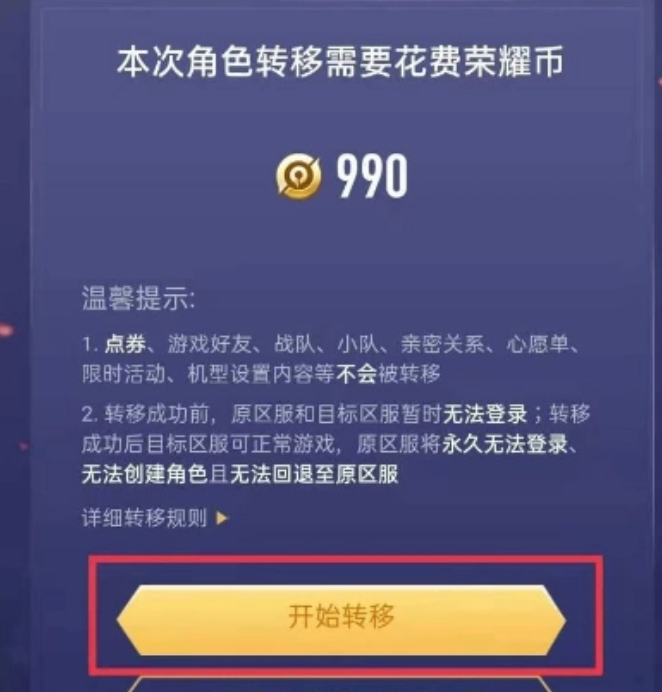
Notes
It is recommended that you read the [Transfer Role Requirements] in detail to ensure that all conditions are met before role migration can be successful.
1 Yuan is equal to 10 Glory Coins. To use the cross-system character transfer service, you need to pay 990 Glory Coins.
Since the function was officially launched, the official has not launched any discounts and has always been billed at 990 Honor Coins.
The above is the detailed content of How to convert Honor of Kings from Android to Apple. For more information, please follow other related articles on the PHP Chinese website!
Related articles
See more- How to Open Android Easter Eggs on Huawei Phones
- What is the reason why Apple mobile phone is disconnected?
- What are the dimensions of Apple 12pro max?
- Recommendations for the best outfits of Miyamoto Musashi's six gods in 'Honor of Kings' in 2024
- Recommended order of Wang Zhaojun's six divine outfits in 2024 'Glory of the King' to help you become the strongest king

