Home >Computer Tutorials >Computer Knowledge >U disk expansion method tutorial
U disk expansion method tutorial
- WBOYWBOYWBOYWBOYWBOYWBOYWBOYWBOYWBOYWBOYWBOYWBOYWBforward
- 2024-03-18 18:43:141283browse
php editor Banana brought this tutorial on the USB disk expansion method. When using a USB flash drive to store data, you may sometimes be troubled by insufficient capacity. This article will introduce several simple and practical methods to help you expand the storage space of a USB flash drive so that you no longer worry about insufficient capacity. Following the guidance of this article, you can easily expand the storage capacity of the USB flash drive to meet your various storage needs.
In recent years, many Huawei and Xiaomi flagship phones start from 128GB, while the storage capacity of thousand yuan phones still remains at 64GB. This amount of storage space is almost not enough for daily use. Common operations such as taking pictures and caching songs will cause the storage space to be insufficient in an instant, let alone storing movies and data.
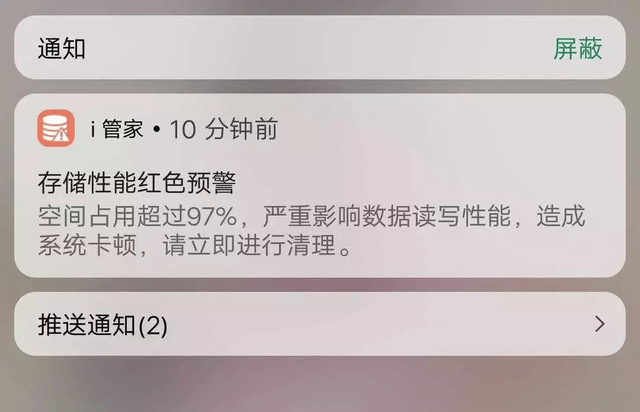
Secondly, it is too troublesome to transfer and read data.
Documents sent by WeChat and QQ cannot be saved directly on the mobile phone. Every time you encounter important information, it is very troublesome to read it immediately.
If we can store all the data in a small USB drive, just plug it into the phone, we can access the data immediately. This turns the phone into a super portable laptop.

So, whether the phone memory is too small or you want to read the USB flash drive, it can be solved with one thing - black technology Two-way USB flash drive.
Let me introduce to you the black technology U disk that I have been using recently, Fanxiang mobile U disk.
It has a rotating design, with Type-C on one side of the phone and USB on the computer on the other. You can import and export data between the two at any time.
Low-cost lossless expansion, starting from 49 yuan for 64GB. Think about it, the price difference between the 64GB and 128GB versions of Android phones is almost 300 yuan.

The 360-degree rotating design is so convenient for both mobile and computer use
It has two-sided plugs, making it easy to read between mobile phones and computers at any time Get information.
One end is Type-c, supporting Huawei, Xiaomi, Samsung, OV...almost all Android phones with Type-c interface. Of course, some laptops with Type-c interface can also use this end to read data.
The mobile phone can directly read the contents of the USB flash drive, which is as convenient as the memory of the mobile phone itself.

The other side is the regular USB interface.
In this way, you can plug it into the computer at any time, transfer the computer data to the mobile phone, or put the data on the mobile phone to the computer.

The mobile phone has a small memory, so this USB flash drive can be used directly to expand the USB flash drive.
Movies, videos, lossless music, photos, and important documents are all stored in it, adding an additional 64GB of mobile space to your phone.
Plug and read, no need for any App, it can be said to be very convenient.

It is also a very good transfer intermediary between mobile phones and computers.
The pictures taken with the mobile phone can be placed on the computer and processed with PS and then imported.
Documents and videos on the computer can be placed on the USB flash drive for viewing on the mobile phone at any time.

It can be said that it is your mobile NAS, a double-sided USB flash drive that connects computers, mobile phones, tablets and other devices.

USB 3.1 high-speed transmission, shock-proof and splash-proof data security
In the past, many friends used cloud disks or various apps to expand the capacity when their mobile phone memory was insufficient. transmission.
Not only is it troublesome, but the speed is also extremely slow. At 3-5MB/second, a movie can last a lifetime!

Fanxiang U disk uses USB 3.1 high-speed transmission, and can reach a reading speed of 110MB/s on both the computer and mobile phones. , and a write speed of 40MB/s.
A movie can be transferred in less than 1 minute. If it is a photo or document, it can be transferred in seconds without waiting at all.
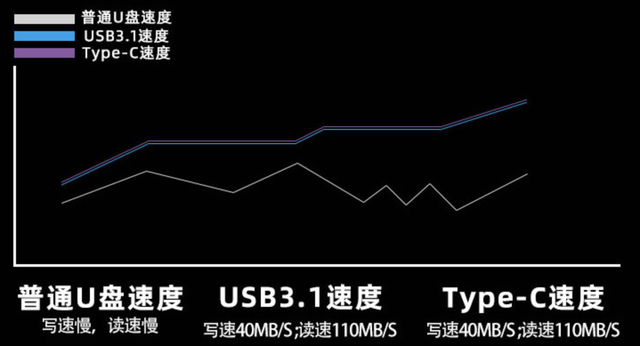
The shell is made of alloy material, which has better durability than plastic USB flash drives.
It is dustproof and splashproof, shockproof, high temperature and pressure resistant, and the data stored inside is as safe as a small black box.

90 degree card point design, so that the U disk will not rotate at will.

Think about it, instead of spending a lot of money to upgrade your phone, or taking the risk of disassembling the phone to upgrade the memory, this is a cheap, safe and very easy to use solution. .
The above is the detailed content of U disk expansion method tutorial. For more information, please follow other related articles on the PHP Chinese website!

