 Software Tutorial
Software Tutorial Computer Software
Computer Software How to practice Wubi typing for beginners - Wubi input method typing practice
How to practice Wubi typing for beginners - Wubi input method typing practice1. Understand the principles of Wubi font
The Wubi font is an input method based on strokes and radicals. Each Chinese character can be composed of different strokes and radicals. Therefore, the key to learning Wubi font is to understand the combination rules of strokes and root characters. In the five-stroke font, there are five basic strokes: horizontal, vertical, left, right, and fold. These basic strokes can be combined into different radicals, which in turn can be combined into complete Chinese characters.
# In Wubi font, each letter key corresponds to one or more radicals. Therefore, learning radicals and key positions is the cornerstone of practicing Wubi typing. Beginners can first understand the radicals corresponding to each key and gradually memorize these radicals. When memorizing character roots, you can use formulas or associative memory methods, for example: "Wang next to Qingtou and May Day, Tu Shi Ergan Ten Cun Rain, Big Dog Sanyang Ancient Stone Factory, Muding Xibian Zhazuo" etc.
3. Practice breaking down Chinese characters
After mastering some basic radicals and key positions, you can start to practice breaking down Chinese characters. Decomposing Chinese characters refers to splitting a complete Chinese character into different roots and strokes. When practicing, you can start with simple Chinese characters, such as "天", "人", "大", "小", etc., and then gradually increase the difficulty. Deconstructing Chinese characters requires repeated practice. Beginners can find more dismantling practice materials to practice.
4. Use Wubi typing software to assist in practice
In order to better master Wubi typing skills, beginners can use some Wubi typing software for auxiliary practice. These software can provide root tables, stroke tables, disassembly exercises and other functions to help beginners better master the basic knowledge of Wubi typing. Commonly used Wubi typing software includes: Jinshan Typing Assistant, Wubi Typing Practice, etc..
5. Conduct actual combat drills
After mastering the basic Wubi typing skills, you can conduct practical exercises, that is, use Wubi typing in a real typing environment. Beginners can try to use Wubi typing in chat tools, emails, document editing and other occasions to gradually improve their typing speed and accuracy.
6. Continuous persistence and summary
It takes a certain amount of time and patience to learn Wubi typing. Beginners should keep practicing and sum up their experiences and lessons. During practice, pay attention to the correct placement of fingers and keystroke strength to avoid fatigue or errors caused by excessive force or wrong gestures. At the same time, you should also pay attention to maintaining a correct sitting posture and the distance between your eyes and the screen to avoid adverse effects on the body.
The above is the detailed content of How to practice Wubi typing for beginners - Wubi input method typing practice. For more information, please follow other related articles on the PHP Chinese website!
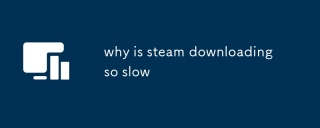 why is steam downloading so slowMar 11, 2025 pm 07:36 PM
why is steam downloading so slowMar 11, 2025 pm 07:36 PMSlow Steam downloads stem from various factors: network congestion (home or ISP), Steam/game server issues, limited bandwidth, high latency, and computer hardware limitations. Troubleshooting involves checking internet speed, optimizing Steam settin
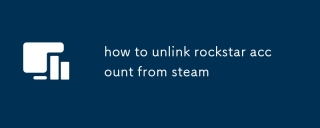 how to unlink rockstar account from steamMar 11, 2025 pm 07:39 PM
how to unlink rockstar account from steamMar 11, 2025 pm 07:39 PMThis article explains how to unlink a Rockstar Games Social Club account from Steam. The process involves using the Rockstar Games Launcher to manage linked accounts, removing the Steam connection without impacting game progress or future Steam purc
![[PROVEN] Steam Error e87 Fix: Get Gaming Again in Minutes!](https://img.php.cn/upload/article/202503/18/2025031817560457401.jpg?x-oss-process=image/resize,p_40) [PROVEN] Steam Error e87 Fix: Get Gaming Again in Minutes!Mar 18, 2025 pm 05:56 PM
[PROVEN] Steam Error e87 Fix: Get Gaming Again in Minutes!Mar 18, 2025 pm 05:56 PMArticle discusses causes of Steam Error e87, including network issues, security software, server problems, outdated clients, and corrupted files. Offers prevention and solution strategies.[159 characters]
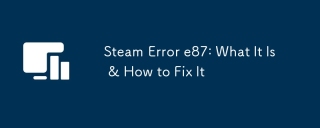 Steam Error e87: What It Is & How to Fix ItMar 18, 2025 pm 05:51 PM
Steam Error e87: What It Is & How to Fix ItMar 18, 2025 pm 05:51 PMSteam Error e87 occurs during Steam client updates or launches due to connection issues. Fix it by restarting devices, checking server status, changing DNS, disabling security software, clearing cache, or reinstalling Steam.
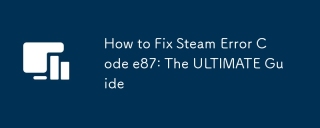 How to Fix Steam Error Code e87: The ULTIMATE GuideMar 18, 2025 pm 05:51 PM
How to Fix Steam Error Code e87: The ULTIMATE GuideMar 18, 2025 pm 05:51 PMArticle discusses fixing Steam Error Code e87, caused by network issues, corrupt files, or client problems. Provides troubleshooting steps and prevention tips.
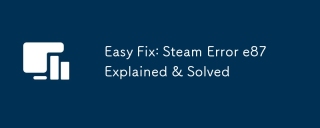 Easy Fix: Steam Error e87 Explained & SolvedMar 18, 2025 pm 05:53 PM
Easy Fix: Steam Error e87 Explained & SolvedMar 18, 2025 pm 05:53 PMSteam Error e87, caused by connectivity issues, can be fixed without reinstalling by restarting, checking internet, and clearing cache. Adjusting Steam settings helps prevent future occurrences.
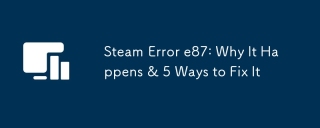 Steam Error e87: Why It Happens & 5 Ways to Fix ItMar 18, 2025 pm 05:55 PM
Steam Error e87: Why It Happens & 5 Ways to Fix ItMar 18, 2025 pm 05:55 PMSteam Error e87 disrupts gaming on Steam due to connectivity issues. The article discusses causes like unstable internet and server overload, and offers fixes like restarting Steam and checking for updates.
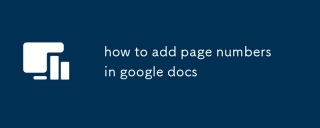 how to add page numbers in google docsMar 14, 2025 pm 02:57 PM
how to add page numbers in google docsMar 14, 2025 pm 02:57 PMThe article details how to add, customize, start from a specific page, and remove page numbers in Google Docs using step-by-step instructions.


Hot AI Tools

Undresser.AI Undress
AI-powered app for creating realistic nude photos

AI Clothes Remover
Online AI tool for removing clothes from photos.

Undress AI Tool
Undress images for free

Clothoff.io
AI clothes remover

AI Hentai Generator
Generate AI Hentai for free.

Hot Article

Hot Tools

SublimeText3 Mac version
God-level code editing software (SublimeText3)

PhpStorm Mac version
The latest (2018.2.1) professional PHP integrated development tool

Atom editor mac version download
The most popular open source editor

mPDF
mPDF is a PHP library that can generate PDF files from UTF-8 encoded HTML. The original author, Ian Back, wrote mPDF to output PDF files "on the fly" from his website and handle different languages. It is slower than original scripts like HTML2FPDF and produces larger files when using Unicode fonts, but supports CSS styles etc. and has a lot of enhancements. Supports almost all languages, including RTL (Arabic and Hebrew) and CJK (Chinese, Japanese and Korean). Supports nested block-level elements (such as P, DIV),

Dreamweaver Mac version
Visual web development tools




