 Software Tutorial
Software Tutorial Computer Software
Computer Software How can I resubmit my Xuexitong homework if it was rejected? -How to watch videos on Xuexuetong?
How can I resubmit my Xuexitong homework if it was rejected? -How to watch videos on Xuexuetong?php editor Apple will answer your question about how to re-submit your Xixuetong homework after it has been rejected. In XueTong, assignments may be rejected due to incorrect format or incomplete content. To resubmit an assignment, you must first carefully read the teacher's comments to understand the specific requirements, then revise as required and resubmit. In addition, learning how to watch videos is also a concern of everyone. You can try to use the double-speed playback function to improve efficiency, and pay attention to the viewing time and progress to ensure learning results.


1. How to re-submit Xexuetong homework after it was rejected
first step
After opening the XueTong software, click "Courses" on the homepage

Step 2
In the course list, you can find the returned coursework, click "Returned Course" to enter

third step
You can see the corresponding replies and modification comments on the right

the fourth step
You only need to make modifications according to the teacher's suggestions and re-upload the assignment. Just resubmit according to the prescribed format requirements.
Note: If you can do the questions within the end time, usually the teacher will do it again after the end time of the assignment, and only after the students feel dissatisfied after reading the assignment, the teacher will not change the end time of the assignment ( The homework that was knocked back seems to be essentially the same as the original homework, and so is the time range), so students need to take the initiative to find the teacher to modify the end time.
2. How to watch videos on XueTong
first step
After opening the downloaded and installed Xuetong software

Step 2
On My Page, find and click the Courses option.

third step
Select the online course you want to study, click on the chapter, click on the corresponding task point, open the video, open the multiplier and select 2x

the fourth step
If there is a word document, you can also click on it directly to view it.

The above is the detailed content of How can I resubmit my Xuexitong homework if it was rejected? -How to watch videos on Xuexuetong?. For more information, please follow other related articles on the PHP Chinese website!
 学习通怎么查重呢?超星学习通查重教程!Mar 16, 2024 am 09:28 AM
学习通怎么查重呢?超星学习通查重教程!Mar 16, 2024 am 09:28 AM一、学习通怎么查重呢?超星学习通查重教程!1.打开并登录学习通APP,切换到首页,点击编辑常用选项。2.再点击应用市场,进入该页面。3.点击创作工具模块中的大雅相似度选项。4.可以选择上传文件或文字粘贴,将需要查重的文档上传。5.最后将信息填写好,点击上传,就可以在检测报告里看到自己的查重结果了。
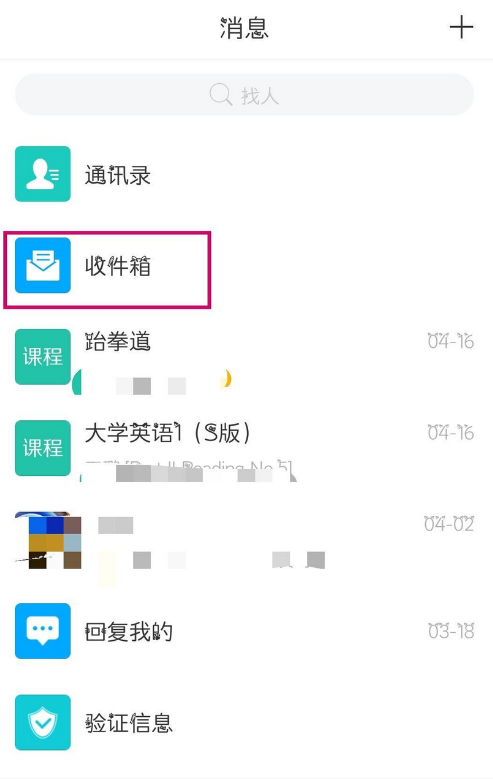 学习通作业被打回怎么重交?-怎么看学习通章节学习次数?Mar 18, 2024 pm 08:49 PM
学习通作业被打回怎么重交?-怎么看学习通章节学习次数?Mar 18, 2024 pm 08:49 PM学习通作业被打回怎么重交?1、找到被打回作业的通知。2、找到被打回的作业的消息。3、点击那个蓝色的作业,就可以重新修改并提交作业了。怎么看学习通章节学习次数?首先,进入学习通,点击右下角的“我”。接着,在个人名字旁边,有一个小标志,点击。最后,该标志点开,就有学习通的使用次数了。
 学习通考试能小窗吗?-学习通考试能用剪切板吗?Mar 18, 2024 pm 05:31 PM
学习通考试能小窗吗?-学习通考试能用剪切板吗?Mar 18, 2024 pm 05:31 PM学习通考试能小窗吗?学习通的课程考试悬浮窗是会被检测到的。因为后台的监考老师具有实时监测考生屏幕的权限。在这个学习通考试虚拟课堂中,学生不光能够听到教师的讲课内容,还可以与教师进行问答与讨论,同时,学生和教师之间可以彼此看到对方,就像真实课堂中面对面一样真切。在学习通这个考试课堂中,还有电子白板、画笔等诸多工具可供教学活动中使用,而文档共享使教师可将预先准备的课件内容分发给全体学生,这种非常实用的数据共享功能使网上教学功能比实际课堂教学更方便而强大。学习通考试能用剪切板吗?在学习通考试系统中,剪
 学习通作业被打回怎么重交?-学习通怎么刷视频?Mar 18, 2024 pm 05:55 PM
学习通作业被打回怎么重交?-学习通怎么刷视频?Mar 18, 2024 pm 05:55 PM学习通是国内一款基于神经系统原理打造的知识传播与管理分享平台。它利用超星20余年来积累的海量的图书、期刊、报纸、视频、原创等资源,集知识管理、课程学习、专题创作为一体,为读者提供一站式学习与工作环境。许多学生在学习通网课中会遇到这样一个问题:如果自己的作业做错了,打回重做要怎么提交呢?今天就让小编为大家解答一下学习通作业被打回怎么重交,以及学习通怎么刷视频吧!一、学习通作业被打回怎么重交第一步打开学习通软件后,在首页点击“课程”第二步在课程列表中,你可以找到被退回的课程作业,“被打回的课程”点击
 学习通如何添加班级Feb 29, 2024 pm 06:52 PM
学习通如何添加班级Feb 29, 2024 pm 06:52 PM很多朋友表示想知道在使用学习通软件时该怎么去添加班级,下面为大家介绍一下具体的操作方法,感兴趣的朋友和我一起来看看吧。1.首先在手机中点击打开学习通软件进入界面后,在其中找到对应的课程后在上面点击进入,接着在右上方位置点击“管理”按钮打开。2.来到课程管理页面后,在其中有一个“班级管理”,看到后在上面点击进入。3.接下来进入到班级管理页面后,在右上方点击“+”图标打开。4.最后在进入的新建班级页面里根据提示输入想要添加的班级名称,输入好后在右上方点击“完成”按钮进行保存即可成功添加班级。
 学习通怎么退出课程呢?分享超星学习通退课教程!Mar 15, 2024 pm 09:10 PM
学习通怎么退出课程呢?分享超星学习通退课教程!Mar 15, 2024 pm 09:10 PM好奇学习通怎么退出课程吗?超星学习通是一款十分专业的在线学习教育软件,为学生提供高品质、全面的在线学习资料,包括但不限于教学视频、课程资源、试卷测试、作业测试等。有小伙伴不小心添加了不想学的课程,想要退出但不知道如何去操作?小编现在就为大家分享超星学习通退课教程!想用就快来下载吧!一、学习通怎么退出课程呢?分享超星学习通退课教程!1.打开下载好的学习通app,输入账号和密码登录。2.进入主页后点击右下角我的。3.在我的界面,选择课程,点击进去。4.然后选择想要退出的课程。5.手指向左侧滑动会出现
 学习通怎么加入课程呢?学习通添加课程的操作步骤!Mar 15, 2024 pm 07:34 PM
学习通怎么加入课程呢?学习通添加课程的操作步骤!Mar 15, 2024 pm 07:34 PM一、学习通怎么加入课程呢?学习通添加课程的操作步骤!1.打开学习通app,登录上自己的账号。2.进入主页,可以看到在首页的右上方有邀请码。3.点击右上角的邀请码,手动输入邀请码或者扫一扫。4.添加完成后,在课程页面就能找到加入的课程了。
 快对作业悬浮窗怎么打开?快对作业打开悬浮窗的方法Mar 16, 2024 pm 01:52 PM
快对作业悬浮窗怎么打开?快对作业打开悬浮窗的方法Mar 16, 2024 pm 01:52 PM快对作业是一款专门为学生和老师们打造的一款作业辅导软件,它可以快速帮助大家找到正确的答案,并且有相应的解析,给学生们的学习带来了很大的帮助。那么你们知道快对作业的悬浮窗要怎么打开吗?让我们一起来了解一下吧。快对作业悬浮窗怎么打开 打开手机主屏幕上的设置。 向下滑动,然后单击[隐私]。 单击*,[权限管理]。 向下滑动,并单击[浮动窗口]。 在应用程序列表中找到快速配对,或使用搜索找到它,然后单击右按钮打开权限。功能介绍 1、搜索解析 扫描条形码秒出全本解析,关键词搜索、分类搜索


Hot AI Tools

Undresser.AI Undress
AI-powered app for creating realistic nude photos

AI Clothes Remover
Online AI tool for removing clothes from photos.

Undress AI Tool
Undress images for free

Clothoff.io
AI clothes remover

AI Hentai Generator
Generate AI Hentai for free.

Hot Article

Hot Tools

Zend Studio 13.0.1
Powerful PHP integrated development environment

SublimeText3 English version
Recommended: Win version, supports code prompts!

Dreamweaver Mac version
Visual web development tools

ZendStudio 13.5.1 Mac
Powerful PHP integrated development environment

Dreamweaver CS6
Visual web development tools




