
In today's Internet era, image processing has become an integral part of many applications. From social media platforms to e-commerce websites, image processing technology is widely used in image uploading, compression, cropping, filter processing and other functions. In the development process, choosing the appropriate programming language is also a crucial part. So, as a fast, efficient, statically typed programming language, can golang be qualified for these image processing tasks? This article will explore this issue through specific code examples.
First of all, let us take a look at golang's support for the image processing field. In the golang standard library, there is a package specifically for image processing called image. This package provides basic operations on images, such as creating, reading, writing, drawing and other functions. In addition, golang also has a more powerful image processing library, which is the image/draw package. This package provides more flexible and advanced image processing functions, including image scaling, cropping, rotation, mixing, etc.
Next, we use several specific code examples to show how golang handles image tasks.
- Read and display images:
package main
import (
"fmt"
"image"
"image/png"
"os"
)
func main() {
file, err := os.Open("example.png")
if err != nil {
fmt.Println("Error opening file:", err)
return
}
defer file.Close()
img, _, err := image.Decode(file)
if err != nil {
fmt.Println("Error decoding image:", err)
return
}
//Display image width and height
bounds := img.Bounds()
fmt.Println("Image width:", bounds.Dx())
fmt.Println("Image height:", bounds.Dy())
}The above code example demonstrates how to use golang to read and display the width and height information of an image. Read the image file through the image.Decode function, and then obtain the boundary information of the image through the Bounds() method, and then obtain the width and height information.
- Zoom image:
package main
import (
"fmt"
"image"
"image/jpeg"
"os"
)
func main() {
file, err := os.Open("example.jpg")
if err != nil {
fmt.Println("Error opening file:", err)
return
}
defer file.Close()
img, _, err := image.Decode(file)
if err != nil {
fmt.Println("Error decoding image:", err)
return
}
newWidth := 200
newHeight := 0
newImage := image.NewRGBA(image.Rect(0, 0, newWidth, newHeight))
draw.CatmullRom.Scale(newImage, newImage.Rect, img, img.Bounds(), draw.Src, nil)
outputFile, err := os.Create("resized.jpg")
if err != nil {
fmt.Println("Error creating output file:", err)
return
}
defer outputFile.Close()
jpeg.Encode(outputFile, newImage, nil)
fmt.Println("Image resized and saved as resized.jpg")
}The above code example shows how to use the image/draw package to scale an image to a specified width. By creating a new image.RGBA object, use the draw.CatmullRom method to scale the original image, and finally save the scaled image through the jpeg.Encode function picture.
- 图像滤镜处理:
package main
import (
"fmt"
"image"
"image/color"
"image/jpeg"
"os"
)
func main() {
file, err := os.Open("example.jpg")
if err != nil {
fmt.Println("Error opening file:", err)
return
}
defer file.Close()
img, _, err := image.Decode(file)
if err != nil {
fmt.Println("Error decoding image:", err)
return
}
bounds := img.Bounds()
newImage := image.NewRGBA(bounds)
filter := func(c color.Color) color.Color {
r, g, b, _ := c.RGBA()
gray := uint8((r*299 g*587 b*114 500) / 1000)
return color.Gray{Y: gray}
}
for y := bounds.Min.Y; y < bounds.Max.Y; y {
for x := bounds.Min.X; x < bounds.Max.X; x {
newImage.Set(x, y, filter(img.At(x, y)))
}
}
outputFile, err := os.Create("filtered.jpg")
if err != nil {
fmt.Println("Error creating output file:", err)
return
}
defer outputFile.Close()
jpeg.Encode(outputFile, newImage, nil)
fmt.Println("Image filtered and saved as filtered.jpg")
}以上代码示例展示了如何使用golang实现一种简单的图像滤镜效果,将彩色图片转换为灰度。通过定义一个filter函数,对每一个像素进行处理,最终生成一个灰度处理后的新图片,并保存为filtered.jpg文件。
通过以上几个示例,我们可以看到,golang在处理图像任务方面表现出色。通过标准库和image/draw包提供的功能,我们可以轻松实现图片的读取、缩放、滤镜处理等功能。因此,在选择编程语言时,如果对图像处理有需求,golang无疑是一个强有力的选择。
The above is the detailed content of Is golang capable of image processing tasks?. For more information, please follow other related articles on the PHP Chinese website!
 模拟山羊3恐怖走廊任务怎么做Feb 25, 2024 pm 03:40 PM
模拟山羊3恐怖走廊任务怎么做Feb 25, 2024 pm 03:40 PM恐怖走廊是模拟山羊3之中的一个任务,这个任务要怎么样才能够去完成呢,掌握到详细的过关方式和对应的流程,能够完成这个任务的相应挑战,下面就为大家带来模拟山羊3恐怖走廊攻略,了解相关的信息。模拟山羊3恐怖走廊攻略1、首先需要玩家前往地图左上角的寂静岭处。2、在这里可以看到一个屋顶上写着RESTSTOP的房子,玩家需要操作山羊进入这个房子。3、进入房间之后,我们首先向前直走,随后向右转,在这里尽头有一扇门,我们直接从这里进去。4、进入之后同样是先向前走随后右转,在这里走到门前门会关上,我们需要回头找到
 修复: 操作员拒绝 Windows 任务计划程序中的请求错误Aug 01, 2023 pm 08:43 PM
修复: 操作员拒绝 Windows 任务计划程序中的请求错误Aug 01, 2023 pm 08:43 PM要自动化任务和管理多个系统,任务计划软件是您武器库中的宝贵工具,尤其是对于系统管理员而言。Windows任务计划程序完美地完成了这项工作,但最近许多人报告说操作员拒绝了请求错误。该问题存在于操作系统的所有迭代中,即使已经广泛报告和涵盖,也没有有效的解决方案。继续阅读以找到真正对其他人有用的内容!操作员或管理员拒绝了任务计划程序0x800710e0中的请求是什么?任务计划程序允许在没有用户输入的情况下自动执行各种任务和应用程序。您可以使用它来安排和组织特定应用程序、配置自动通知、帮助传递消息等。它
 模拟山羊3帝陵任务怎么过Mar 11, 2024 pm 01:10 PM
模拟山羊3帝陵任务怎么过Mar 11, 2024 pm 01:10 PM模拟山羊3是有着经典模拟玩法的游戏,可让玩家充分体验到休闲动作类操作模拟的乐趣,游戏中还拥有很多特色任务的精彩,其中模拟山羊3帝陵任务是需要玩家找寻到钟塔上的三个钟并操作的,一些玩家还不清楚要怎么弄,下面带来模拟山羊3帝陵任务攻略流程分享!模拟山羊3帝陵任务攻略流程按照顺序敲击钟即可。详细步骤拓展1、首先玩家需要打开地图去到雾丘公墓。2、然后上到钟楼上,里面会有着三个钟。3、接着按照从大到小的顺序,按照222312312熟悉怒敲击。4、完成敲击后即可完成任务,并打开大门获得光剑。
 模拟山羊3营救史蒂夫任务怎么做Feb 25, 2024 pm 03:34 PM
模拟山羊3营救史蒂夫任务怎么做Feb 25, 2024 pm 03:34 PM营救史蒂夫是模拟山羊3中的一个独特任务,具体需要怎么做才能够完成呢,这个任务比较简单,但是我们需要注意不要理解错意思,下面就为大家带来模拟山羊3营救史蒂夫任务攻略,能够更好的完成相关的任务。模拟山羊3营救史蒂夫任务攻略1、首先来到地图中右下角的温泉。2、在来到温泉边上之后就可以触发营救史蒂夫的这个任务。3、注意在温泉里有个男人,虽然他也叫史蒂夫,但是并不是本次任务的目标。4、在这个温泉里找到一条叫史蒂夫的鱼,并且将其带上岸,即可完成这个任务。
 抖音粉丝团任务在哪里看?抖音粉丝团会掉等级吗?Mar 07, 2024 pm 05:25 PM
抖音粉丝团任务在哪里看?抖音粉丝团会掉等级吗?Mar 07, 2024 pm 05:25 PM抖音作为当下最受欢迎的社交媒体平台之一,吸引了大量用户参与其中。在抖音上,有很多粉丝团任务可供用户完成,从而获得一定的奖励和福利。那么,抖音粉丝团任务在哪里可以找到呢?一、抖音粉丝团任务在哪里看?为了找到抖音粉丝团任务,你需要访问抖音的个人主页。在主页上,你会看到一个名为“粉丝团”的选项。点击这个选项,你就可以浏览你所加入的粉丝团和相关任务。在粉丝团任务栏目中,你会看到各种不同类型的任务,如点赞、评论、分享、转发等。每个任务都有对应的奖励和要求,一般来说,完成任务后会获得一定数量的金币或者经验值
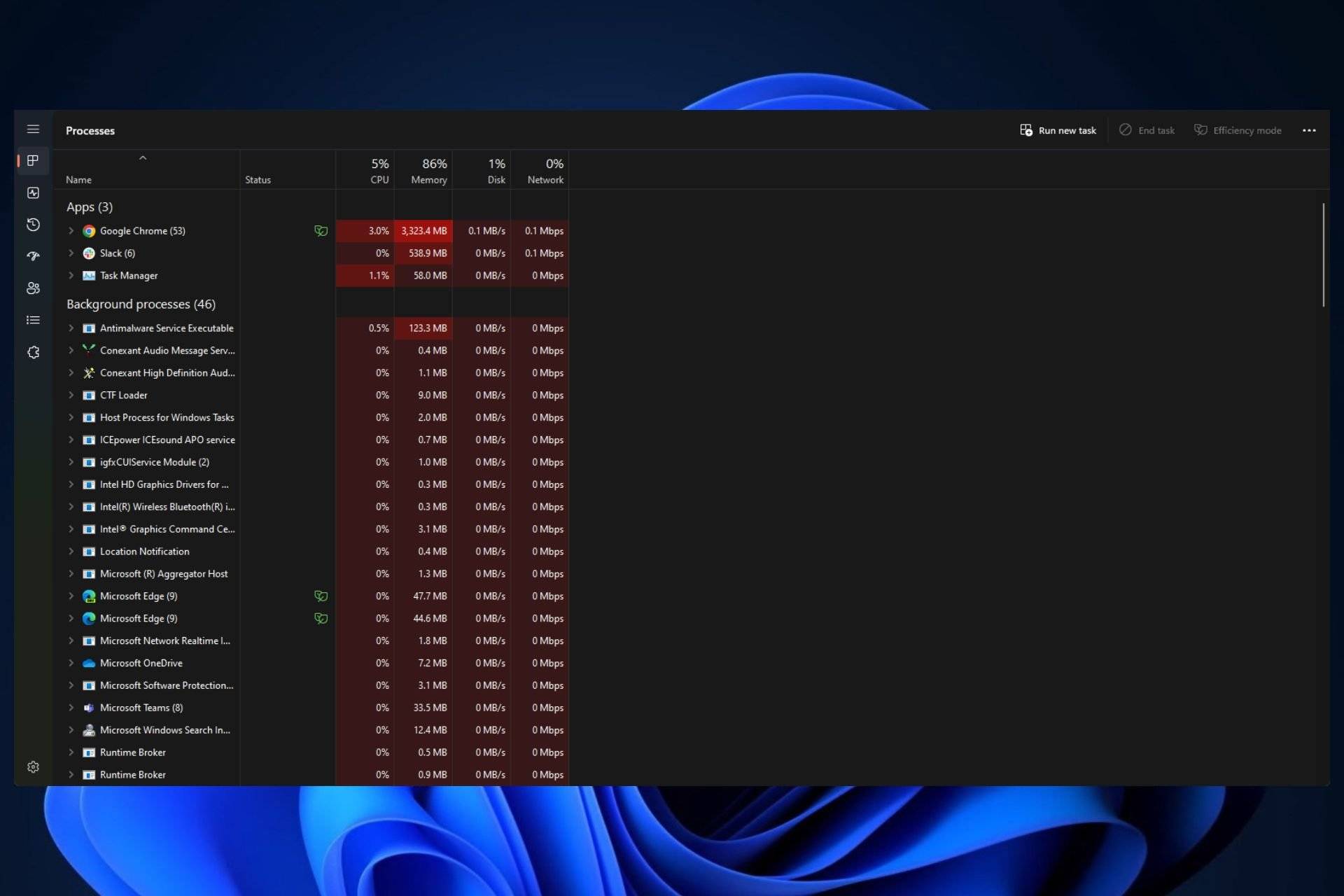 如何在 Windows 11 中停止任务管理器进程更新并更方便地终止任务Aug 20, 2023 am 11:05 AM
如何在 Windows 11 中停止任务管理器进程更新并更方便地终止任务Aug 20, 2023 am 11:05 AM如何在Windows11和Windows10中暂停任务管理器进程更新按CTRL+窗口键+删除打开任务管理器。默认情况下,任务管理器将打开“进程”窗口。正如您在此处看到的,所有应用程序都在无休止地移动,当您想要选择它们时,可能很难将它们指向下方。因此,按CTRL并按住它,这将暂停任务管理器。您仍然可以选择应用程序,甚至可以向下滚动,但您必须始终按住CTRL按钮。
 聊聊Golang中的几种常用基本数据类型Jun 30, 2022 am 11:34 AM
聊聊Golang中的几种常用基本数据类型Jun 30, 2022 am 11:34 AM本篇文章带大家了解一下golang 的几种常用的基本数据类型,如整型,浮点型,字符,字符串,布尔型等,并介绍了一些常用的类型转换操作。
 时序分析五边形战士!清华提出TimesNet:预测、填补、分类、检测全面领先Apr 11, 2023 pm 07:34 PM
时序分析五边形战士!清华提出TimesNet:预测、填补、分类、检测全面领先Apr 11, 2023 pm 07:34 PM实现任务通用是深度学习基础模型研究的核心问题,也是近期大模型方向的主要关注点之一。然而,在时间序列领域,各类分析任务的差别较大,既有需要细粒度建模的预测任务,也有需要提取高层语义信息的分类任务。如何构建统一的深度基础模型高效地完成各类时序分析任务,此前尚未有成型方案。为此,来自清华大学软件学院的团队围绕时序变化建模这一基本问题展开研究,提出了任务通用的时序基础模型TimesNet,论文被ICLR 2023接收。作者列表:吴海旭*,胡腾戈*,刘雍*,周航,王建民,龙明盛链接:https://ope


Hot AI Tools

Undresser.AI Undress
AI-powered app for creating realistic nude photos

AI Clothes Remover
Online AI tool for removing clothes from photos.

Undress AI Tool
Undress images for free

Clothoff.io
AI clothes remover

AI Hentai Generator
Generate AI Hentai for free.

Hot Article

Hot Tools

SAP NetWeaver Server Adapter for Eclipse
Integrate Eclipse with SAP NetWeaver application server.

MinGW - Minimalist GNU for Windows
This project is in the process of being migrated to osdn.net/projects/mingw, you can continue to follow us there. MinGW: A native Windows port of the GNU Compiler Collection (GCC), freely distributable import libraries and header files for building native Windows applications; includes extensions to the MSVC runtime to support C99 functionality. All MinGW software can run on 64-bit Windows platforms.

VSCode Windows 64-bit Download
A free and powerful IDE editor launched by Microsoft

MantisBT
Mantis is an easy-to-deploy web-based defect tracking tool designed to aid in product defect tracking. It requires PHP, MySQL and a web server. Check out our demo and hosting services.

mPDF
mPDF is a PHP library that can generate PDF files from UTF-8 encoded HTML. The original author, Ian Back, wrote mPDF to output PDF files "on the fly" from his website and handle different languages. It is slower than original scripts like HTML2FPDF and produces larger files when using Unicode fonts, but supports CSS styles etc. and has a lot of enhancements. Supports almost all languages, including RTL (Arabic and Hebrew) and CJK (Chinese, Japanese and Korean). Supports nested block-level elements (such as P, DIV),






