Home >Mobile Tutorial >Android Phone >How to set the weather on the desktop on Huawei Enjoy 70z
How to set the weather on the desktop on Huawei Enjoy 70z
- 王林forward
- 2024-03-18 17:16:181319browse
php Xiaobian Yuzai teaches you how to set the weather on the desktop on Huawei Enjoy 70z. With simple operations, you can quickly and easily check real-time weather conditions without opening the weather app. Make your mobile phone desktop more intelligent and practical, and make your life more convenient! Next, let’s take a closer look at the setup steps. First, make sure your phone is connected to the Internet, then go to the desktop, long press on a blank space, select the "Widgets" option, find the "Weather" widget and long press and drag it to the desktop to successfully set the weather on the desktop.
How to set the weather on the desktop in Huawei Enjoy 70z
1. First, we open "Weather".

2. Then click the "icon in the upper left corner".

3. Then click "Desktop Weather".
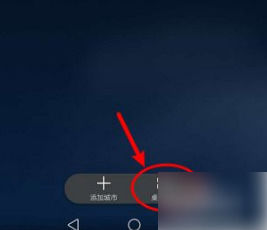
4. Then select your city.

5. After opening it, you will be busy with the weather forecast of the current city.

6. Finally, you will be successful. Put it on the table.

Through the above steps, you have now successfully set the weather on the desktop of Huawei Enjoy 70z. Every time you turn on your phone screen, you can see the current weather conditions directly without opening any apps. This function not only facilitates your daily life, but also helps you make reasonable travel and activity arrangements.
Previous article:How long can vivo Y100t be used? Next article:How is the heat dissipation effect of vivo Y100t?The above is the detailed content of How to set the weather on the desktop on Huawei Enjoy 70z. For more information, please follow other related articles on the PHP Chinese website!

