Home >Mobile Tutorial >Android Phone >How to update Honor MagicOS 8.0 on Honor 100?
How to update Honor MagicOS 8.0 on Honor 100?
- WBOYWBOYWBOYWBOYWBOYWBOYWBOYWBOYWBOYWBOYWBOYWBOYWBforward
- 2024-03-18 16:50:27905browse
php Editor How to update Honor MagicOS 8.0 on Apple Honor 100? This is a topic that many Honor users are concerned about. Updating the operating system can bring better performance and functional experience. In order to make the update more convenient for everyone, we have specially compiled detailed operation steps and precautions. Next, let’s learn how to update to the latest MagicOS 8.0 version on Honor 100!
How to update Honor MagicOS 8.0 on Honor 100?
On February 28, Honor pushed the MagicOS 8.0 public beta update for its three mobile phones: 90GT / 100 / 100Pro. The package version number is 8.0.0.106 (C00E106R3P1).
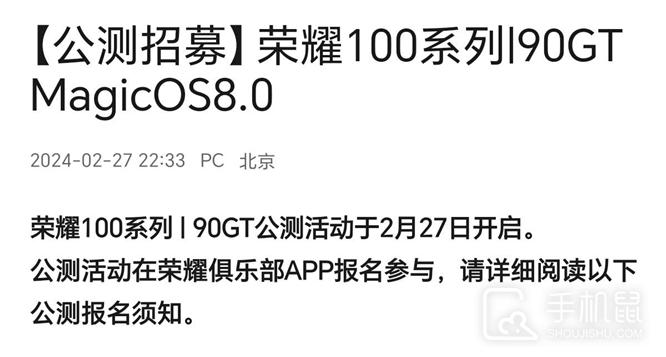
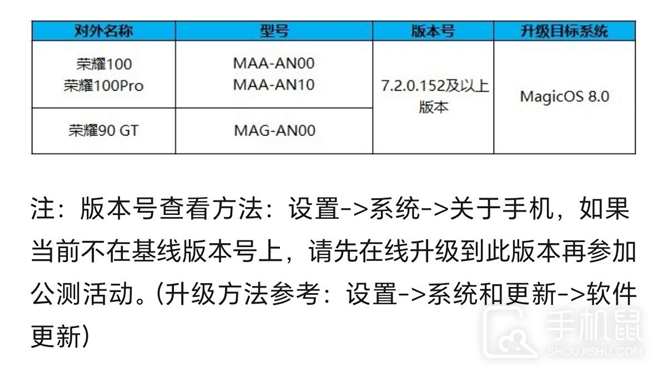
1. Connect to a stable Wi-Fi network: Make sure your device is connected to a reliable Wi-Fi network, to ensure a smooth download and installation process.
2. Check for system updates: Open the "Settings" application of the device, find the "System" option in the menu, and click to enter. Then, in the system settings, find the "Software Update" option and click to enter. .
3. Search for new software version: In "Software Update", the system will automatically search for the latest software version, and if there are available updates, it will list the corresponding information and functions.
4. Download and install updates: If there is an update available, please ensure that the device has sufficient power and click "Download" to start downloading the update file. After the download is completed, click the "Install" button to start the system update process. Please wait patiently for the system to complete the update, and do not operate the device or disconnect from the network during this period.
5. Check for new features: Once the device restarts, go to the device's "Settings" menu, find the "About phone" option, and click to enter. Under this option, you can view the latest software version of the device. and updated content, enjoy exploring the new features and improvements brought by Honor MagicOS 8.0.
It should be noted that during the update process, it is recommended to connect the device to the charger to avoid update interruption caused by insufficient battery. During the download and installation process, please try to maintain a stable network connection to avoid updating during the update process. The network was accidentally disconnected during the process.
Previous article: How to change the ringtone on Honor X50 GT? Next article:How to set up access control card nfc on Huawei Nova12Pro?The above is the detailed content of How to update Honor MagicOS 8.0 on Honor 100?. For more information, please follow other related articles on the PHP Chinese website!
Related articles
See more- How to permanently close w10 update
- Does Honor magic4 support infrared remote control?
- Honor Magic 6 Ultimate Edition unveiled - 50-megapixel main camera + 200-megapixel periscope lens shines
- Honor and Porsche cooperate to release Honor Magic V2 RSR folding screen mobile phone, priced at 15,999 yuan
- Honor Magic 6 Ultimate Edition official image released: Square-inch mobile phone recreates magnificent mountains and rivers

