php editor Strawberry brought an article about text viewing techniques in WPS Office Mac version. When using WPS Office Mac version, it is very important to master text viewing skills to improve work efficiency. This article will introduce in detail how to view text in WPS Office Mac version, as well as some practical tips and methods to help users make better use of this office software. By studying the content of this article, I believe you can process text content more easily and improve work efficiency.
Step 1: In the File tab, click Help.

Step 2: In the pop-up box on the right, click WPS text help.

Step 3: On the upper side of the web page, click Text Skills.

The above is the detailed content of How to check text skills in WPS office mac version-How to check text skills. For more information, please follow other related articles on the PHP Chinese website!
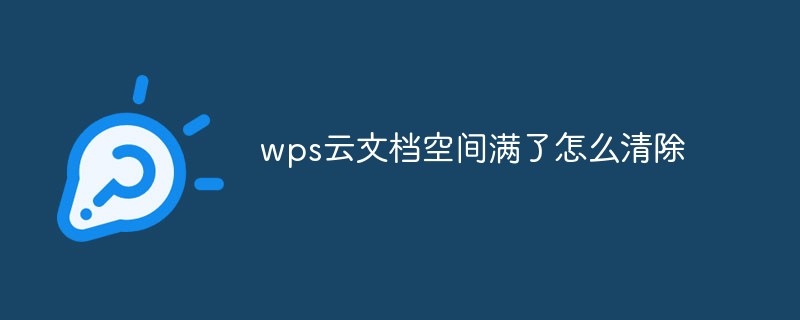 wps云文档空间满了怎么清除Jan 05, 2021 am 10:59 AM
wps云文档空间满了怎么清除Jan 05, 2021 am 10:59 AM清除方法:1、电脑中打开wps,登录账号;2、点击右上角的头像,打开个人中心页面;3、在注册用户板块,点击“更多云服务”的下拉箭头,点击“立即前往”;4、点击“我的文档”,选中需要删除的文件,点击最右边的三个圆点点,选择“移至回收站“即可。
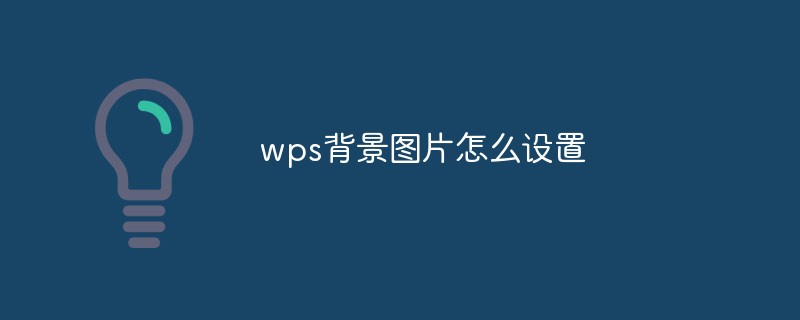 wps背景图片怎么设置Dec 30, 2020 pm 03:33 PM
wps背景图片怎么设置Dec 30, 2020 pm 03:33 PMwps设置背景图片的方法:1、打开WPS文字程序;2、在WPS主界面上方点击“页面布局”选项下的“背景”;3、在“背景”菜单下点击“图片”,并在对话框中选择图片;4、在电脑上根据路径选择要作为背景的图片即可。
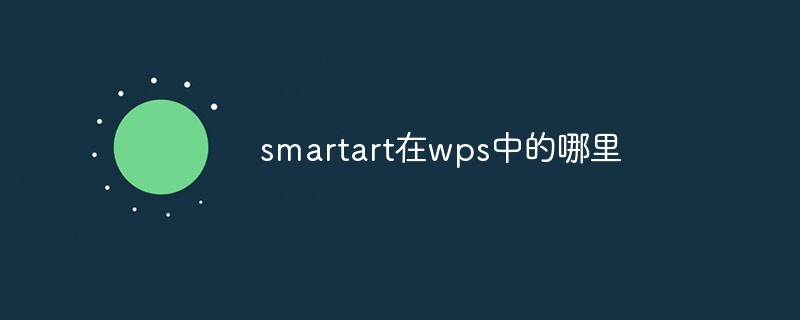 smartart在wps中的哪里Mar 16, 2023 pm 06:52 PM
smartart在wps中的哪里Mar 16, 2023 pm 06:52 PMWPS SmartArt功能在“插入”菜单的“智能图形”中。使用SmartArt功能的方法:1、在wps软件中,点击顶部导航栏的“插入”菜单;2、在功能区中,点击“智能图形”选项;3、在打开的窗口中就能看到smartart图形选项了,选择需要的样式使用即可。
 如何下载适用于 Windows 11 的 LibreOfficeApr 25, 2023 pm 12:28 PM
如何下载适用于 Windows 11 的 LibreOfficeApr 25, 2023 pm 12:28 PM使用最好的文档管理器怎么样?使用AdobeAcrobatReader使您的所有文档均可访问且安全。此文档管理工具还可以让您进行电子签名和创建正式表格,以节省您的工作时间。为您的PC获取它,您将能够:打开、打印和编辑所有PDF和其他文件类型更轻松地填写PDF表单对您的重要文件进行加密全球Nr.1文档管理软件现在超高价,抓紧时间!对于从事本职工作的专业人士来说,在不与数字数据交互的情况下工作相当于没有阳光的一天。另一方面,办公套件与特定文件类型的专用软件不同。办公套件必须具有文字
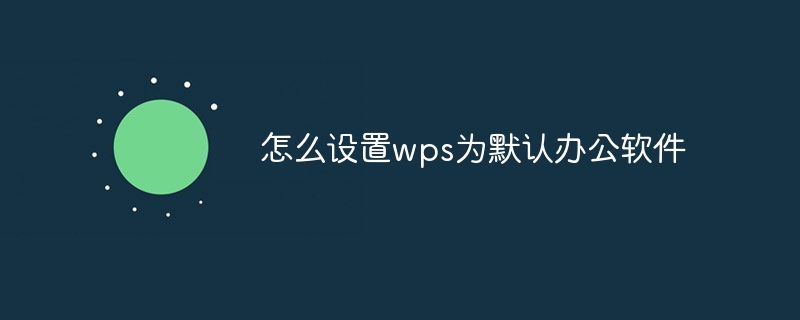 怎么设置wps为默认办公软件Nov 28, 2023 pm 04:20 PM
怎么设置wps为默认办公软件Nov 28, 2023 pm 04:20 PM设置wps为默认办公软件方法:1、在桌面上点击文件然后右键点击打开方式选择其他应用再选择WPS后勾选始终使用此应用打开文件;2、进入后点击电脑左下角开始菜单接着点击所有程序再点击WPS Office专最后点击配置工具选择高级最后点击兼容设置,勾选WPS Office兼容第三方系统和软件,也可将WPS设置为默认启动的办公软件。
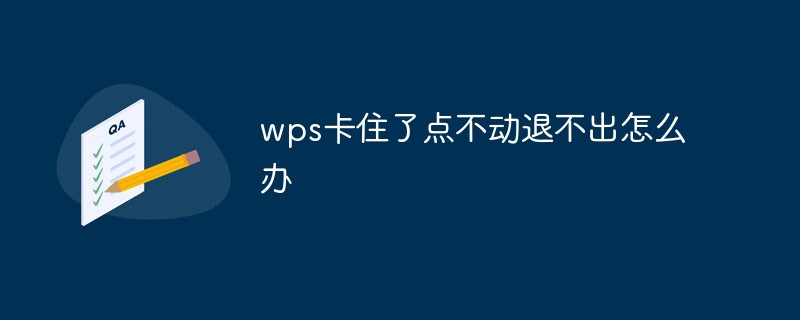 wps卡住了点不动退不出怎么办Mar 03, 2023 am 10:25 AM
wps卡住了点不动退不出怎么办Mar 03, 2023 am 10:25 AMwps卡住了点不动退不出的解决办法:1、按下“Ctrl + Alt + Delete”并点击“任务管理器”来打开;2、在任务管理器界面,选择WPS点击结束任务;3、双击桌面上的WPS,重新登录即可。
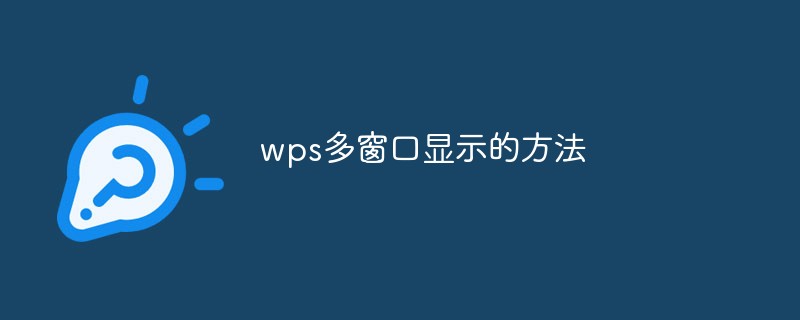 wps多窗口显示的方法Jan 20, 2021 am 09:26 AM
wps多窗口显示的方法Jan 20, 2021 am 09:26 AMwps多窗口显示的方法:1、双击程序打开“WPS”;2、点击软件左上角的“WPS文字”;3、在打开的菜单中,点击“选项”;4、在“选项”窗口中,将“在任务栏中显示所有窗口(N)”这个选项勾上即可。
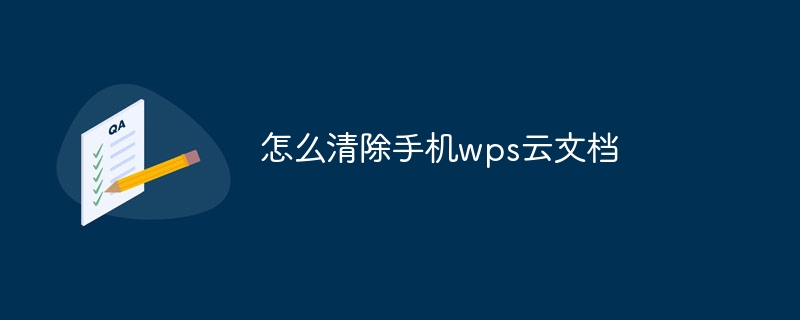 怎么清除手机wps云文档Aug 29, 2023 am 11:44 AM
怎么清除手机wps云文档Aug 29, 2023 am 11:44 AM清除手机wps云文档:1、在手机上打开WPS Office,点击下方的云文档;2、长按需要删除的文件,点击右上角的“全选”,或者根据自己的需求把需要删除的选中;3、点击下方菜单栏中的删除按钮,并确认删除即可批量删除云文件。


Hot AI Tools

Undresser.AI Undress
AI-powered app for creating realistic nude photos

AI Clothes Remover
Online AI tool for removing clothes from photos.

Undress AI Tool
Undress images for free

Clothoff.io
AI clothes remover

AI Hentai Generator
Generate AI Hentai for free.

Hot Article

Hot Tools

Dreamweaver Mac version
Visual web development tools

MinGW - Minimalist GNU for Windows
This project is in the process of being migrated to osdn.net/projects/mingw, you can continue to follow us there. MinGW: A native Windows port of the GNU Compiler Collection (GCC), freely distributable import libraries and header files for building native Windows applications; includes extensions to the MSVC runtime to support C99 functionality. All MinGW software can run on 64-bit Windows platforms.

MantisBT
Mantis is an easy-to-deploy web-based defect tracking tool designed to aid in product defect tracking. It requires PHP, MySQL and a web server. Check out our demo and hosting services.

Atom editor mac version download
The most popular open source editor

Notepad++7.3.1
Easy-to-use and free code editor






